Loading ...
Loading ...
Loading ...
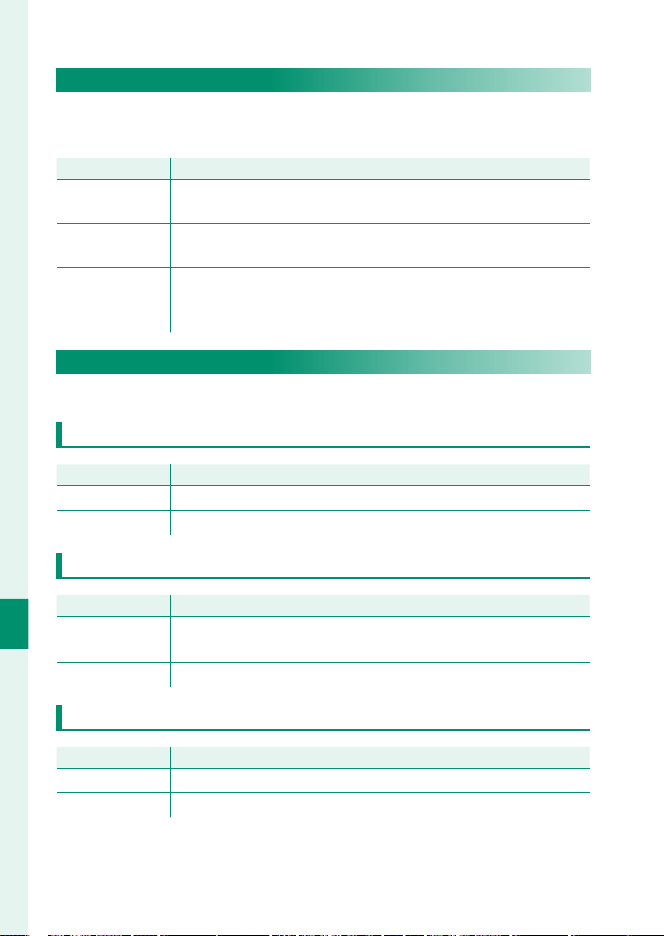
232
The Setup Menus
8
APERTURE SETTING
Choose the method used to adjust aperture when using lenses
with no aperture rings.
OptionOption DescriptionDescription
AUTO +
o MANUAL
Rotate the front command dial to choose the aperture. Rotate
past minimum aperture to choose A (auto).
AUTO
Aperture is selected automatically; camera functions in exposure
mode P (program AE) or S (shutter-priority AE).
MANUAL
Rotate the front command dial to choose the aperture; camera
functions in exposure mode A (aperture-priority AE) or M (man-
ual).
TOUCH SCREEN SETTING
Enable or disable touch-screen controls.
x TOUCH SCREEN SETTING
OptionOption DescriptionDescription
ON The LCD monitor functions as a touch screen during shooting.
OFF Touch controls disabled.
x DOUBLE TAP SETTING
OptionOption DescriptionDescription
ON
Tap the LCD monitor twice to zoom in on your subject during
shooting.
OFF Touch zoom disabled.
c TOUCH FUNCTION
OptionOption DescriptionDescription
ON Enable touch-function gestures.
OFF Disable touch-function gestures.
Loading ...
Loading ...
Loading ...