Loading ...
Loading ...
Loading ...
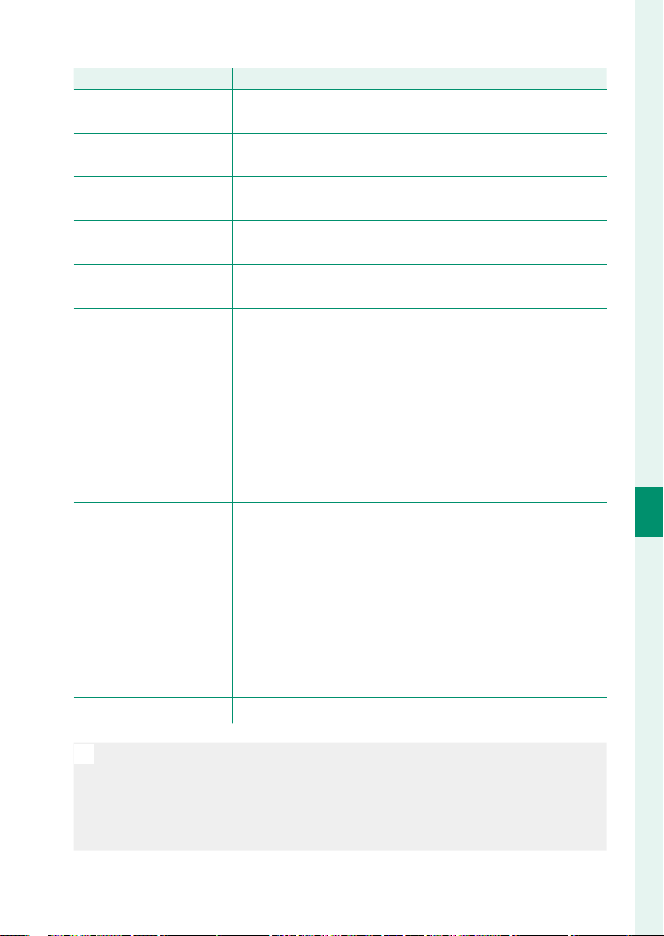
107
6
The Shooting Menus
IMAGE QUALITY SETTING (Still Photography)
OptionOption DescriptionDescription
g PRO Neg. Hi
Ideal for portrait with slightly enhanced contrast.
h PRO Neg. Std
Ideal for portrait with soft gradations and skin tones.
g
CLASSIC Neg.
Enhanced color with hard tonality to increase image
depth.
X ETERNA/CINEMA
Soft color and rich shadow tone suitable for fi lm look
movie.
N ETERNA
BLEACH BYPASS
Unique color with low saturation and high contrast. Suit-
able for still and movie.
a ACROS
Shoot in Black and White In rich details with sharpness.
Available with yellow (Ye), red (R), and green (G) fi lters,
which deepen shades of gray corresponding to hues
complementary to the selected color.
•
d ACROS+Ye FILTER: Slightly enhances contrast and
darkens skies.
•
c ACROS+R FILTER: Enhances contrast and darkens skies
considerably.
•
b ACROS+G FILTER: Produces pleasing skin tones in portrait.
b MONOCHROME
Shoots in black and white. Available with yellow (Ye), red
(R), and green (G) fi lters, which deepen shades of gray cor-
responding to hues complementary to the selected color.
•
e MONOCHROME+Ye FILTER: Slightly enhances contrast
and darkens skies.
•
d MONOCHROME+R FILTER: Enhances contrast and dark-
ens skies considerably.
•
f MONOCHROME+G FILTER: Produces pleasing skin tones
in portrait.
f SEPIA
Shoots in sepia tone.
N
•
Film simulation options can be combined with tone and sharpness
settings.
•
Film simulation settings can also be accessed via shortcuts (P 246).
•
For more information, visit:
https://fujifilm-x.com/global/tag/the-world-of-film-simulation/?post_type=xstories
Loading ...
Loading ...
Loading ...