Loading ...
Loading ...
Loading ...
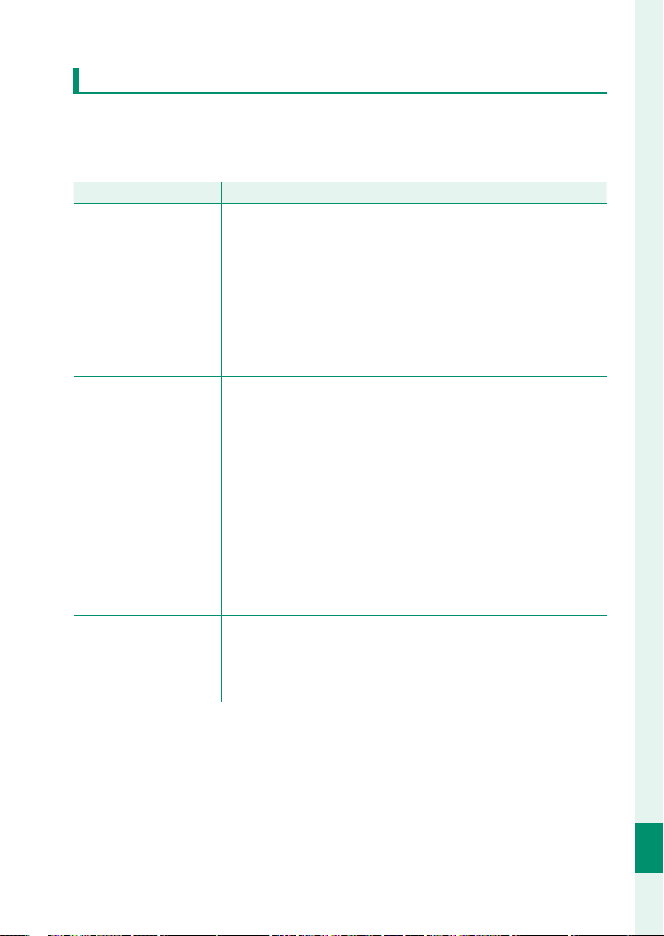
321
Technical Notes
12
Troubleshooting
Wireless Transfer
For additional information on troubleshooting wireless connec-
tions, visit:
https://digitalcamera-support-en.fujifilm.com/
ProblemProblem SolutionSolution
Cannot connect to
smartphone.
The camera is slow
to connect or upload
pictures to the
smartphone.
Upload fails or is
interrupted.
•
The smartphone is too far away: Move the devices closer
(P 282).
•
Nearby devices are causing radio interference: Move the cam-
era and smartphone away from microwave ovens or cord-
less phones (P 282).
Cannot upload images.
•
The smartphone is connected to another device: The smart-
phone and camera can connect to only one device at a
time. End the connection and try again (P 282).
•
There are several smartphones in the vicinity: Try connecting
again. The presence of multiple smartphones can make
connection diffi cult (P 282).
•
The image was created on another device: The camera may
not be able to upload images created on other devices.
•
The image is a movie: Uploading movies takes some time. In
addition, smartphones may not accept upload of movies in
formats they do not support.
Smartphone will not
display pictures.
Select ON for GENERAL SETTINGS> RESIZE IMAGE
FOR SMARTPHONE H. Selecting OFF increases up-
load times for larger images; in addition, some phones may
not display images over a certain size (P 244).
Loading ...
Loading ...
Loading ...