Loading ...
Loading ...
Loading ...
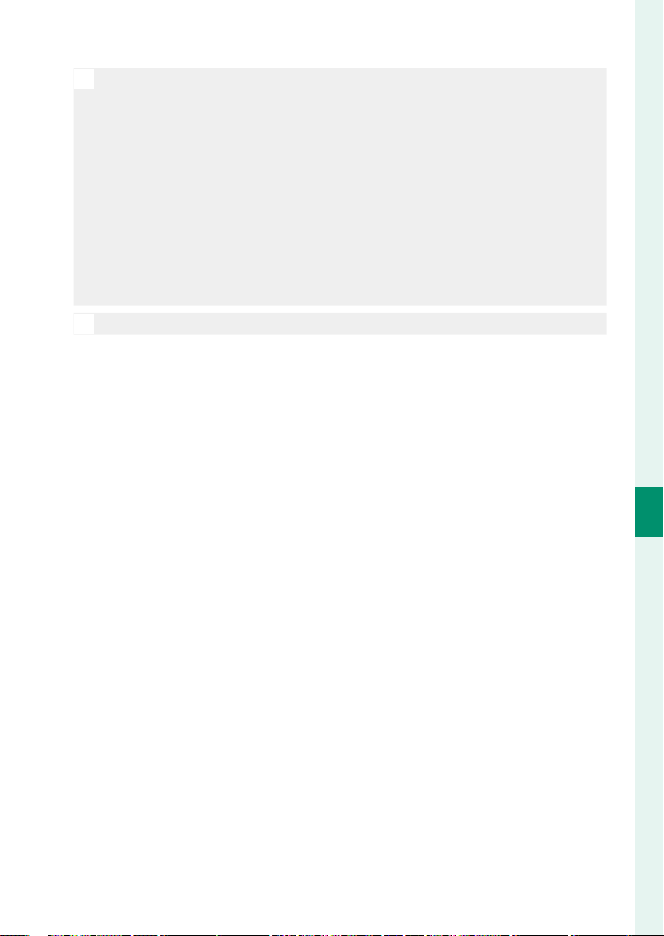
143
6
The Shooting Menus
SHOOTING SETTING (Still Photography)
O
•
Keep the camera steady.
•
The desired results may not be achieved in the subject moves or the
composition or lighting changes during shooting.
•
The picture will be cropped a very small amount and the resolution
will drop slightly.
•
Mottling may appear in pictures taken at higher values. Choose a val-
ue according to the scene.
•
“Extended” sensitivity values are not supported.
•
Depending on the options selected for HDR and sensitivity, pictures
may not be taken at the selected shutter speed.
•
The ash does not re.
N
HDR images are indicated by a t icon during playback.
Loading ...
Loading ...
Loading ...