Loading ...
Loading ...
Loading ...
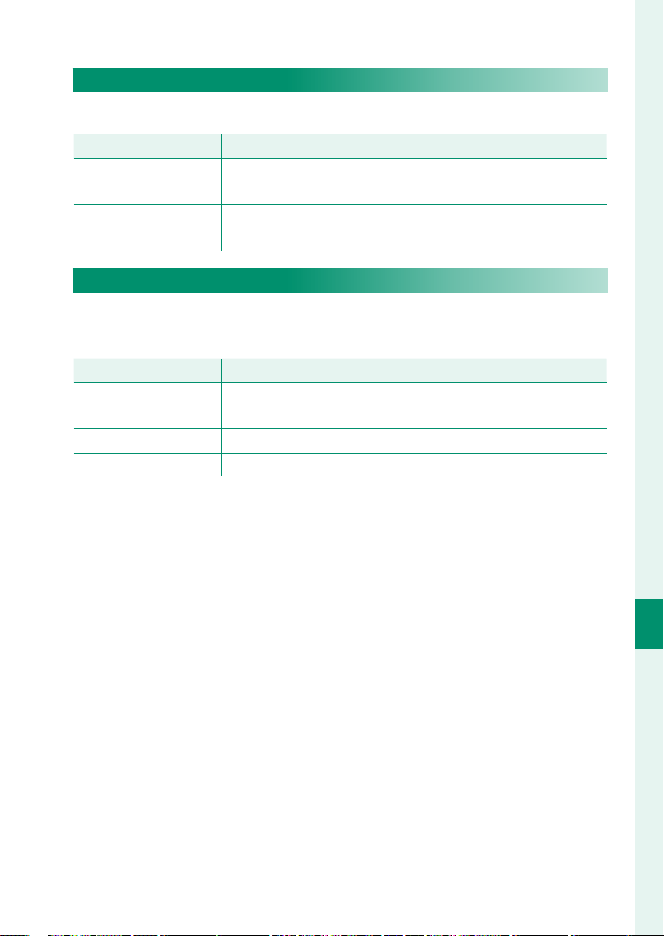
235
The Setup Menus
8
POWER MANAGEMENT
PERFORMANCE
Select BOOST to improve focus and EVF display performance.
OptionOption DescriptionDescription
BOOST
Boost camera focus and EVF display performance. The bat-
tery drains faster than when is NORMAL selected.
NORMAL
Choose for standard focus and EVF display performance
and battery endurance.
BOOST SETTING
Adjust the behavior of the EVF and LCD monitor when BOOST is
selected for PERFORMANCE.
OptionOption DescriptionDescription
LOW LIGHT PRIORITY
Display brightness is adjusted to make subjects in shadows
easier to see. Motion blur may cause ghosting.
RESOLUTION PRIORITY Display resolution is increased to make details easier to see.
FRAME RATE PRIORITY The refresh rate for the EVF is increased, smoothing motion.
Loading ...
Loading ...
Loading ...