Loading ...
Loading ...
Loading ...
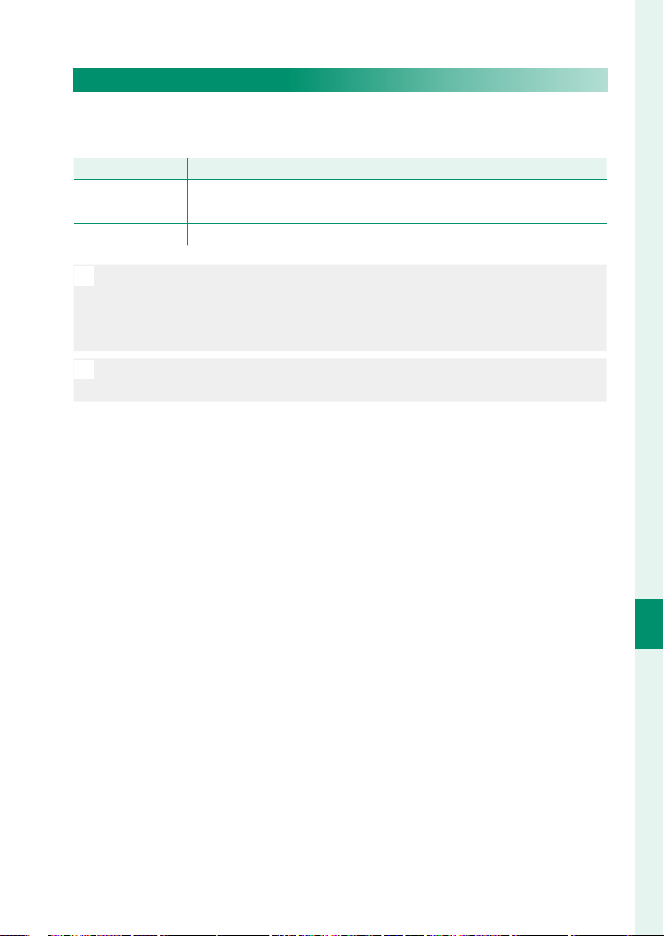
243
The Setup Menus
8
CONNECTION SETTING
USB POWER SUPPLY SETTING
Choose whether power is supplied to the camera when it is con-
nected to a computer or other device via a USB cable.
OptionOption DescriptionDescription
ON
The camera draws power from the connected device, reducing
the drain on the camera battery.
OFF The camera does not draw power from the connected device.
O
The camera cannot draw power from Lightning connections or from
devices that do not supply power. Select OFF before connecting the
camera to such devices. The connection may not be available for data
transfer or the like when ON is selected.
N
Regardless of the option selected, the battery will charge while the
camera is o .
Loading ...
Loading ...
Loading ...