Loading ...
Loading ...
Loading ...
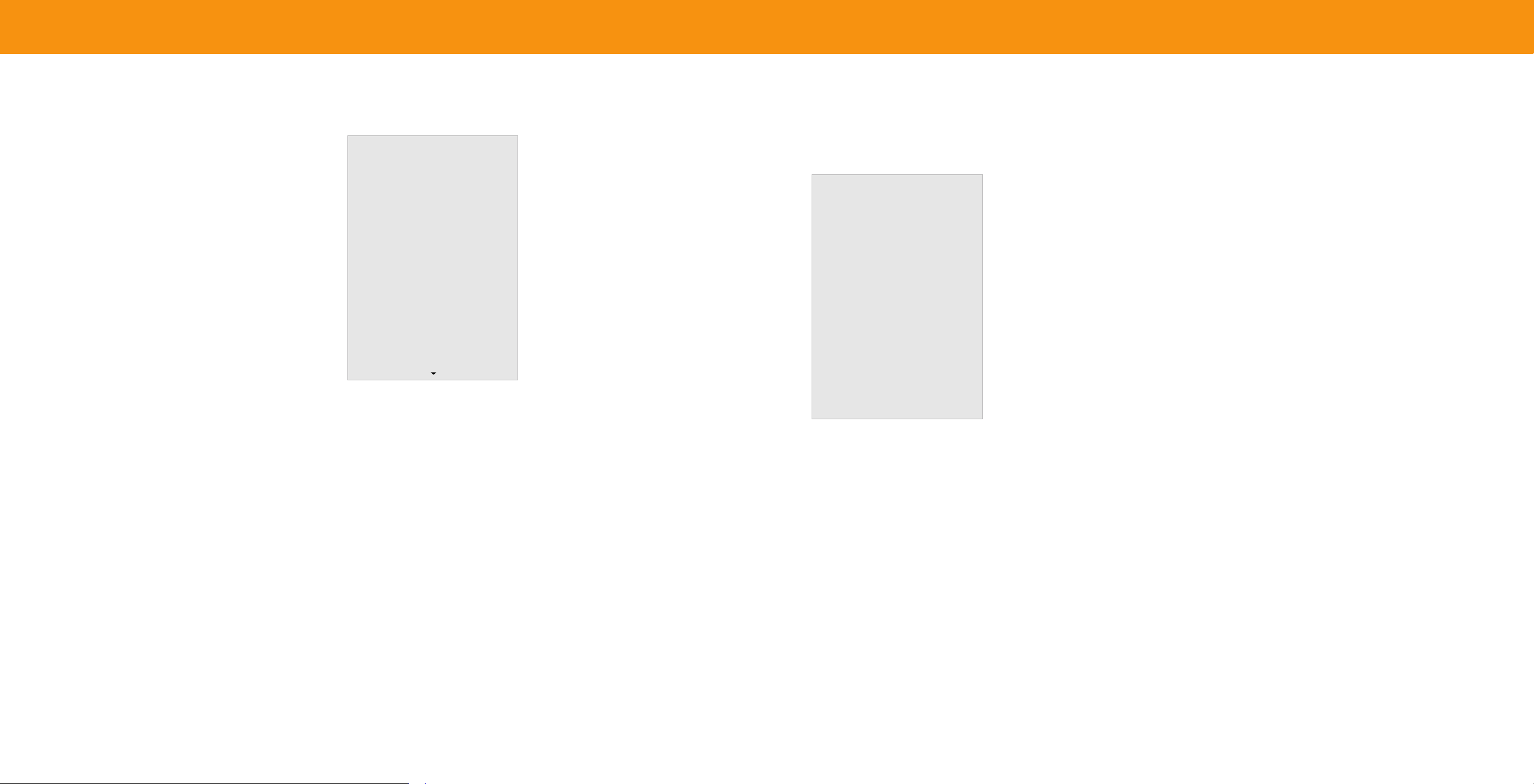
26
CHANGING THE SYSTEM SETTINGS
UsingtheSystemmenu,youcan:
• Changetheonscreenmenulanguage
• Setthetimezoneandlocalsettings
• NametheTV
• Nameaninput
• Hideinputsnotinuse
• Choosetheinputselectedatpoweron
• Adjustthepowermodesettings
• SettheUSBpowermode
• Turnthepowerindicatoronoroff
• Setuptimers
• SetasystemPINcode
• AdjustCECsettings
• Managepaireddevices
System
Menu Language
Time
TV Name
Input Name
Hide from Input List
Input at Power On
Power Mode
USB Power
Power Indicator
Timers
System PIN Code
English
Living Room TV
Automatic
Eco Mode
Always On
Off
Changing the On-Screen Menu Language
YourTVcandisplaytheonscreenmenuindifferentlanguages.
To change the on-screen menu language:
Menu Language
Menu > System > Menu Language
English
Highlightyourpreferredlanguage(English,
Español
Español,orFrançais)andpressOK.
Français
Setting the Time
ToensurethecorrecttimeisdisplayedwhenyoupresstheINFObutton,settheTV’s
timezone:
Menu > System > Time > Time Zone
To turn Daylight Saving Time on or o:
1. HighlightDaylightSavingTimeandpressOK.TheDaylight Saving Timemenu
isdisplayed.
2. ChooseOnifitiscurrentlyDaylightSavingsTime,OifitisStandardTime,or
AutotohavethesystemautomaticallydetectDaylightSavingsSettings.
To change Time Format:
HighlightTime FormatandusetheLeft/Right Navigationbuttonstochange
betweena12hourformator24hourformat.
Loading ...
Loading ...
Loading ...