Loading ...
Loading ...
Loading ...
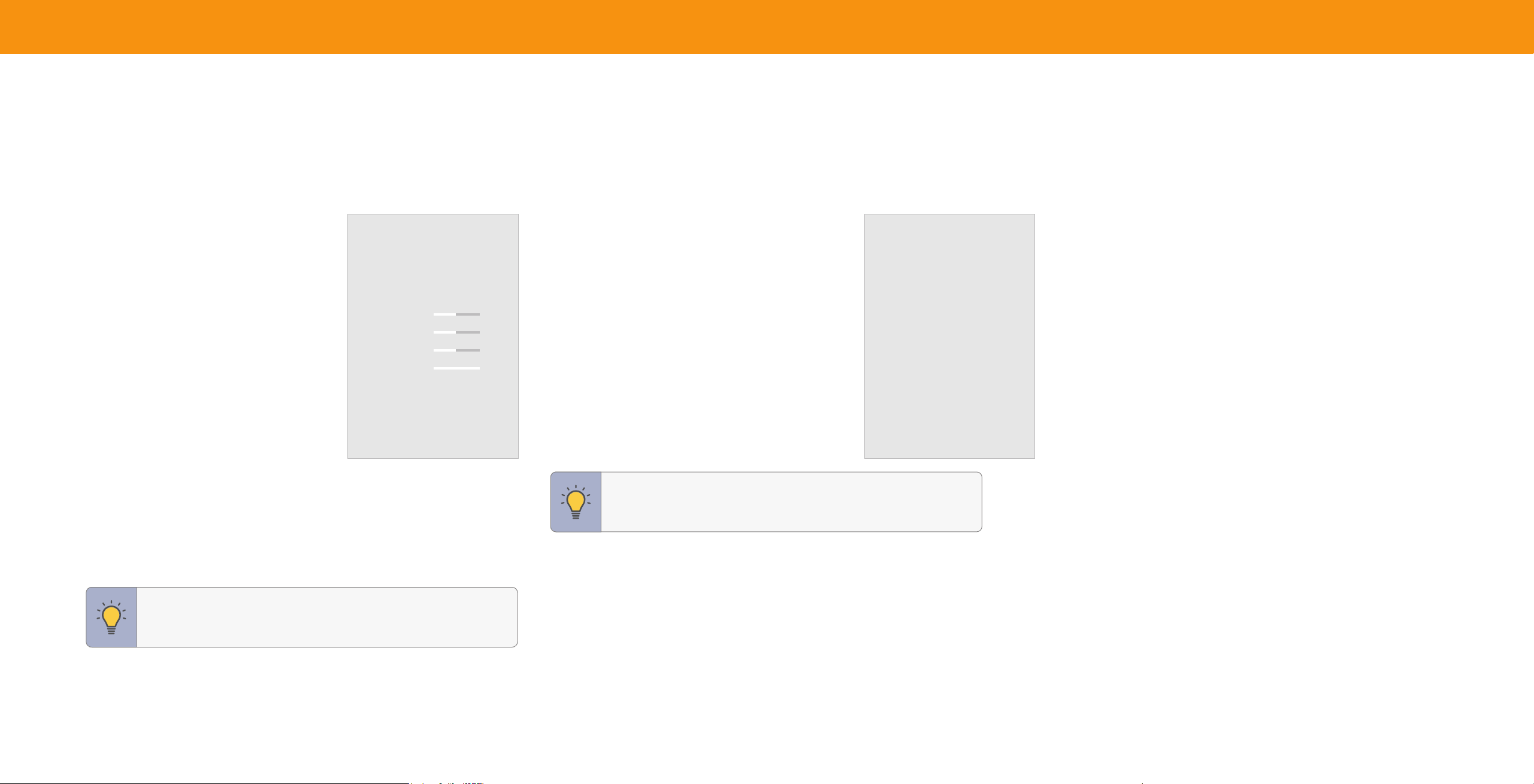
19
ADJUSTING THE AUDIO SETTINGS
To adjust the audio settings:
Menu > Audio
UsetheNavigationbuttonstohighlightthesettingyouwishtoadjust,thenpress
Left/Right Navigationbuttonstochangethesetting:
• TV Speakers — TurnthebuiltinspeakersOnor
O.Thebuiltinspeakersautomaticallyturno
Audio
ifasoundbarisdiscovered.
TV Speakers Auto
• Surround Sound — WhensettoOn,
Surround Sound On
enablessurroundsoundsuitableforsports
Volume Leveling On
andTVshows.Virtual:X
™
addsvirtualized
Balance 0
heightbestformovies.
Bass 0
• Volume Leveling — WhensettoOn,
Treble 0
DTSTruVolume
™
audiosolutionlevelstheTV
Lip Sync 0
speakervolume.
Digital Audio Out Auto
• Balance — Balancetheaudioloudnessbetween
Analog Audio Out Fixed
theleftandrightTVspeakers.
Dialogue Enhancer Off
• Bass — Increaseordecreasethebasslevel.
• Treble — Increaseordecreasethetreblelevel.
• Lip Sync — Synchronizethedisplayimagewiththeaudiotrack.
• Digital Audio Out — Selectthedigitalaudiooutputformatforboththeopticaland
HDMIARCaudiodevices.
ToheartalkbackwhenTalk Backfunctionisenabled,digitalaudiooutmustbeset
toPCM.
SOUND BAR SETTINGS
IfaVIZIOsoundbarisdetectedandconnectedviaCEC(HDMIARC/eARC),sound
barsettingswillappearintheAudiomenu.See
Adjusting the CEC Settings on page
29
toenableCECundertheSystemsettings.
To adjust the sound bar settings:
Menu > Audio > Sound Bar Settings
UsetheNavigationbuttonstohighlight
Audio
thesettingyouwishtoadjust,thenpress
Sound Bar Settings
Left/Right Navigationbuttonstochangethesetting.
EQ Mode Movie
Seeyoursoundbarmanualfordetailsonavailablesettings.
Bass Medium
Treble Medium
Night Mode Off
Virtual:X Off
Speaker Test
Info
TIP: Availablesoundbarmenusettingswillbespecifictothetype
ofVIZIOsoundbarconnected.
TIP: YoumustselectDigitalforaudiowithmorethantwo
channels(e.g.,3.0,5.0,etc.).
• Analog Audio Out — SelectVariableifyouarecontrollingthevolumewiththe
TVremote.SelectFixedifanexternalaudiodevice(soundbarorAVreceiver)will
controlthevolume.
• Dialogue Enhancer — IfenabledandthesignalsourceincludesDolby5.1AC4
audio,thenclarityofdialogueisenhanced.
Loading ...
Loading ...
Loading ...