Loading ...
Loading ...
Loading ...
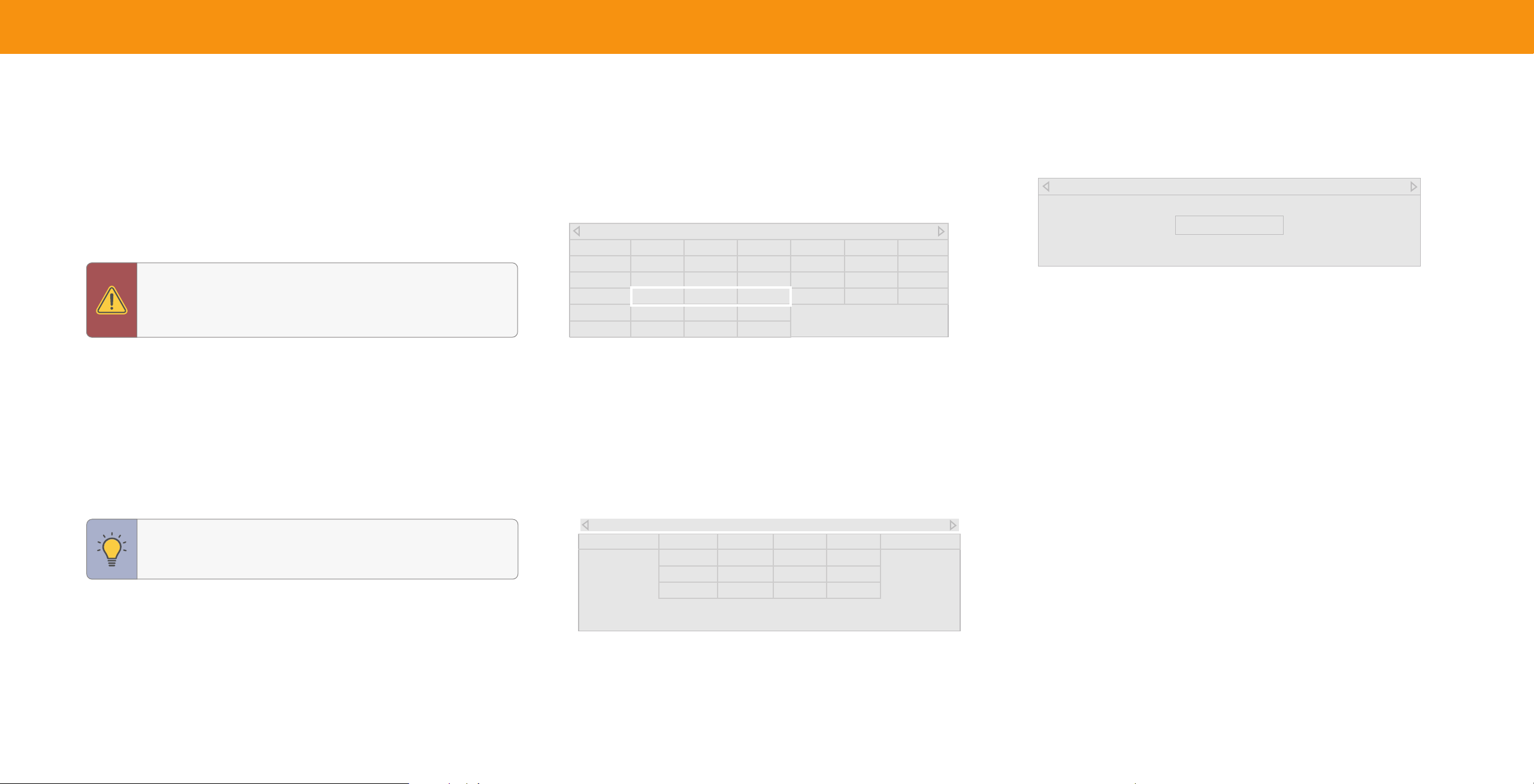
15
Adjusting the Color Tuner Settings
The Color Tuner settings allow you to adjust the color management system, 20
point white balance, turn color channels off for testing, and display SMPTE, flat,
ramp, and uniformity analyzer test patterns.
To access the color tuner table:
Menu > Picture > Advanced Picture > Color Calibration > Color
Tuner
WARNING: TheColorTuner,WhiteBalance,andtestpatterns
allowtechnicianstomanuallycalibratetheTV.Calibrationrequires
specializedtraining,aninputwithpreciselysetcolors,anda
specializedlightmeter.
To turn color channels o and on:
1. UsetheNavigation buttonsontheremotetohighlightRed,Green,orBlue.
2. PresstheOKbuttontoturnthecolorchannelofforon.AnXappearsovera
colorchannelthathasbeenturnedoff.
3. Onlytwocolorchannelscanbeturnedoffatthesametime.
TIP: Anychangesmadeaffectthecolortemperaturesetting.
Selectthepreferredcolortemperaturesettingfirst.See
Adjusting
the Color Temperature on page 13
.
To adjust the color management system settings:
1. UsetheNavigationbuttonsontheremotetohighlighttheHue,Saturation,
Brightness,Offset,orGainofthecoloryouwishtoadjust.PresstheOKbutton.
2. UsetheLeft/Right Navigationbuttonstoadjustthevalue.Whenyouare
finishedpresstheOKbuttontosavethesetting.
Color Tuner
Red Green Blue Cyan Magenta Yellow
Hue 0 0 0 0 25 -14
Saturation -1 5 -4 0 -2 0
Brightness -24 0 -22 0 0 0
To adjust the White Balance Tuner settings:
Menu > Picture > Advanced Picture > Color Calibration > White
Balance Tuner
1. UsetheNavigation buttonsontheremotetohighlighttheGainandColorvalues
youwishtoadjust.PresstheOKbuttonandusetheLeft/Right Navigation
buttonstoadjustthevalue.Whenyouarefinished,presstheOK buttontosave
thesetting.
White Balance Tuner
Red Green Blue
IRE% 5 0 0 0
Oset 0 0 0
Gain 0 0 0
To show or hide the SMPTE Test Pattern:
Menu > Picture > Advanced Picture > Color Calibration >
Calibration Test > SMPTE Test Pattern
SMPTE Test Pattern
O
1. UsetheNavigationbuttonsontheremotetohighlightOff.UsetheLeft/Right
NavigationbuttonstoselectOntoshowtheSMPTEPattern.
—or—
2. TohidetheSMPTETestPattern,usetheLeft/Right Navigationbuttonsto
selectOff.
To reset the 20 point white balance, oset, and gain to the defaults:
Menu > Picture > Advanced Picture > Color Calibration > Reset
Color Temperature
Loading ...
Loading ...
Loading ...