Loading ...
Loading ...
Loading ...
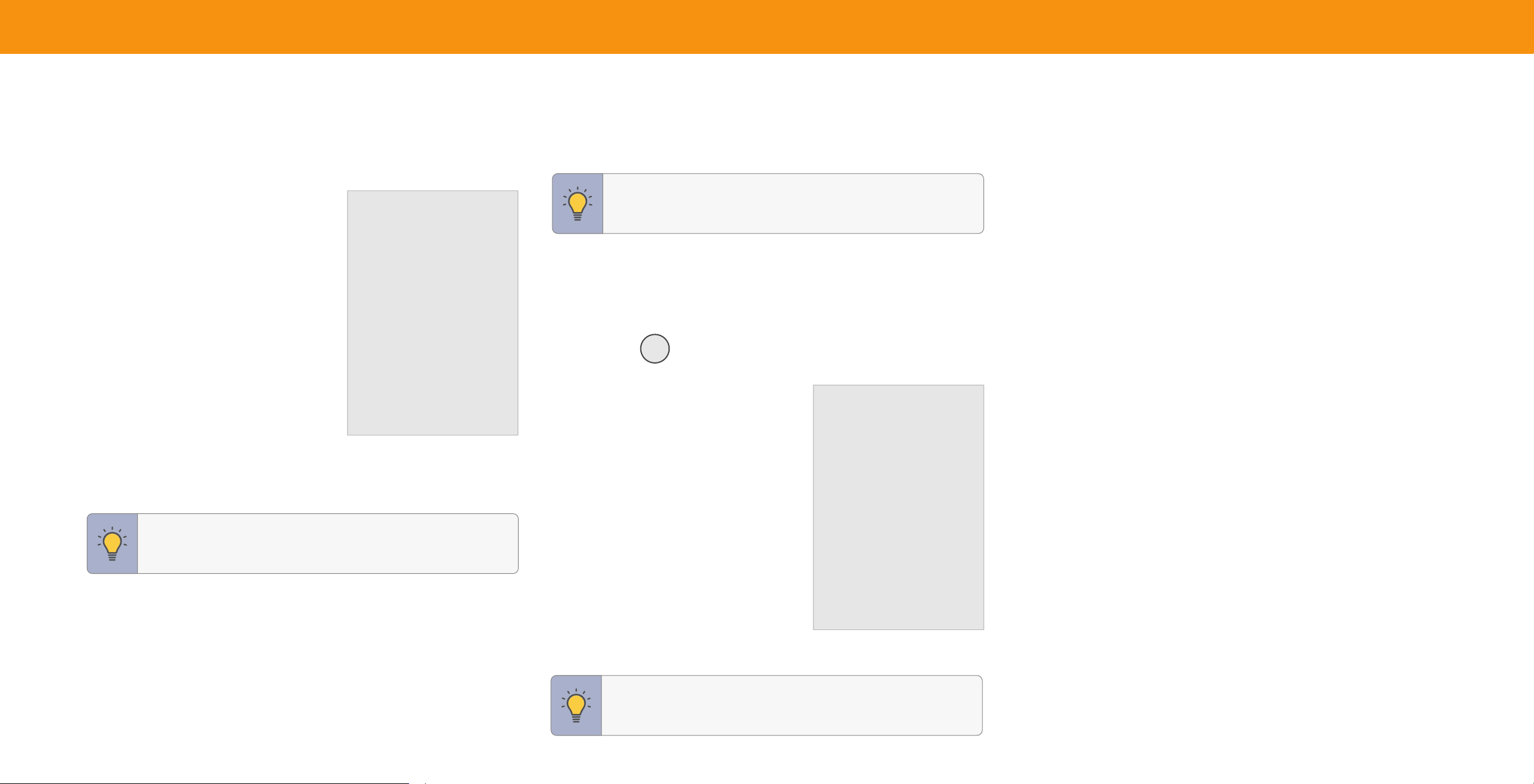
24
ACCESSIBILITY SETTINGS
VIZIOiscommittedtoprovidingintuitive,userfriendlyproducts.YournewVIZIOTV
offersseveralaccessibilityfeaturesthatcanhelpyouwitheasynavigation.
To access the Accessibility menu:
Menu > Accessibility
Accessibility
1. Captions — Activateandcustomize
Captions
analoganddigitalclosedcaptions.
Video Description Off
2. Video Description — Ifincludedby
Talk Back Off
thebroadcaster,providesanarrated
Speech Rate Normal
descriptionoftheactionforthecontent.
Zoom Mode Off
3. Talk Back
*
— EnablesyourTVtospeakall
settingschangesandadjustmentsusing
theremoteinEnglish.
4. Speech Rate — Adjuststherateinwhich
TexttoSpeechisspoken.SelectSlow,
Normal(default),orFast.
5. Zoom Mode — Enlargesasectionofthe
screenbyapproximately200%.
To access the Video Description menu:
Menu > Accessibility > Video Description > O/On
Setting Up Closed Captioning
YourTVcandisplayclosedcaptionsforprogramsthatincludethem.ClosedCaptions
displayatranscriptionofaprogram’sdialogue.
TIP:ClosedCaptioningisavailablefortunerandstreaming
content(ifsupportedbytheapp).Notethatmostappswill
supporttheirownCCfromwithintheapp.
To activate or deactivate Closed Captions for current content:
Menu > Accessibility > Captions > Closed Captions > O/On
—or—
Push the CC
CC
button on the remote.
1. UsetheNavigationbuttonsontheremote
tohighlighteitherAnalogorDigital Closed
Captions.
2. UsetheLeft/Right Navigation buttonson
theremotetoselectthecaptionchannel
youwishtodisplay.
Closed Captions
Closed Captions
Analog Closed Captions
Digital Closed Captions
Digital Style
Off
CC1
CS1
TIP: Youcanalsoenable/disableaccessibilityfeaturesusingthe
includedremote.See
Using the Remote on page 10
*
Available only in English.
TIP: TheClosedCaptionsmenudoesnotappearwhenanHDMI
inputisselected.ClosedCaptionsareavailablewhenusingthe
tuneroracompositevideocable.
Loading ...
Loading ...
Loading ...