Loading ...
Loading ...
Loading ...
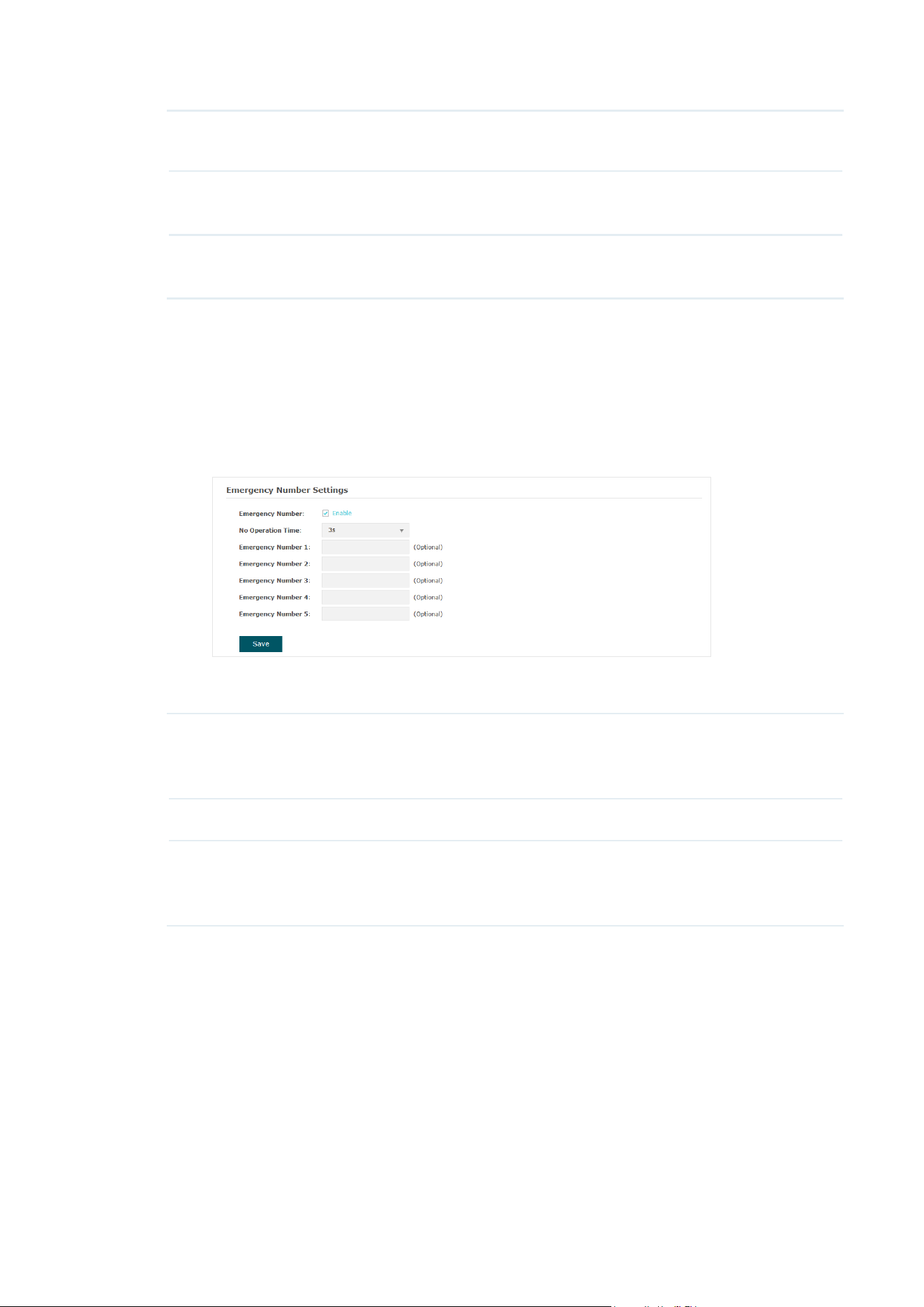
78
Mobile Phone
Number
Enter the mobile phone number of your contact.
Speed Dial Number
Type
Select the type of number for speed dial. Speed Dial allows you to
quickly place a call with fewer numbers to dial.
Speed Dial
Number
Set the speed dial number. After saving the settings, you can simply
press this number followed by # to place a call.
■ Emergence Number
Emergency Number helps to make a call for help when emergency occurs.
To set the emergency numbers:
1. Enable Emergency Number.
2. Refer to the following table to configure the parameters. Then click Save.
Emergency
Number
Emergency Number allows your telephony device to call a specific
contact when the handset is picked up but no operation is done
within a specific time period.
No Operation Time Set the time period before the phone makes the call automatically.
Emergency
Number 1/2/3/4/5
Enter one or more telephone numbers for emergency calls. The
phone will call these numbers in order if the previous call is not
answered.
Loading ...
Loading ...
Loading ...
