Loading ...
Loading ...
Loading ...
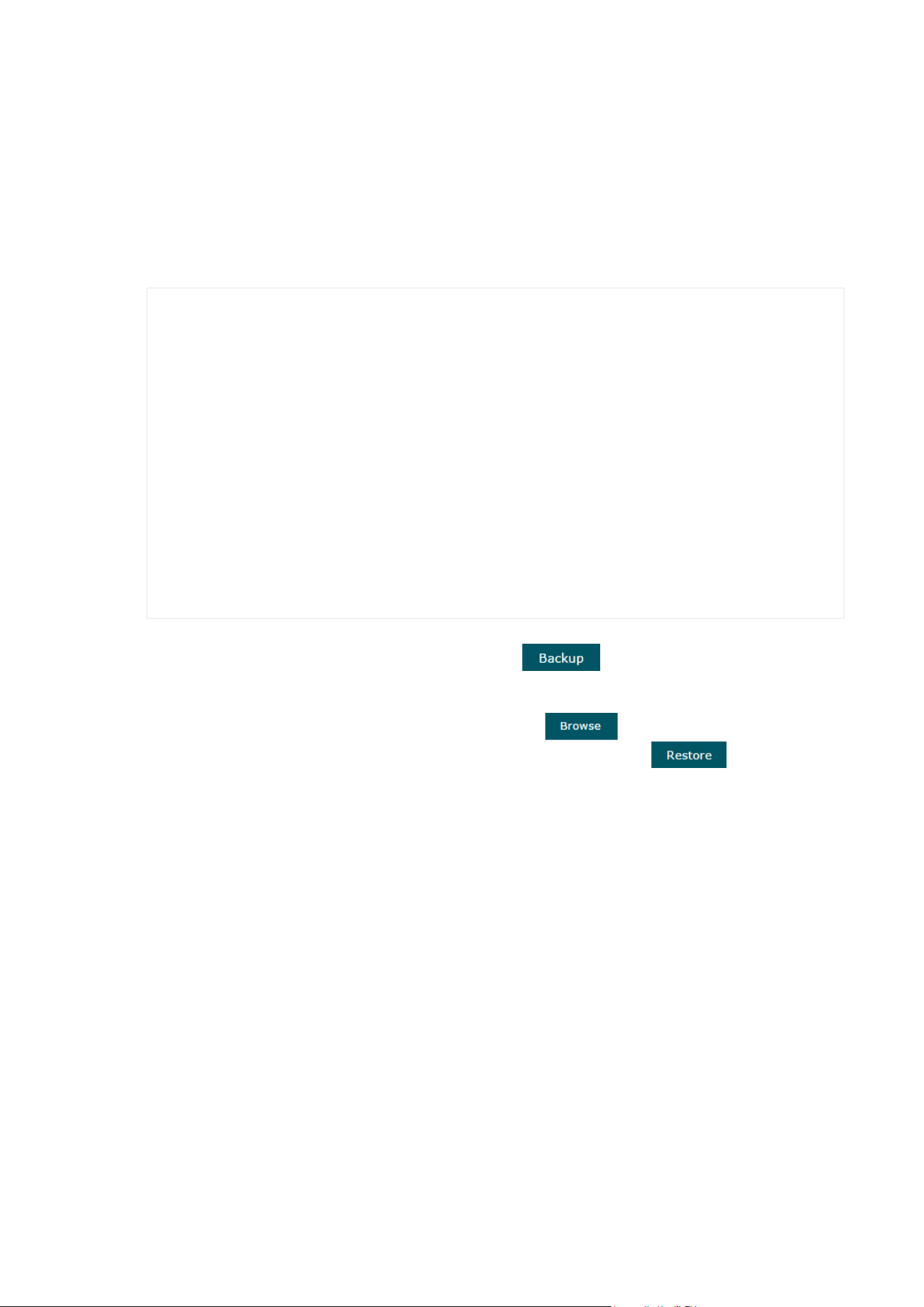
112
7.5 Backup and Restore the Configuration
You can save the current configuration of the EAP as a backup file and save the file to
your host. And if needed, you can use the backup file to restore the configuration. We
recommend that you backup the configuration before resetting or upgrading the EAP.
To backup and restore the configuration, go to the System > Backup&Restore page.
• To backup the configuration, click the button in the Backup section, and the
backup file will be saved to the host automatically.
• To restore the configuration, click the button
in the Restore section and
choose the backup file from the host. Then click the button
to restore the
configuration.
Loading ...
Loading ...
Loading ...
