Loading ...
Loading ...
Loading ...
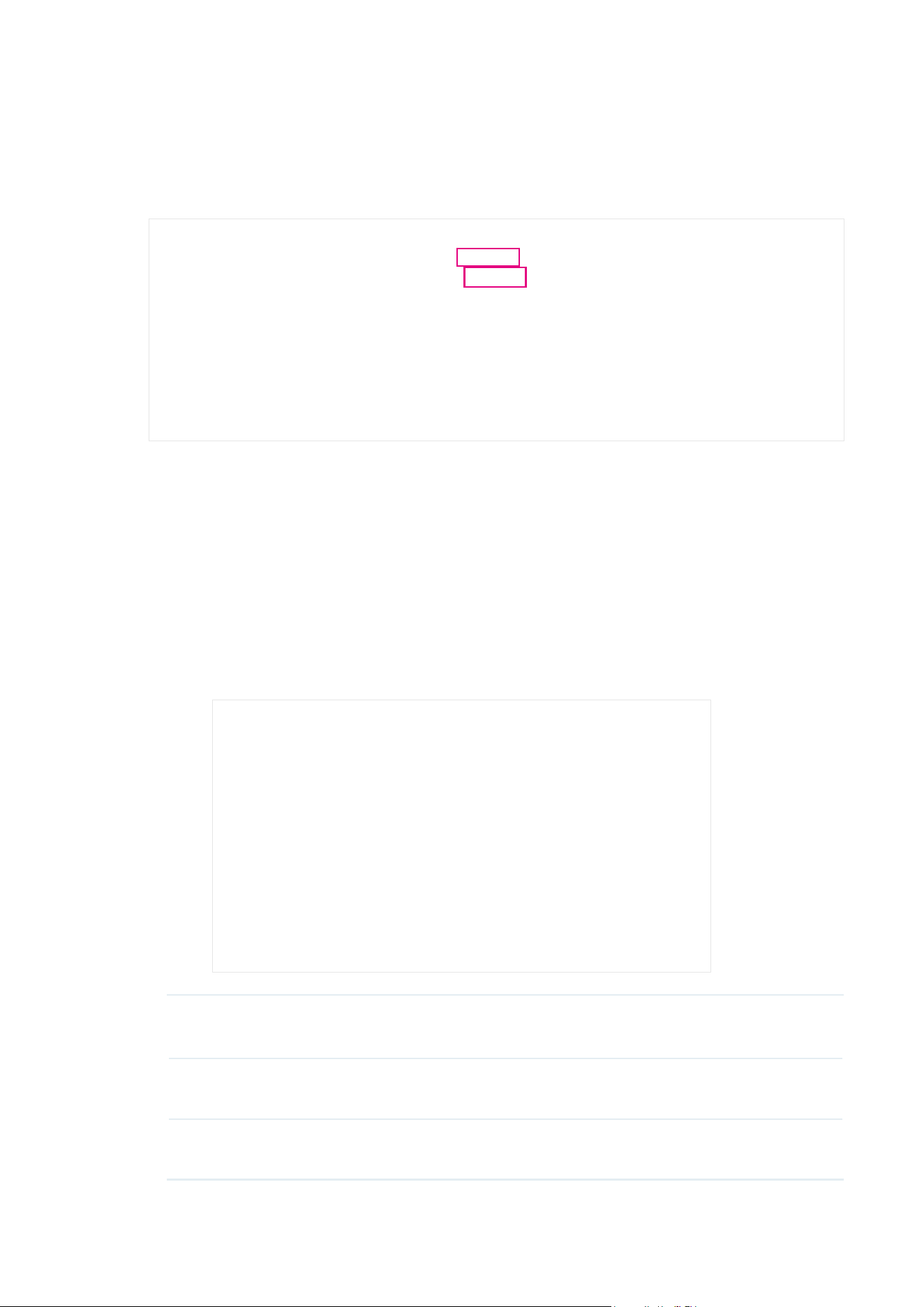
77
5.3 Configure the Telephony Book
To configure the telephony book and emergency numbers, go to the Telephony >
Telephony Book page.
■ Telephone Book
Telephone Book allows you to save contact details and assign a speed dial number to the
contact.
To add a new contact:
1. Click Add.
2. Refer to the following table to configure the parameters. Then click OK.
First Name /
Last Name
Enter the last name and first name of your contact.
Private Phone
Number
Enter the private phone number of your contact.
Work Phone
Number
Enter the work phone number of your contact.
Loading ...
Loading ...
Loading ...
