Loading ...
Loading ...
Loading ...
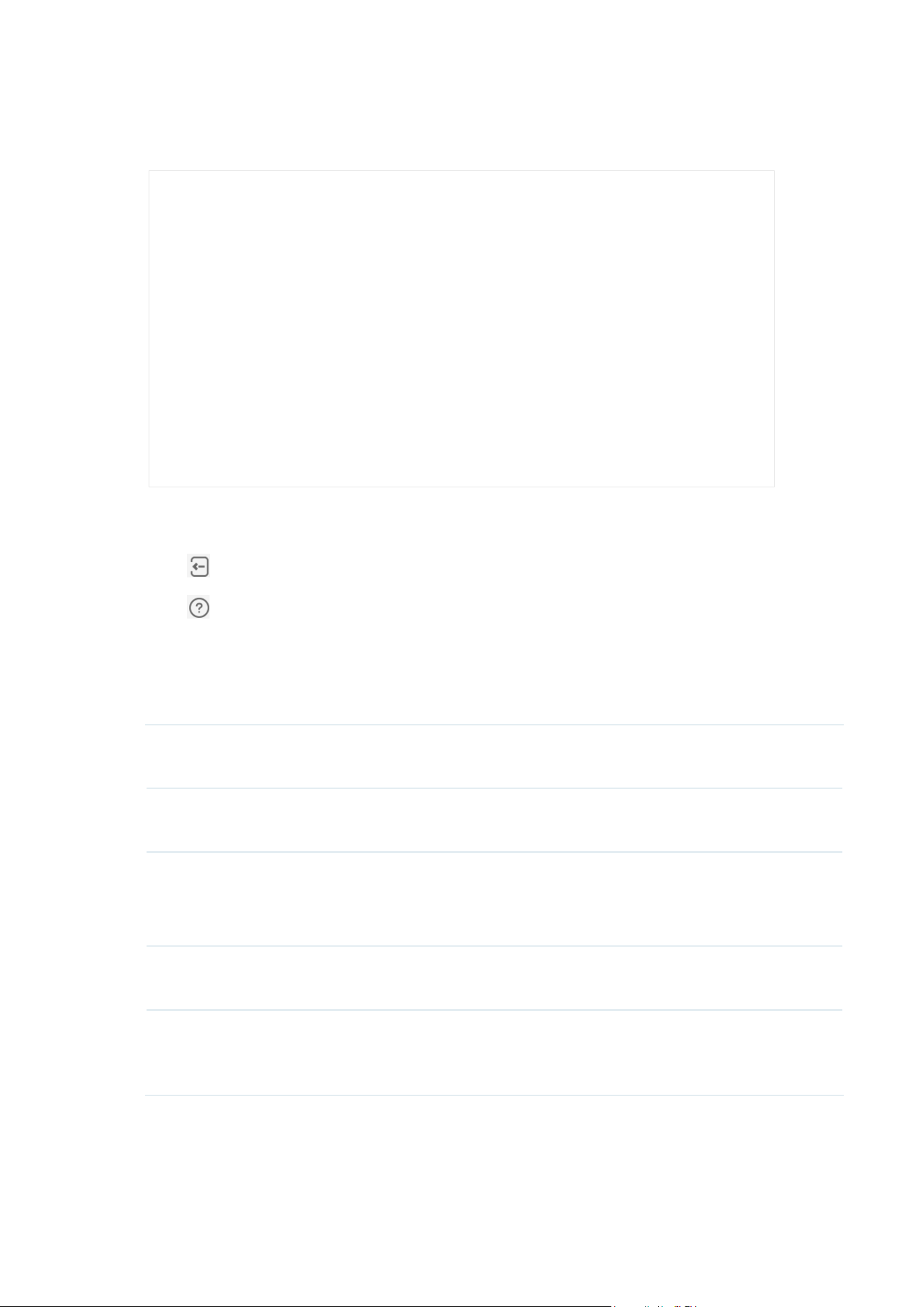
16
If you use the web browser to configure your EAP, you can configure more advanced
functions according to your needs, and manage it conveniently on the web page.
On the top of the page, you can:
Click
to log out.
Click
to open the technical support website.
The tabs on the page allow you to access different configurations. The following table
introduces what you can configure under each tab, and the following chapters discuss
these topics in detail.
Status You can view the information of the EAP, GPON (only for GPON APs), wireless
traffic and clients.
Wireless You can configure wireless features, such as wireless radio settings, Portal,
VLAN, MAC Filtering, Scheduler, Band Steering, QoS, and more.
Telephony (Only for GPON APs)
You can configure the telephone service, such as telephone numbers,
telephony devices, telephone book, call logs, and more.
Management You can manage the EAP using the management features, such as System
Logs, Web Server, Management Access, LED Control, SSH, SNMP, and more.
System You can configure the system parameters, such as the login account,
system time, and more. In addition, you can reboot and reset the EAP,
backup and restore configurations, and update the firmware.
Loading ...
Loading ...
Loading ...
