Loading ...
Loading ...
Loading ...
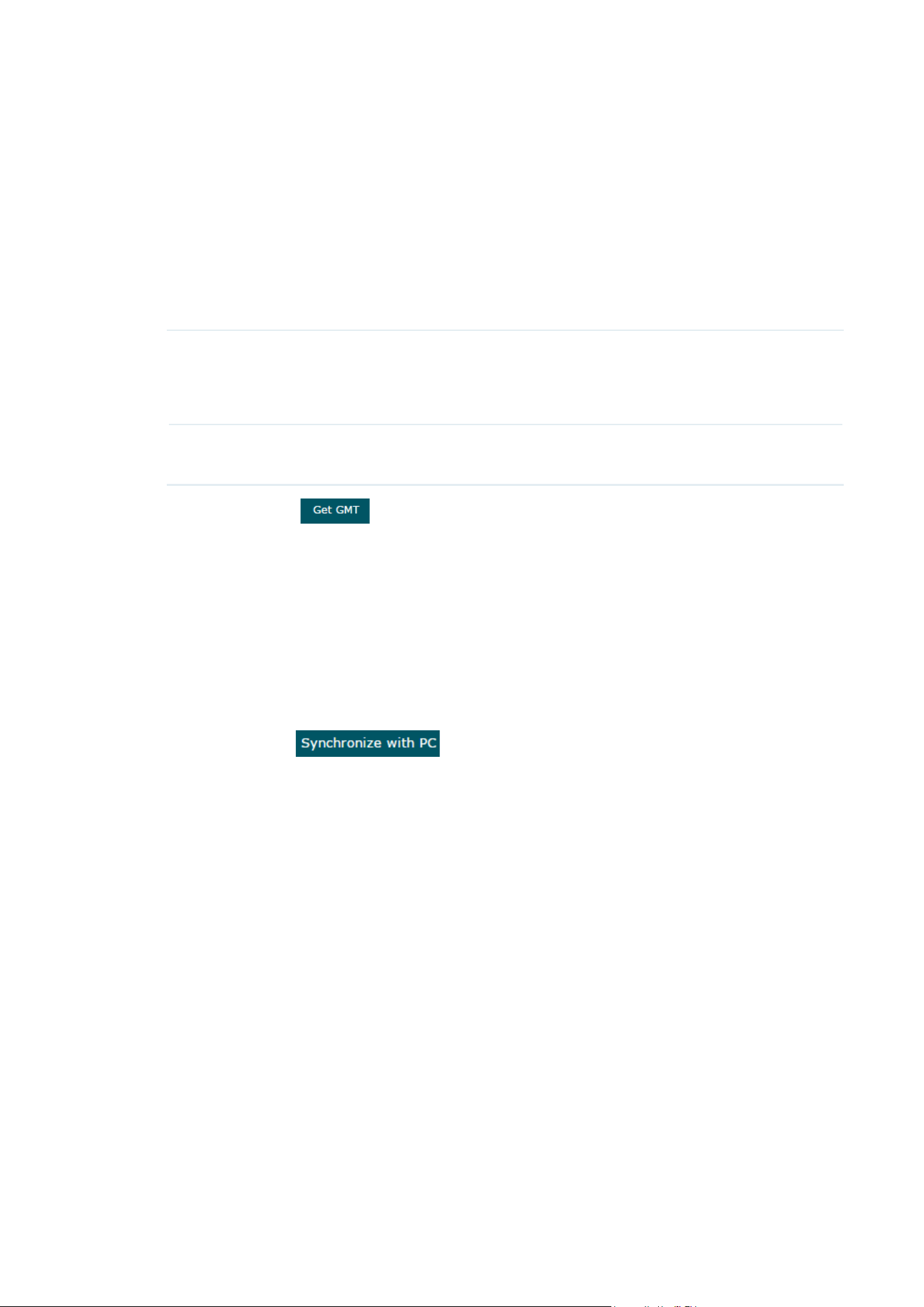
108
Note:
If you use an NTP server on the internet, make sure that the gateway address is set correctly on the
EAP. Otherwise, the EAP cannot get the system time from the NTP server successfully. To set the
gateway address, refer to
3.1 Configure the Wireless Parameters
.
2. Specify the NTP server for the EAP. If you have two NTP servers, you can set one of
them as the primary NTP server, and the other as the secondary NTP server. Once the
primary NTP server is down, the EAP can get the system time from the secondary NTP
server.
Primary NTP
Server
Enter the IP address of the primary NTP server.
Note:
If you have only one NTP server on your network, enter the IP
address of the NTP server in this field.
Secondary NTP
Server
Enter the IP address of the secondary NTP server.
3. Click the button and the acquired system time will be displayed in the Date
and
Time fields.
4. Click Save.
• Synchronize the System Time with PC’s Clock
To synchronize the system time with the clock of your currently logged-in host,
follow the steps below:
1. Click the button and the synchronized system time will be displayed
in the Date and Time fields.
2. Click Save.
Note:
The system time synchronized with PC’s clock will be lost after the EAP is rebooted.
Loading ...
Loading ...
Loading ...
