Loading ...
Loading ...
Loading ...
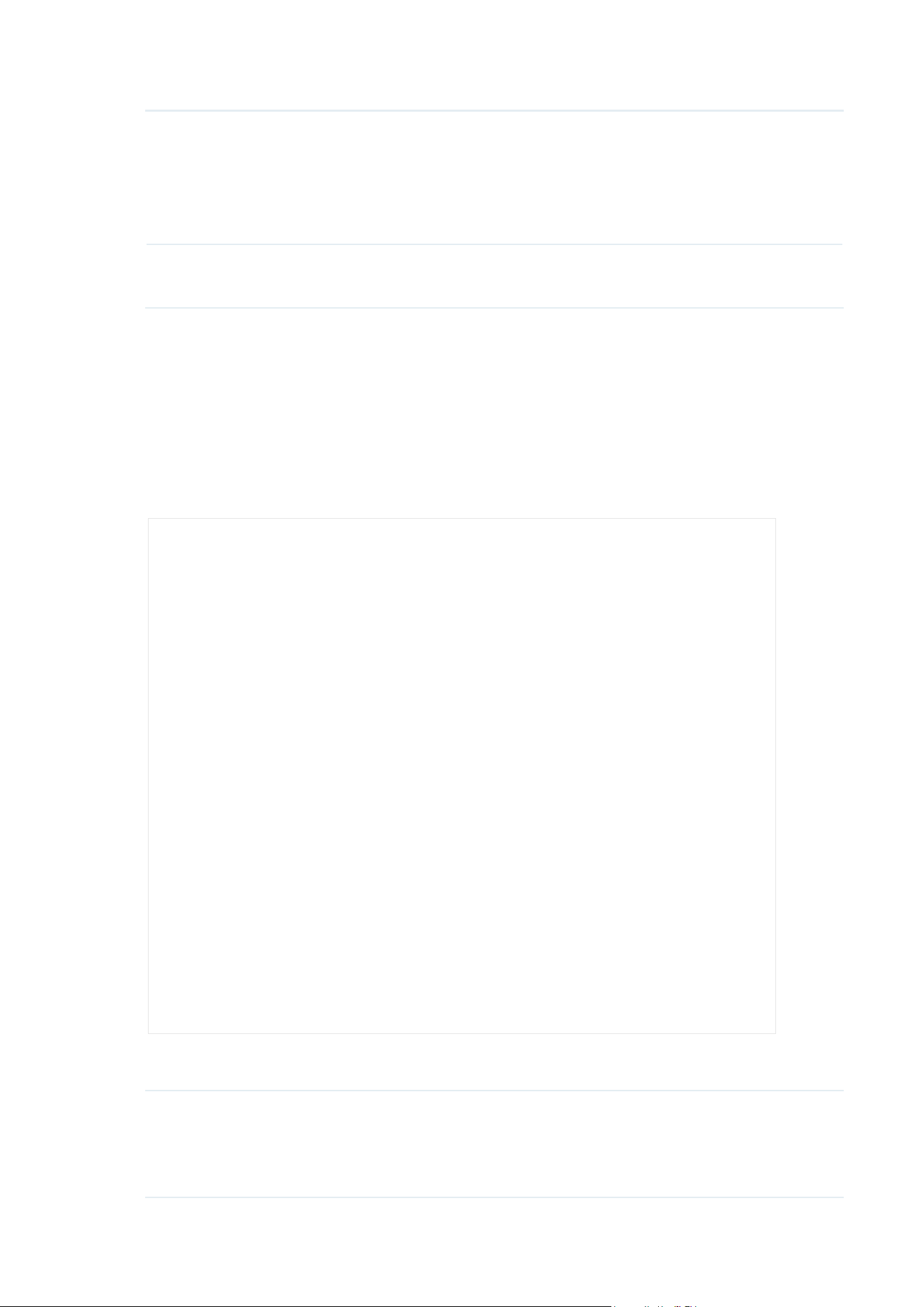
22
Key Type Select the WEP key length for encryption.
64Bit: Enter 10 hexadecimal digits or 5 ASCII characters.
128Bit: Enter 26 hexadecimal digits or 13 ASCII characters.
152Bit: Enter 32 hexadecimal digits or 16 ASCII characters.
Key Value Enter the WEP keys. The length and valid characters are determined by the
key format and key type.
• WPA-Enterprise (for certain models)
WPA-Enterprise (Wi-Fi Protected Access-Enterprise) is a safer encryption method
compared with WEP and WPA-Personal. It requires a RADIUS server to authenticate the
clients via 802.1X and EAP (Extensible Authentication Protocol). WPA-Enterprise can
generate different passwords for different clients, which ensures higher network security.
But it also costs more to maintain the network, so it is more suitable for business networks.
The following table introduces how to configure each item:
Version Select the version of WPA-Enterprise according to your needs. If you
select WPA/WPA2-Enterprise, the EAP automatically decides whether
to use WPA-Enterprise or WPA2-Enterprise during the authentication
process.
Loading ...
Loading ...
Loading ...
