Loading ...
Loading ...
Loading ...
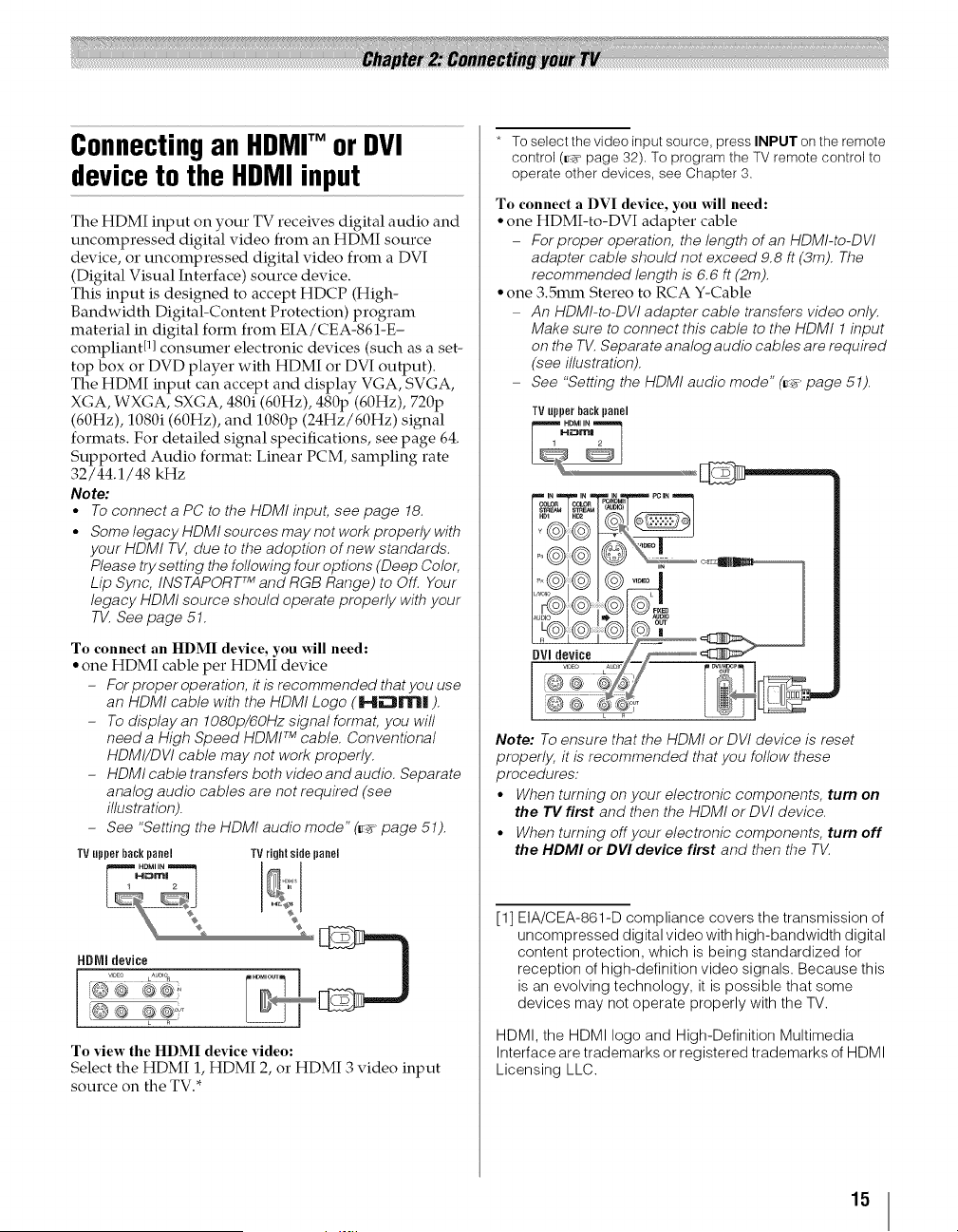
Connectingan HDMITM or DVI
deviceto the HDMIinput
The HDMI input on your TV recewes digital audio and
uncompressed digital video from an HDMI source
device, or uncompressed digital video from a DVI
(Digital Visual Interface) source device.
This input is designed to accept HDCP (High-
Bandwidth Digital-Content Protection) program
material in digital form from EIA/CEA-861-E-
compliant[ 1] consumer electronic devices (such as a set-
top box or DVD player with HDMI or DVI output).
The HDMI input can accept and display VGA, SVGA,
XGA, WXGA, SXGA, 480i (60Hz), 480p (60Hz), 720p
(60Hz), 1080i (60Hz), and 1080p (24Hz/60Hz) signal
formats. For detailed signal specifications, see page 64.
Supported Audio format: Linear PCM, sampling rate
32/44.1/48 kHz
Note:
° To connect a PC to the HDMI input, see page 18.
° Some legacy HDMI sources may not work properly with
your HDMI TV, due to the adoption of new standards.
Please try setting the following four options (Deep Color,
Lip Sync, INSTAPORT TMand RGB Range) to Off. Your
legacy HDMI source should operate properly with your
TV. See page 51.
To connect an HDMI device, you will need:
* one HDMI cable per HDMI device
- For proper opera tion, it is recommended that you use
an HDMI cable with the HDMI Logo (L_-l_| ).
- To display an 1080p/6OHz signal format, you will
need a High Speed HDMI TMcable. Conventional
HDMI/DVI cable may not work properly.
- HDMI cable transfers both video andaudio. Separate
analog audio cables are not required (see
illustration).
- See "Setting the HDMI audio mode" (_,_ page 51).
TV upper back panel TY right side panel
HDMIdevice
i_,© _ ®®+,
To view the HDMI device video:
Select the HDMI 1, HDMI 2, or HDMI 3 video input
source on the TV.*
* To select the video input source, press INPUT on the remote
control (_ page 32), To program the TV remote control to
operate other devices, see Chapter 3=
To connect a DVI device, you will need:
• one HDMI-to-DVI adapter cable
- Forproper operation, the length of an HDM/-to-DVI
adapter cable should not exceed 9.8 ft (3m). The
recommended length is 6.6 ft (2m).
° one 3.5mm Stereo to RCA Y-Cable
- An HDM/-to-DV/adapter cable transfers video only.
Make sure to connect this cable to the HDMI 1 input
on the TV. Separate analog audio cables are required
(see illustration).
- See "Setting the HDMI audio mode" (_,_ page 51).
TV upper back panel
Note: To ensure that the HDMI or DVI device is reset
properly, it is recommended that you follow these
procedures:
• When turning on your electronic components, turn on
the 71/first and then the HDMI or DVI device.
• When turning off your electronic components, turn off
the HDMI or DVI device first and then the TV.
[1] EIA/CEA-861-D compliance covers the transmission of
uncompressed digital video with high-bandwidth digital
content protection, which is being standardized for
reception of high-definition video signals. Because this
is an evolving technology, it is possible that some
devices may not operate properly with the TV.
HDMI, the HDMI logo and High-Definition Multimedia
Interface are trademarks or registered trademarks of HDMI
Licensing LLC.
15
Loading ...
Loading ...
Loading ...