Loading ...
Loading ...
Loading ...
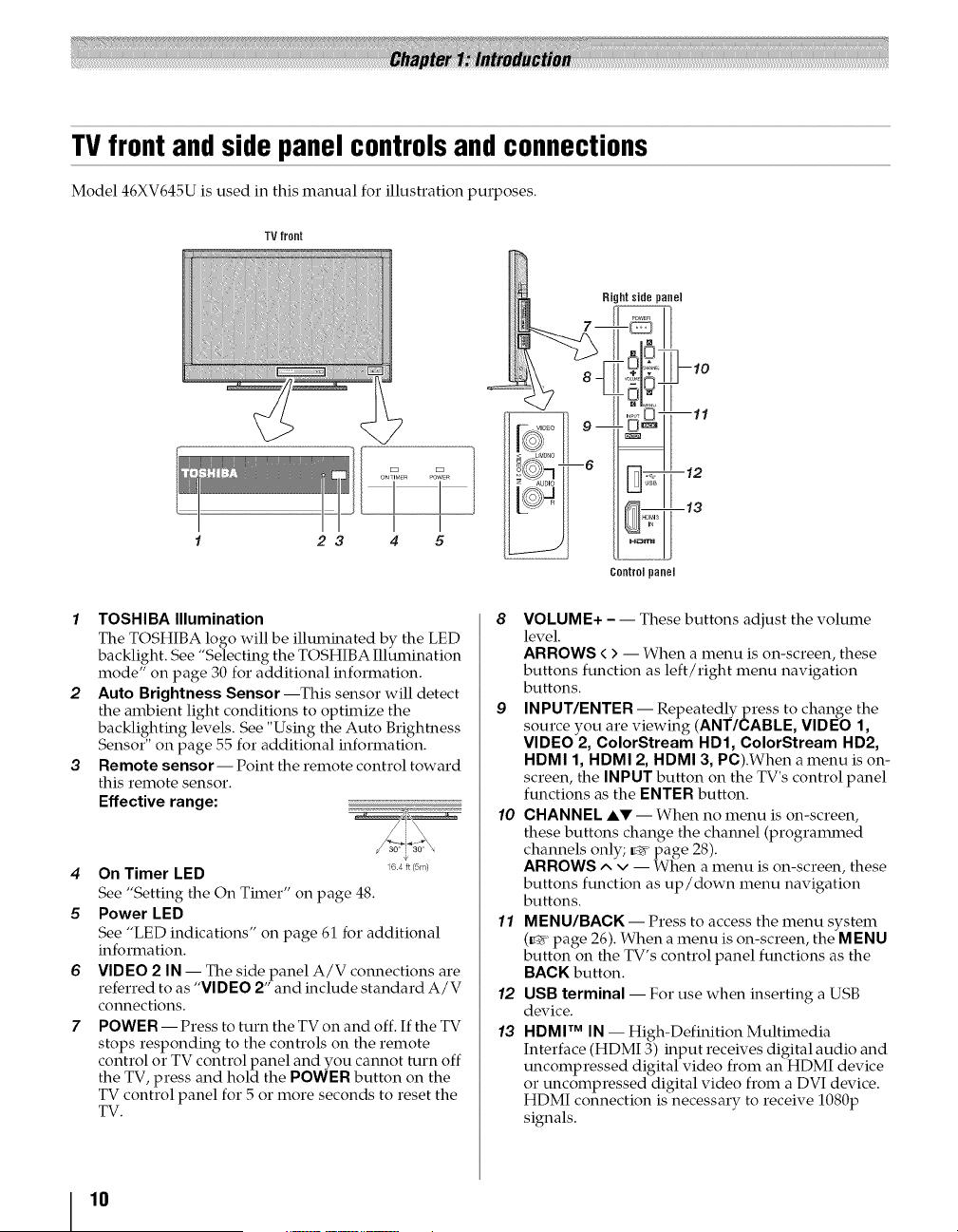
TV front and side panel controls and connections
Model 46XV645U is used in this manual for illustration purposes.
TV front
23
Control panel
1 TOSHIBA Illumination
The TOSHIBA logo will be illuminated by the LED
backlight. See "Selecting the TOSHIBA Illumination
mode" on page 30 for additional information.
2 Auto Brightness Sensor--This sensor will detect
the ambient light conditions to optimize the
backlighting levels. See "Using the Auto Brightness
Sensor" on page 55 for additional information.
3 Remote sensor-- Point the remote control toward
this remote sensor.
Effective range:
4 On Timer LED _4'_/5m/
See "Setting the On Timer" on page 48.
5 Power LED
See "LED indications" on page 61 for additional
information.
6 VIDEO 2 IN -- The side panel A/V connections are
referred to as "VIDEO 2" and include standard A/V
connections.
7 POWER -- Press to turn the TV on and off. If the TV
stops responding to the controls on the remote
control or TV control panel and you cannot turn off
the TV, press and hold the POWER button on the
TV control panel for 5 or more seconds to reset the
TV.
8 VOLUME+ --- These buttons adjust the volume
level.
ARROWS < > -- When a menu is on-screen, these
buttons function as left/right menu navigation
buttons.
9 INPUT/ENTER -- Repeatedly press to change the
source you are viewing (ANT/CABLE, VIDEO 1,
VIDEO 2, ColorStream HD1, ColorStream HD2,
HDMI 1, HDMI 2, HDMI 3, PC).When a menu is on-
screen, the INPUT button on the TV's control panel
functions as the ENTER button.
10 CHANNEL AV -- When no menu is on-screen,
these buttons change the channel (programmed
channels only; _#r page 28).
ARROWS ^ v -- When a menu is on-screen, these
buttons function as up/down menu navigation
buttons.
11 MENU/BACK -- Press to access the menu system
(_#r page 26). When a menu is on-screen, the MENU
button on the TV's control panel functions as the
BACK button.
12 USB terminal -- For use when inserting a USB
device.
13 HDMI TMIN -- High-Definition Multimedia
Interface (HDMI 3) input receives digital audio and
uncompressed digital video from an HDMI device
or uncompressed digital video from a DVI device.
HDMI connection is necessary to receive 1080p
signals.
10
Loading ...
Loading ...
Loading ...