Loading ...
Loading ...
Loading ...
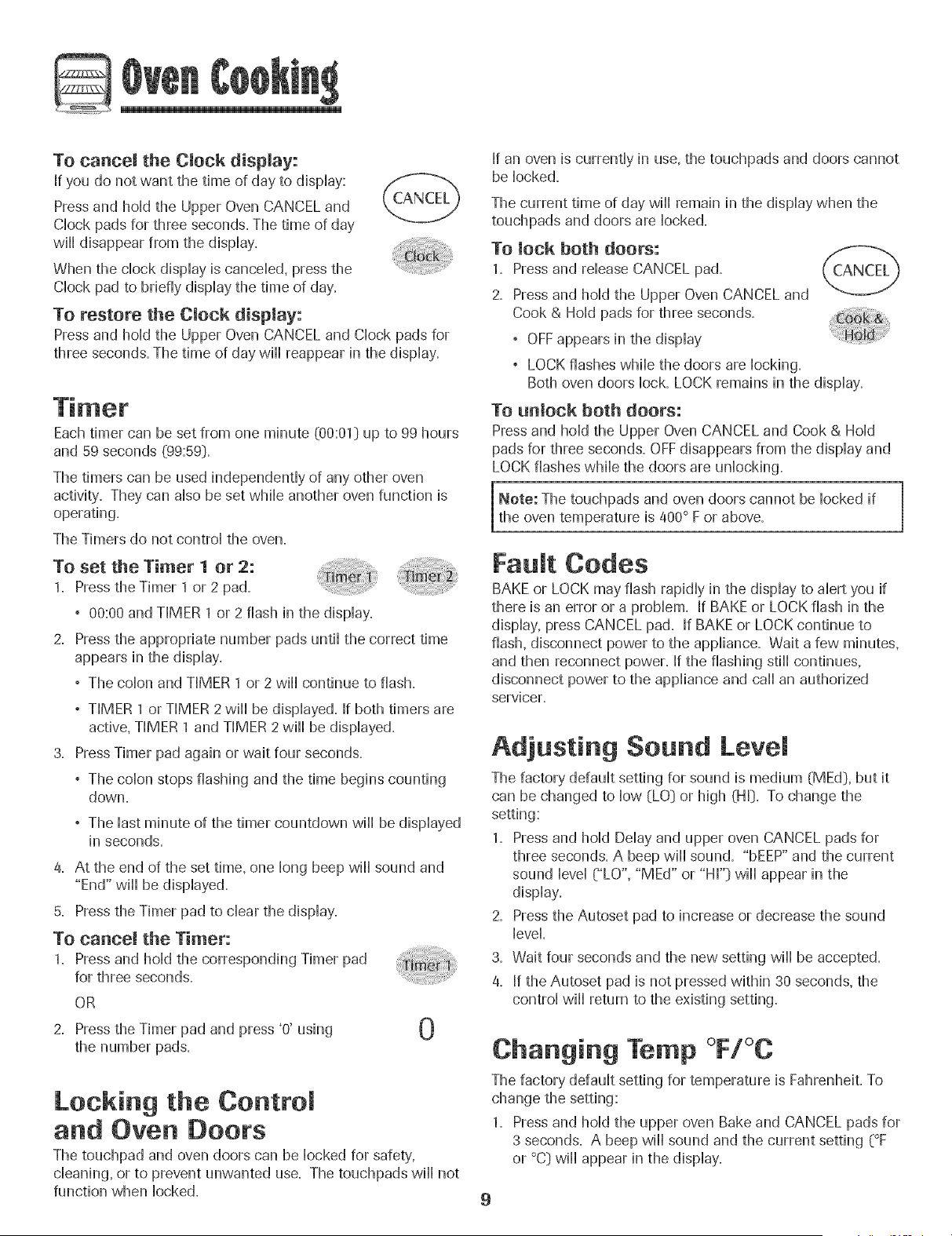
5
To cancel the Clock display:
If you do not want the time of day to dispHay:
Press and hoHdthe Upper Oven CANCEL and
CHockpads for three seconds. The time of day
wiHHdisappear from the dispHay=
When the chock dispHayis cancelled, press the
CHockpad to briefly dispHaythe time of day=
To restore the Clock display:
Press and hoHdthe Upper Oven CANCEL and CHockpads for
three seconds. The time of day wiHHreappear in the dispHay.
Each timer can be set from one minute @0:01} up to 99 hours
and 59 seconds (99:59}.
The timers can be used independently of any other oven
activity. They can also be set while another oven function is
operating.
The Timers do not control the oven.
To set the Timer 1 or 2:
1. Press the Timer 1 or 2 pad.
° 00:00 and TIMER 1 or 2 flash in the display.
2. Press the appropriate number pads until the correct time
appears in the display.
° The colon and TIMER 1 or 2 wiil continue to flash.
3,
° TIMER 1 or TIMER 2 wiil be displayed. If both timers are
active, TIMER 1 and TIMER 2 wiil be displayed.
PressTimer pad again or wait four seconds.
° The colon stops flashing and the time begins counting
down.
, The Hastminute of the timer countdown wiil be displayed
in seconds.
4= At the end of the set time, one long beep wiil sound and
"End" wiil be displayed.
5. Press the Timer pad to clear the display.
To cancel the Timer:
1. Press and hold the corresponding Timer pad
for three seconds.
OR
Press the Timer pad and press '0' using
2.
the number pads.
Locking the Contro
and Oven Doocs
The touchpad and oven doors can be Hockedfor safety,
cleaning, or to prevent unwanted use. The touchpads wiil not
function when Hocked.
If an oven is currently in use, the touchpads and doors cannot
be Hocked.
The current time of day wiil remain in the display when the
touchpads and doors are Hocked.
To lock both doors:
1. Pressand reHeaseCANCEL pad.
2. Pressand hold the Upper Oven CANCEL and
Cook & Hold pads for three seconds.
° OFFappears in the display
° LOCK flashes while the doors are Hocking.
Both oven doors Hock.LOCK remains in the display.
To nnlock both doors:
Press and hoHdthe Upper Oven CANCEL and Cook & HoHd
pads for three seconds. OFF disappears from the display and
LOCK flashes while the doors are unlocking.
1Note: The touchpads and oven doors cannot be Hockedif
_the oven temperature is 400° F or above.
Faumt Codes
BAKE or LOCK may flash rapidHyin the dispHayto aHertyou if
there is an error or a probHem=If BAKE or LOCK flash in the
display, press CANCEL pad. If BAKE or LOCK continue to
flash, disconnect power to the appliance. Wait a few minutes,
and then reconnect power. If the flashing still continues,
disconnect power to the appliance and cail an authorized
servicer.
Adjusting Sound Level
The factory defauHtsetting for sound is medium (MEd}, but it
can be changed to How(LO} or high (HI}. To change the
setting:
1. Pressand hold Delay and upper oven CANCEL pads for
three seconds. A beep wiil sound. "bEEF and the current
sound level ("LO", "MEd" or "HI"} wiil appear in the
display.
2. Pressthe Autoset pad to increase or decrease the sound
level.
3. Wait four seconds and the new setting wiil be accepted.
4. If the Autoset pad is not pressed within 30 seconds, the
control wiil return to the existing setting.
Changing Temp °F/°C
The factory default setting for temperature is Fahrenheit. To
1. Pressand hold the upper oven Bake and CANCEL pads for
3 seconds. A beep wiil sound and the current setting (°F
or °C} wiil appear in the display.
9
Loading ...
Loading ...
Loading ...