Loading ...
Loading ...
Loading ...
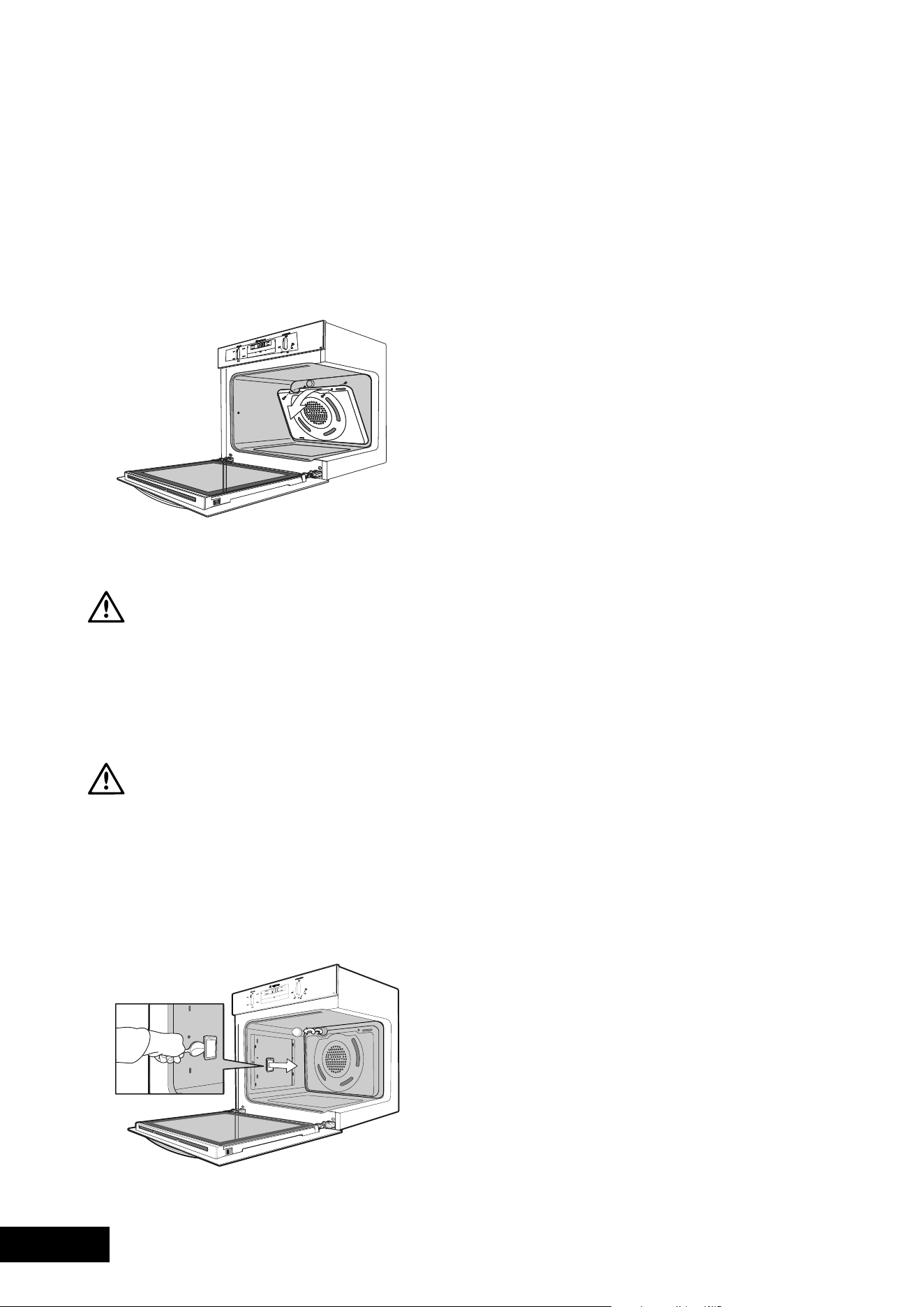
28
CATALYTIC LINERS
Removing the catalytic liners
• Remove side racks.
• Lift the liner up to disengage the hooks.
• The liners should now be free to be pulled in towards
the centre of the oven.
• Refer to page 8 for re-installing your side liners.
Removing and replacing the catalytic fan baffle
(where fitted)
WARNING
CAUTION
The oven must be switched off before removing the fan
baffle, and the fan baffle must be replaced in accordance
with instructions.
• Remove the 2 retaining screws on the top edge of
the fan baffle.
• Pull the top edge towards you and then disengage
to bottom tabs from the oven back.
WARNING
CAUTION
NOTE: It is critical that the fan baffle is replaced after
cleaning, before the oven is operated again.
• Insert the two tabs at the bottom of the fan baffle
into their corresponding slots in the oven back.
• Push the top home and insert screws firmly into
appropriate holes.
• The fan baffle must not be loose. The fan baffle
must be flush with the back wall of the oven.
CATALYTIC LINERS
(WHERE FITTED)
Removing and replacing the oven light and side light
(where fitted)
• Turn oven light glass anticlockwise to remove it for
globe replacement.
• A special high temperature resistant globe should be used.
This can be purchased from the Customer Care Centre.
• To remove side light, place a spoon under the light
glass and lever off. Replace globe and snap glass
cover back into position.
Loading ...
Loading ...
Loading ...