Loading ...
Loading ...
Loading ...
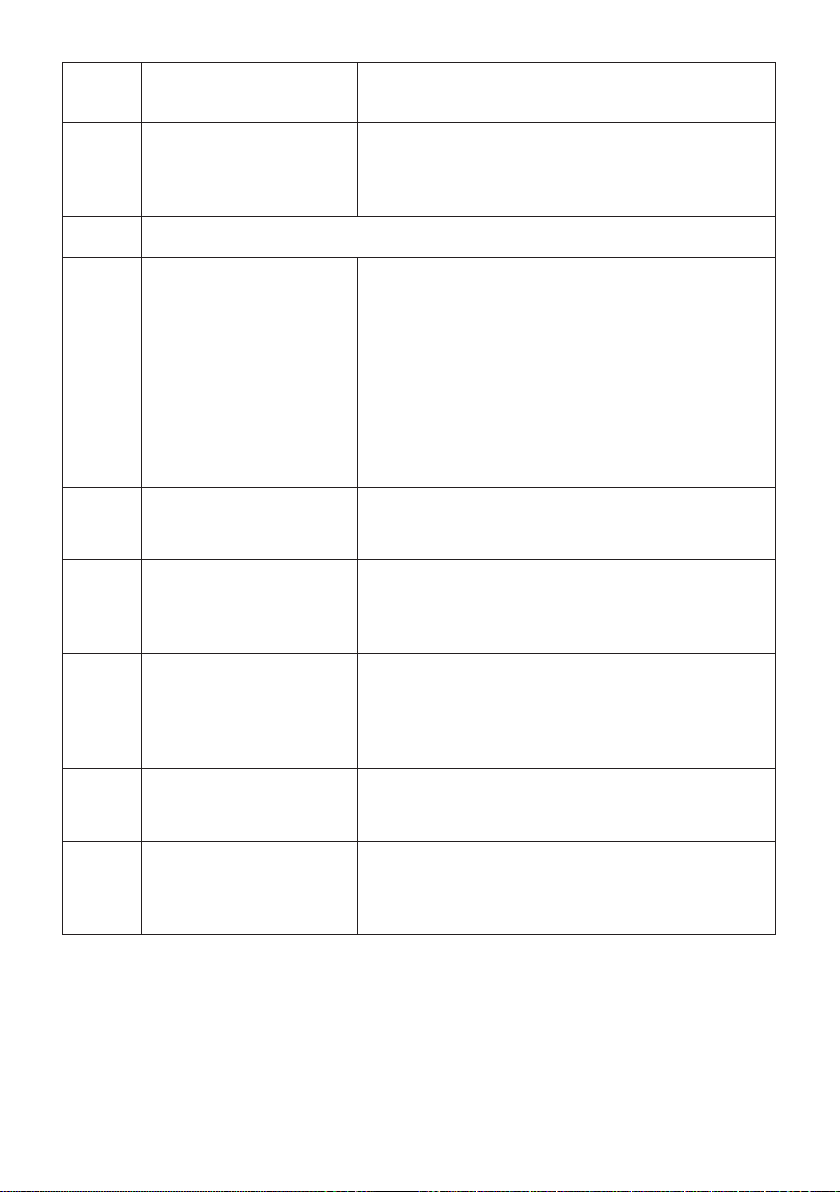
3939
Menu
Option
Description Remark
U0
Maximum power
management
To change the setting, use the setting selector by
touching the left bar to decrease or the right bar
to increase (see also chapter MAXIMUM POWER
MANAGEMENT following).
U1
This option is not available in your model.
U2
Beeps volume (when
touching a selection key)
Adjustment settings:
0: no beeps
1: min. volume
2: mid. volume
3: max. volume
Notes:
• For safety reasons, the Beeps when switching
On and O cannot be disabled.
• Beeps for errors are always at max. volume and
cannot be disabled.
U3
Acoustic signal volume
(e.g. after a programmed
cooking)
Adjustment settings as per U2.
U4
Display brightness Adjustment settings:
0: Max. brightness
....
9: Min. brightness
U5
Timer digits animation
(segments of the
numbers fully
displayed or displayed
progressively)
Adjustment settings:
0: No animation
1: Animation
U6
Automatic pot detection
(shows if there is a pot or
not on a cooking zone)
Adjustment settings:
0: Pot detection not active
1: Pot detection active
U7
Duration of acoustic
signal (e.g. after a
programmed cooking)
Adjustment settings:
0: 120 secs
1: 10 secs
2: No signal
Loading ...
Loading ...
Loading ...