Loading ...
Loading ...
Loading ...
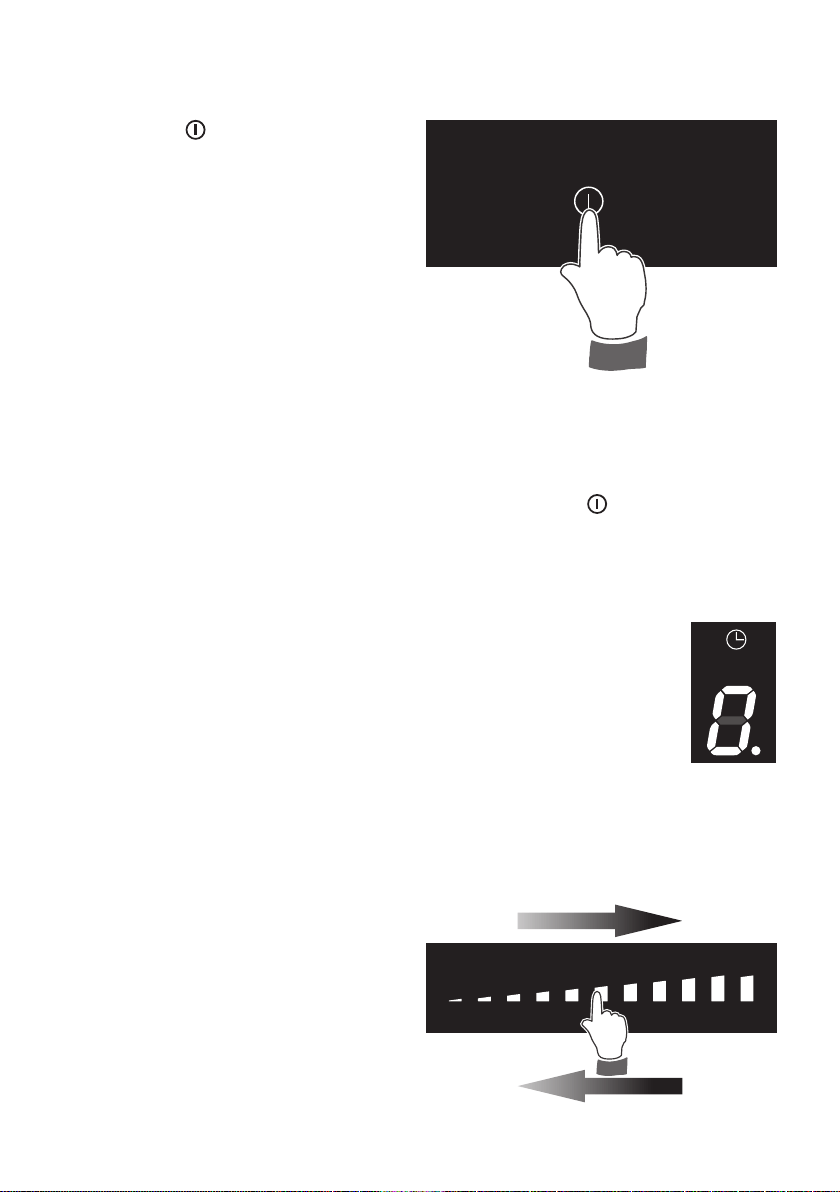
2727
HOW TO SWITCH ON/OFF THE COOKTOP
Switching ON
Touch the key
until the touch control
system is lit (g. 2.1). The displays of
the cooking zones read “ 0. ” or “.”
(depending if a pan is placed or not on
the relative zone).
Notes:
• If the safety Child Lock Safety or Key
Lock Safety is active, the cooktop can
be used only after having deactivated
this protection (see chapter CHILD
LOCK SAFETY and KEY LOCK
SAFETY).
• Auto switch-O: If a cooking zone is
not turned On within 20 seconds, the cooktop will automatically switch o.
Switching OFF
The cooktop may be switched O at any time by pressing the key
.
If any cooking zones are turned On, they will be turned O.
POWER IGNITION AND ADJUSTMENT OF A COOKING ZONE
To turn On a cooking zone the cooktop must be switched On (see section
“HOW TO SWITCH ON/OFF THE COOKTOP”).
• Select a cooking zone by touching the relevant display of the cooking
zone to be used (g. 2.2).
• Select a setting on the selector [between “ 1 ” (minimum) and “ P ”
(maximum)]: touch at one point to “jump” to a specic setting or slide
your nger along the selector (g. 2.3).
• The cooking zone display shows the selected level.
• The power level can be modied at any time.
Increase
Decrease
Fig. 2.1
Fig. 2.2
Fig. 2.3
Loading ...
Loading ...
Loading ...