Loading ...
Loading ...
Loading ...
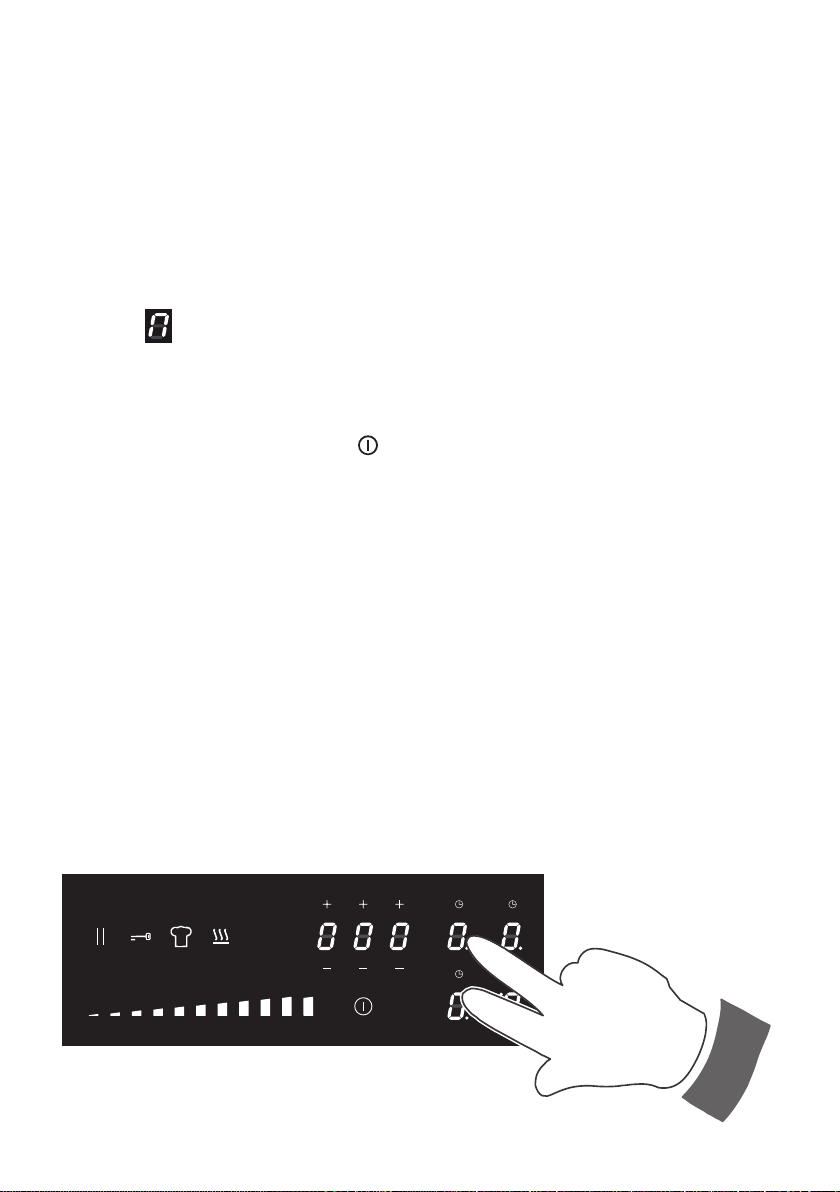
2929
“FULL BRIDGE” FUNCTION (EXTENDABLE MAXI ZONE)
This function can be used to link the two zones (only for induction cooking zone 160 x 180
mm) in “Bridge” mode, to create an extended maxi zone which is ideal for large rectangular
pans or specialist sh cookware.
To enable this function:
• Switch on the hob (see section “HOW TO SWITCH ON/OFF THE COOKTOP”).
• Select both of the two zones by nger pressure (g. 2.4).
• Select the power level [from “ 1 ” (minimum) to “ P ” (maximum)]: touch the desired
power level on the power selector or slide your nger over it (g. 2.3).
• The front cooking zone display will show the heat setting. The rear cooking zone will
show .
• The power level can be changed at any time by selecting front cooking zone (the dot
indicator light of the front zone is lighted) and then setting the new level as described
previously.
• To disable the “Bridge” function repeating the simultaneous selection of both cooking
elements or switching o by key
.
Note: It is not possible to activate the Double Booster function.
Fig. 2.4
Loading ...
Loading ...
Loading ...