Loading ...
Loading ...
Loading ...
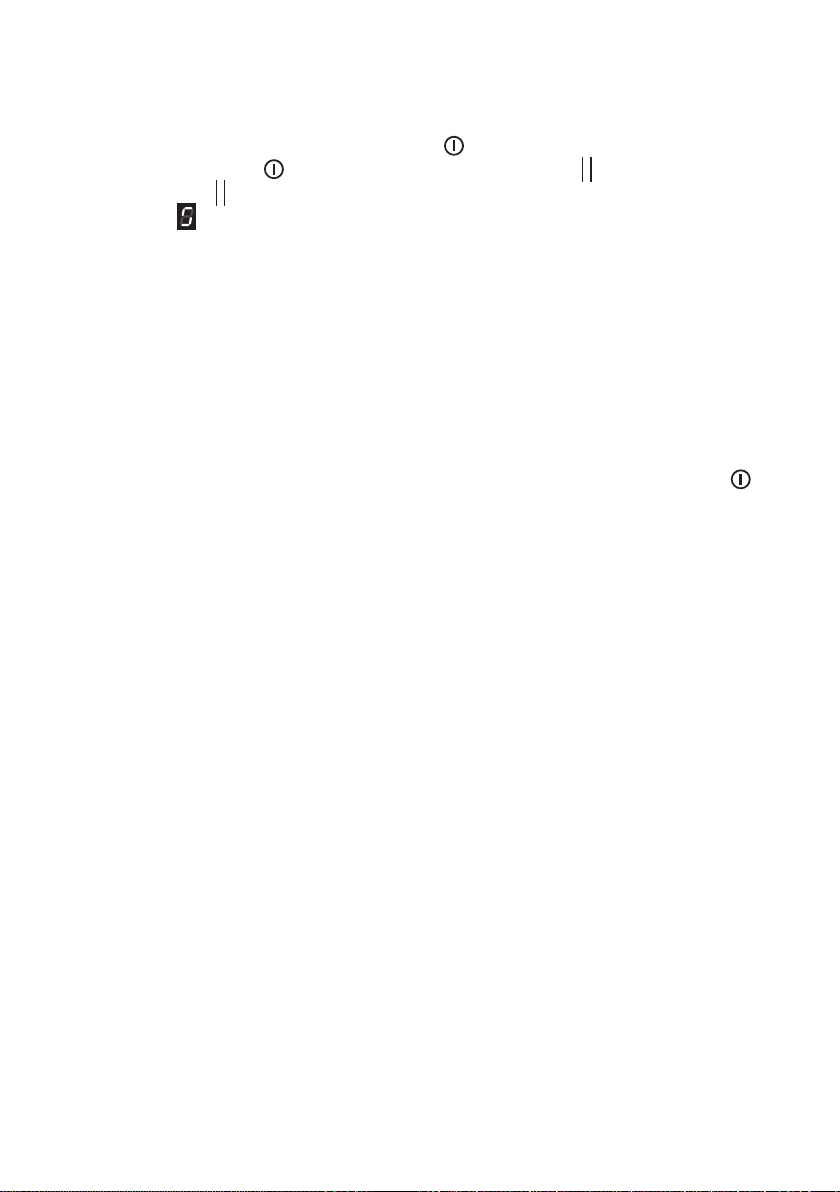
3838
USER MENU
With the user menu it is possible to customize some features as described in table 9.1.
To access the User Menu:
• Switch On the cooktop by touching the key
.
• Touch the key again
and keep it pressed until the symbol starts blinking.
• Touch the key
and keeping it pressed touch, one at a time, the selecting zone keys
(showing
) starting from the front-left zone key and then proceeding in clockwise
order until touching all the zone keys.
• In the rear selection zone key each menu option is indicated, on the display, with the letter
“U ” alternating with a number (see table 9.1). The setting of each option is indicated in
the front selection zone key or in the timer display.
– To change the menu option, touch the rear selection zone key (where “U ” alternates
with a number) and then use the setting selector to choose another option (each
selector bar is assigned to an option).
– To change the setting of each option, touch the front zone selection key (or the timer
display for the maximum power management “U0 ” only) and then modify the setting
by using the setting selector (depending on the option being customized, only some
bars may be operative).
• Once completing the customization, switch O the cooktop by touching the key .
Loading ...
Loading ...
Loading ...