Loading ...
Loading ...
Loading ...
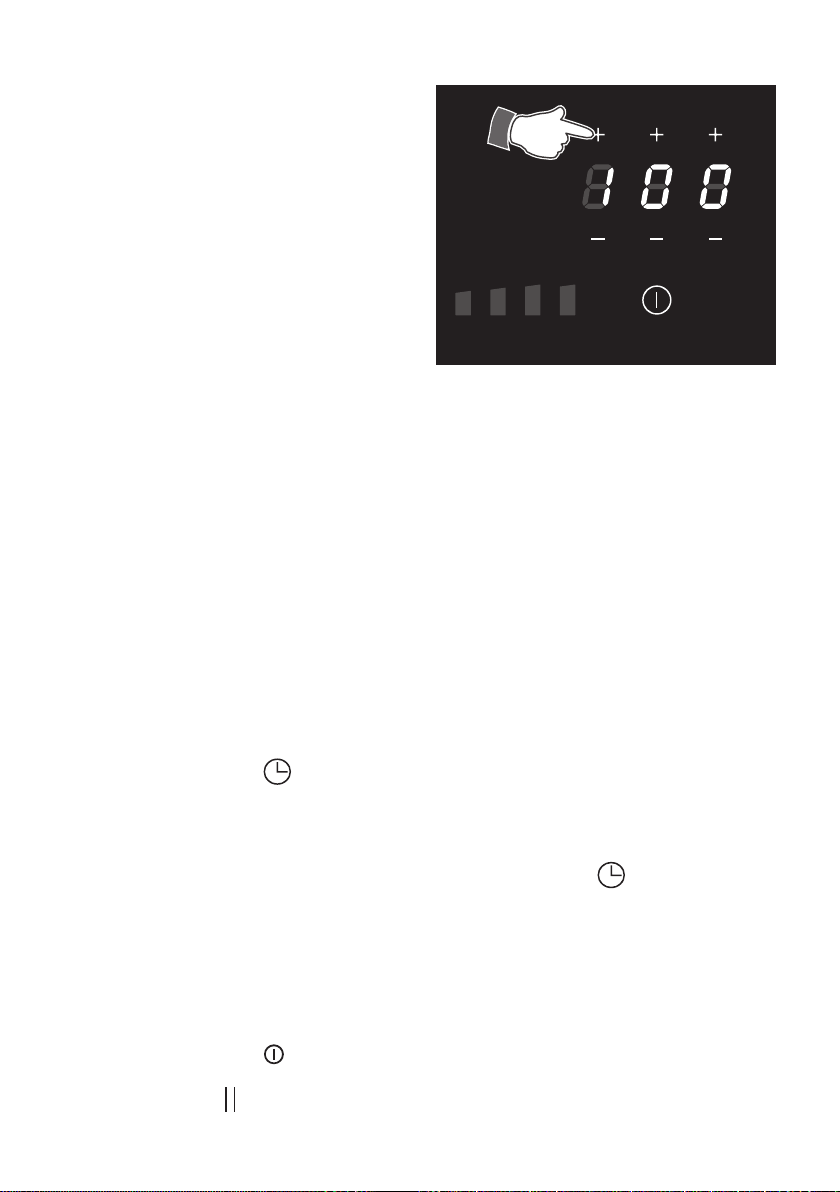
3636
MINUTE COUNTER
The minute counter is a timed acoustic
warning device which can be set from “1 ”
minute to “9 ” hours and “ 59 ” minutes.
With the cooktop switched On:
• Touch the timer display (the display
starts blinking).
• Within 10 seconds set the timer using the
+ and - keys to select the required time
(rst digit from the left = hours, second
and third digit from the left = minutes,
each single digit can be adjusted
individually).
At the end of the countdown, an acoustic
signal (beep) will sound (for 2 minute only),
and “ 0.00 ” will ash on the timer display.
Touch one of the keys to stop the beep.
IMPORTANT: Remember to switch O the
zones manually.
COUNT UP
This function starts an incremental count and it can be activated for each single zone when
it is in operation.
It can be used e.g. to control how long the cooking has been in progress.
With the cooktop switched On:
• Select the cooking zone and set the desired power level.
• Touch the timer key
(above the relative zone) for 3 seconds (an acoustic signal,
beep, will sound).
• The count up is visible for the rst 10 seconds, then it is hidden. To show it again, for
10 seconds, touch the cooking zone display.
The count up can be cancelled at any time by touching
the timer key for 3 seconds (the
display reads “ 0.00 ”).
RECALL FUNCTION
This function can be used when the cooktop is switched O unintentionally during the use
(e.g. by touching the key
).
In this case, by switching On the cooktop again within 6 seconds and by touching
immediately the key , it is possible to restart the the cooking with all the previous settings
before the switching O.
Fig. 2.9
Loading ...
Loading ...
Loading ...