Loading ...
Loading ...
Loading ...
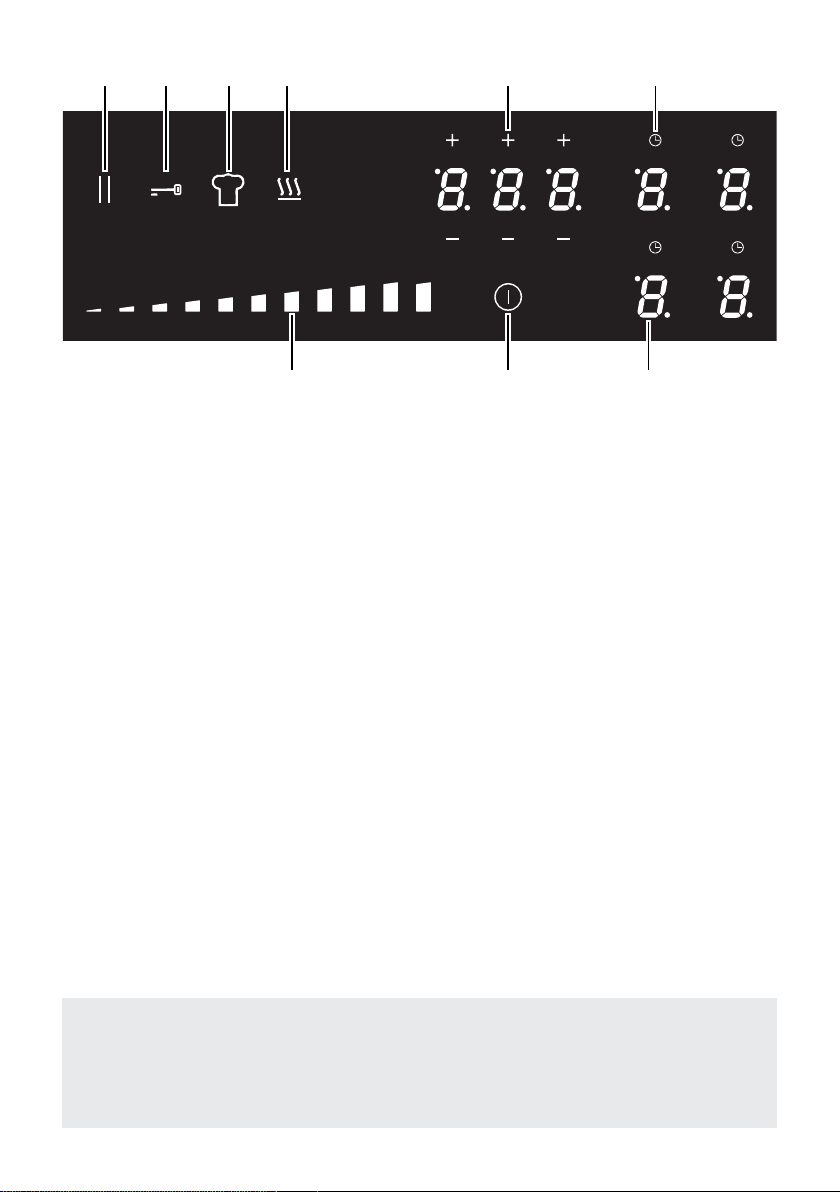
2323
TOUCH CONTROLS
1. ON/OFF key
2. Setting selector
3. Pause function key
4. Child lock selection key
5. Chef cook function key
6. Warming function key
7. Automatic cooking (timer) display and keys
8. Selection zone key (one for each zone)
9. Timer key (one for each zone)
Notes:
• Each selection (by touching one of the keys) is indicated by an acoustic signal (beep).
• The touch control area is switched o automatically (and a warning beep sounds for
10 seconds):
– if one or more keys are touched for more than 10 seconds;
– if an object is positioned on the touch control area;
– in the case of spillage of liquids on the control keys.
Fig. 1.2
Attention: Detach the appliance from the mains if the ceramic glass is cracked and
contact the After-Sales Service.
Metallic objects such as knives, forks, spoons and lids should not be placed on the
hob surface since they can get hot.
1 82
3 4 5 6 7 9
Loading ...
Loading ...
Loading ...