Loading ...
Loading ...
Loading ...
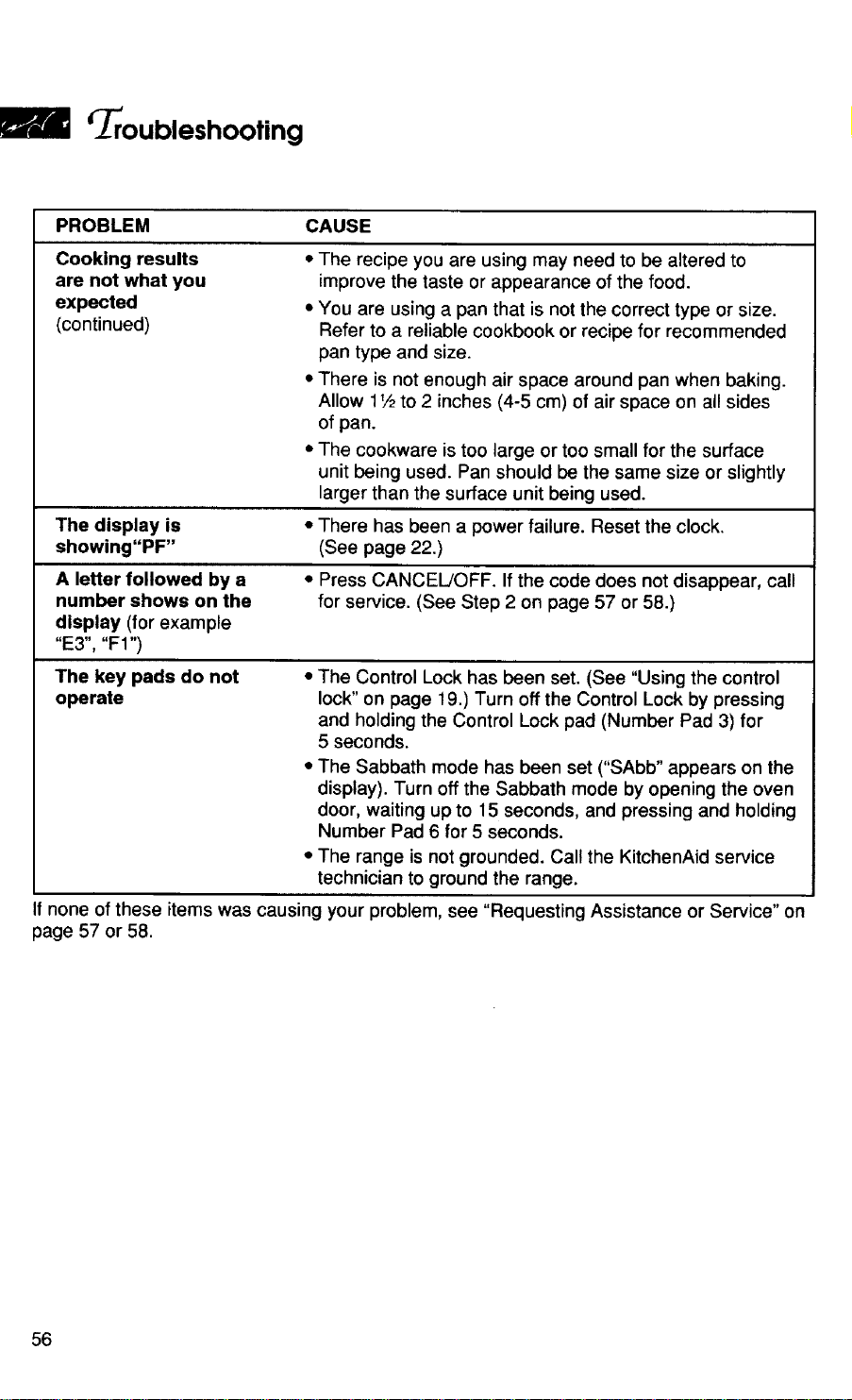
Troubleshooting
PROBLEM CAUSE
Cooking results
are not what you
expected
(continued)
• The recipe you are using may need to be altered to
improve the taste or appearance of the food.
• You are using a pan that is not the correct type or size.
Refer to a reliable cookbook or recipe for recommended
pan type and size.
• There is not enough air space around pan when baking.
Allow 11/2to 2 inches (4-5 cm) of air space on all sides
of pan.
• The cookware is too large or too small for the surface
unit being used. Pan should be the same size or slightly
larger than the surface unit being used.
The display is • There has been a power failure. Reset the clock.
showing"PF" (See page 22.)
A letter followed by a • Press CANCEL/OFF. If the code does not disappear, call
number shows on the for service. (See Step 2 on page 57 or 58.)
display (for example
"E3", "F1")
The key pads do not • The Control Lock has been set. (See "Using the control
operate lock"on page 19.) Turn off the Control Lock by pressing
and holdingthe Control Lock pad (Number Pad 3) for
5 seconds.
• The Sabbath mode has been set ("SAbb" appears on the
display). Turn off the Sabbath mode by opening the oven
door, waiting up to 15 seconds, and pressing and holding
Number Pad 6 for 5 seconds.
• The range is not grounded. Call the KitchenAid service
technician to ground the range.
If none of these items was causing your problem, see "Requesting Assistance or Service" on
page 57 or 58.
56
Loading ...
Loading ...
Loading ...