Loading ...
Loading ...
Loading ...
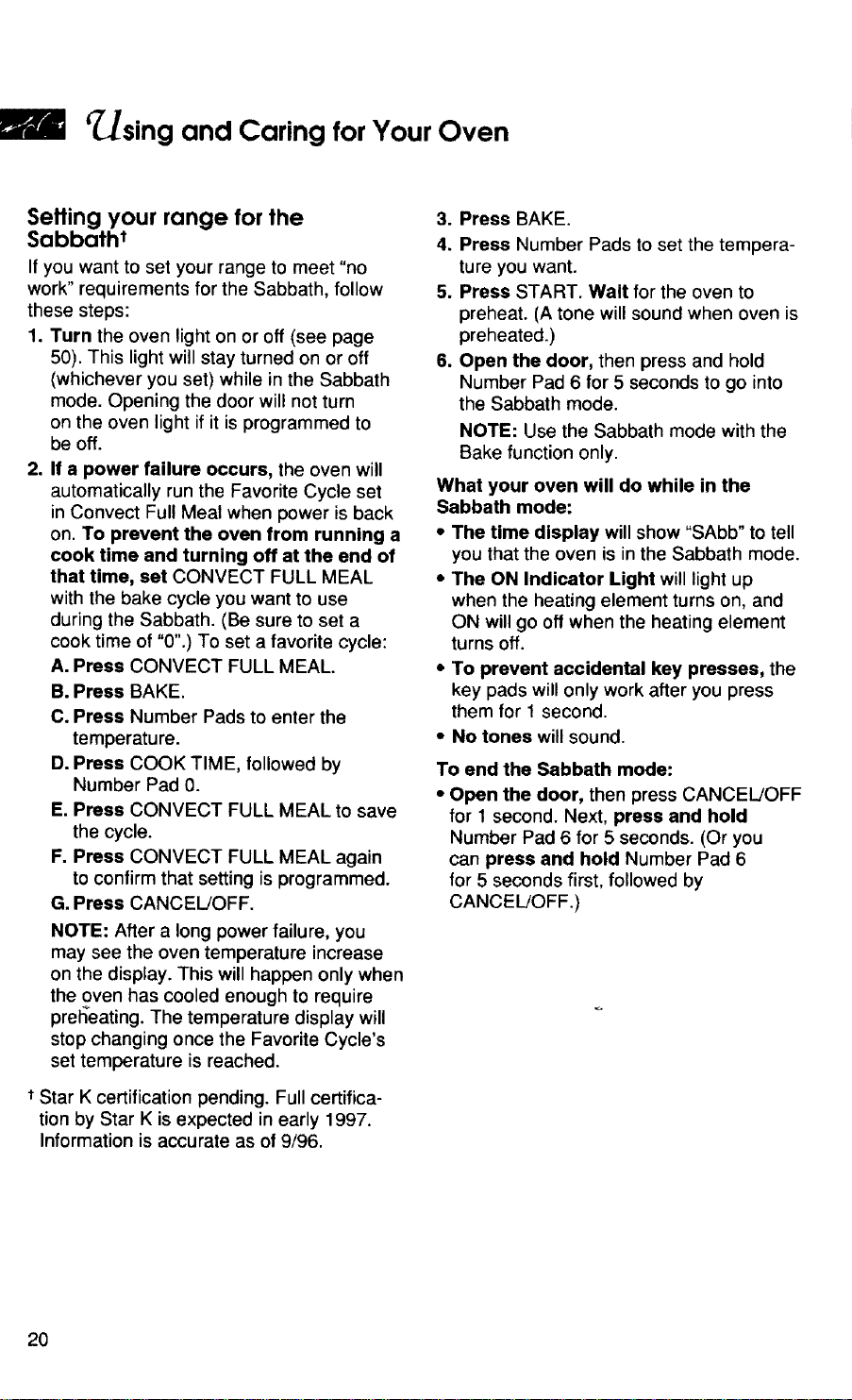
Using and Caring for Your Oven
Setting your range for the
Sabbath_
If you want to set your range to meet "no
work" requirements for the Sabbath, follow
these steps:
1. Turn the oven light on or off (see page
50). This light will stay turned on or off
(whichever you set) while in the Sabbath
mode. Opening the door will not turn
on the oven light if it is programmed to
be off.
2. If a power failure occurs, the oven will
automatically run the Favorite Cycle set
in Convect Full Meal when power is back
on. To prevent the oven from running a
cook time and turning off at the end of
that time, set CONVECT FULL MEAL
with the bake cycle you want to use
during the Sabbath. (Be sure to set a
cook time of "0".) To set a favorite cycle:
A. Press CONVECT FULL MEAL.
B. Press BAKE.
C. Press Number Pads to enter the
temperature.
D. Press COOK TIME, followed by
Number Pad 0.
E. Press CONVECT FULL MEAL to save
the cycle.
F. Press CONVECT FULL MEAL again
to confirm that setting is programmed.
G. Press CANCEIJOFF.
NOTE: After a long power failure, you
may see the oven temperature increase
on the display. This will happen only when
the oven has cooled enough to require
prel'_eating. The temperature display will
stop changing once the Favorite Cycle's
set temperature is reached.
t Star K certification pending. Full certifica-
tion by Star K is expected in early 1997.
Information is accurate as of 9/96.
3. Press BAKE.
4. Press Number Pads to set the tempera-
ture you want.
5. Press START. Wait for the oven to
preheat. (A tone will sound when oven is
preheated.)
6. Open the door, then press and hold
Number Pad 6 for 5 seconds to go into
the Sabbath mode.
NOTE: Use the Sabbath mode with the
Bake function only.
What your oven will do while in the
Sabbath mode:
• The time display willshow "SAbb"to tell
you that the oven is inthe Sabbath mode.
• The ON Indicator Light will light up
when the heating element turns on, and
ON will go off when the heating element
turns off.
• To prevent accidental key presses, the
key pads will only work after you press
them for 1 second.
• No tones will sound.
To end the Sabbath mode:
• Open the door, then press CANCEL/OFF
for 1 second. Next, press and hold
Number Pad 6 for 5 seconds. (Or you
can press and hold Number Pad 6
for 5 seconds first, followed by
CANCEL!OFF.)
2O
Loading ...
Loading ...
Loading ...