Loading ...
Loading ...
Loading ...
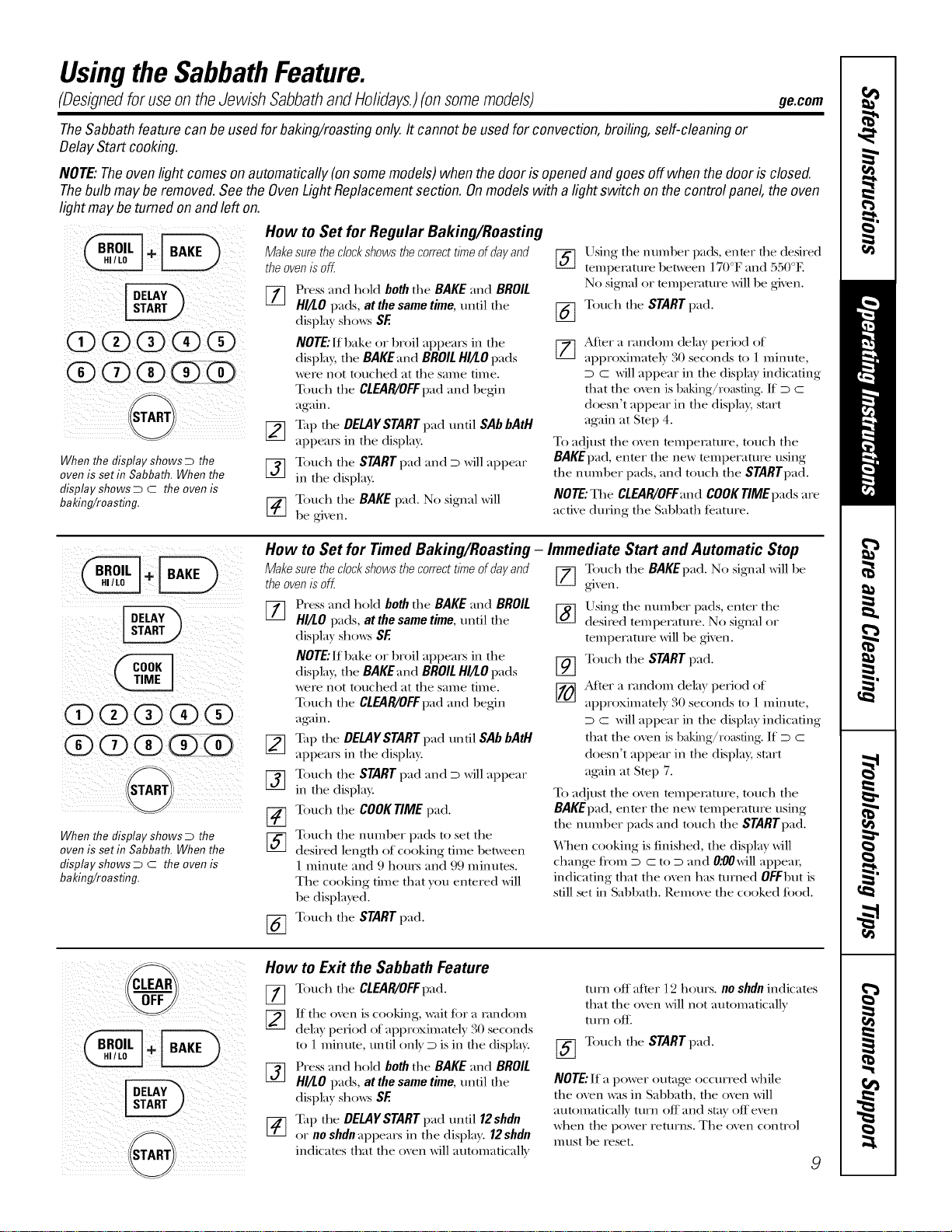
Usingthe SabbathFeature.
(Designed for use on the Jewish Sabbath and Holidays.) (on some models) ge.com
TheSabbathfeaturecan beusedfor baking/roastingonly.It cannot beusedfor convection,broiling,self-cleaningor
DelayStart cooking.
NOTE:Theovenlight comesonautomatically(on somemodels)when thedooris openedandgoesoff whenthedoor is closed.
Thebulb maybe removed.SeetheOvenLightReplacementsection. Onmodelswith a lightswitch on the controlpanel,theoven
lightmaybe tumed on andleft on.
When the display shows D the
oven is set in Sabbath. When the
display shows D C the oven is
baking/roasting.
How to Set for Regular Baking/Roas_g
Make sure the clockshows the correct t/me of day and
the ovenis of[.
VT] Press and hold both the BAKE and BROIL
HI/tO pads, at the same time, until the
display sho_vs SE
NOTE" If bake or broil appears in the
displa), the BAKE:rod BROIL HI!tO pads
were not touched at the same tittle.
Touch the CLEAR/OFFpad and begin
again.
F_] Tap the DELAYSTART pad until SAb bAtH
I¢-I
appears in the display.
[_] Touch the START pad ;and D will appear
in the displa?c
[-_ Touch the BAKE pad. No signal will
be given.
%
%
Using the number pads, enter the desired
temperature between 170°F ;and 550°F.
No signal or temperature will be given.
Touch the START pad.
[_] After a 1,mdom delay period of
approximately 30 seconds to 1 minute,
D C will appear in tlae display indicating
that tlae oven is baking/r0asting. If D C
doesn't appear in the displa); start
again at Step 4.
To adjust the oven tempelature, touch the
BAKEpad, enmr the new mmperature using
the number pads, and touch the STARTpad.
NOTE"The CLEAR/OFFandcoogrlMEpadsare
active during the SabbatlJ feature.
ii /ii i i _ i
When the display shows D the
oven is set in Sabbath. When the
display shows D C the oven is
baking/roasting.
How to Set for Timed Baking/Roasting - Immediate Start and Automatic Stop
Make sure the clockshows the correct t/me of day and Touch the BAKEpad. No signal will be
the ovenISoff. [_ gixen.
%
[_q Press ;and hold both the BAKE ;and BROIL
/LLJ
HI!tO pads, at the same time, until the
displa) shows SE
NOTE" If bake or broil appears in the
displa); the BAKE;rod BROILHI!tOpads
were not touched at the same time.
Touch the CLEAR/OFFpad ;and begin
again.
I-_ Tap the DELAYSTART pad until SAb bAtH
appears in the display.
_-] Touch the STARTpad ;and D will appear
in the display.
[_ Touch the COOKTIMEpad.
[_ Toucla the number pads to set the
desired length of cooking time between
1 Imnute ;and 9 hours ;and 99 minutes.
The cooking time that you enmred will
be displayed.
Touch the START pad.
%
%
Using the number pads, enter the
desired tempelature. No signal or
tempelamre will be gixen.
Touch the START pad.
After a 1,mdom delay period of
approximately 30 seconds to 1 minute,
D C will appear in tlae display indicating
that tlae oxen is baking/r0asting. If D C
doesn't appear in the displa); start
ag'ain at Step 7.
To adjust the oxen tempelature, touch the
BAKEpad, enter the new tempecature using
the nmnber pads ;and touch tlae STARTpad.
When cooking is finished, the display will
change from D C to D ;and 0:00will appem;
indicating that tlae oxen has turned 0rEbut is
still set in SabbatlJ. Remoxe the cooked tood.
i!i i iiii! iii!@i! iii IIIII
How to Exit the Sabbath Feature
Touch the CLEAR/OFFpad.
If the oven is cooking, wait tor a candom
dela) period of approximatel)30 seconds
to 1 minute, until onl} D is in the displa}c
Press ;and hold both the BAKE ;and BROIL
HI!tO pads, at the same time, until the
displa) sho_vs SE
Tap the DELAYSTART pad until 12shdn
or no shdnappears in the displa}. 12shdn
indicates that the oxen will automaticalls
turn off after 12 hours, no shdnindicates
that the oxen will not automaticall}
turn ott:
[_ Touch the START pad.
NOTE"If a power outage occurred wlaile
the oven was in Sabbath, the oven will
automatically turn off ;and stay off even
when the power returns. The oven control
mtlst be reset.
9
Loading ...
Loading ...
Loading ...