Loading ...
Loading ...
Loading ...
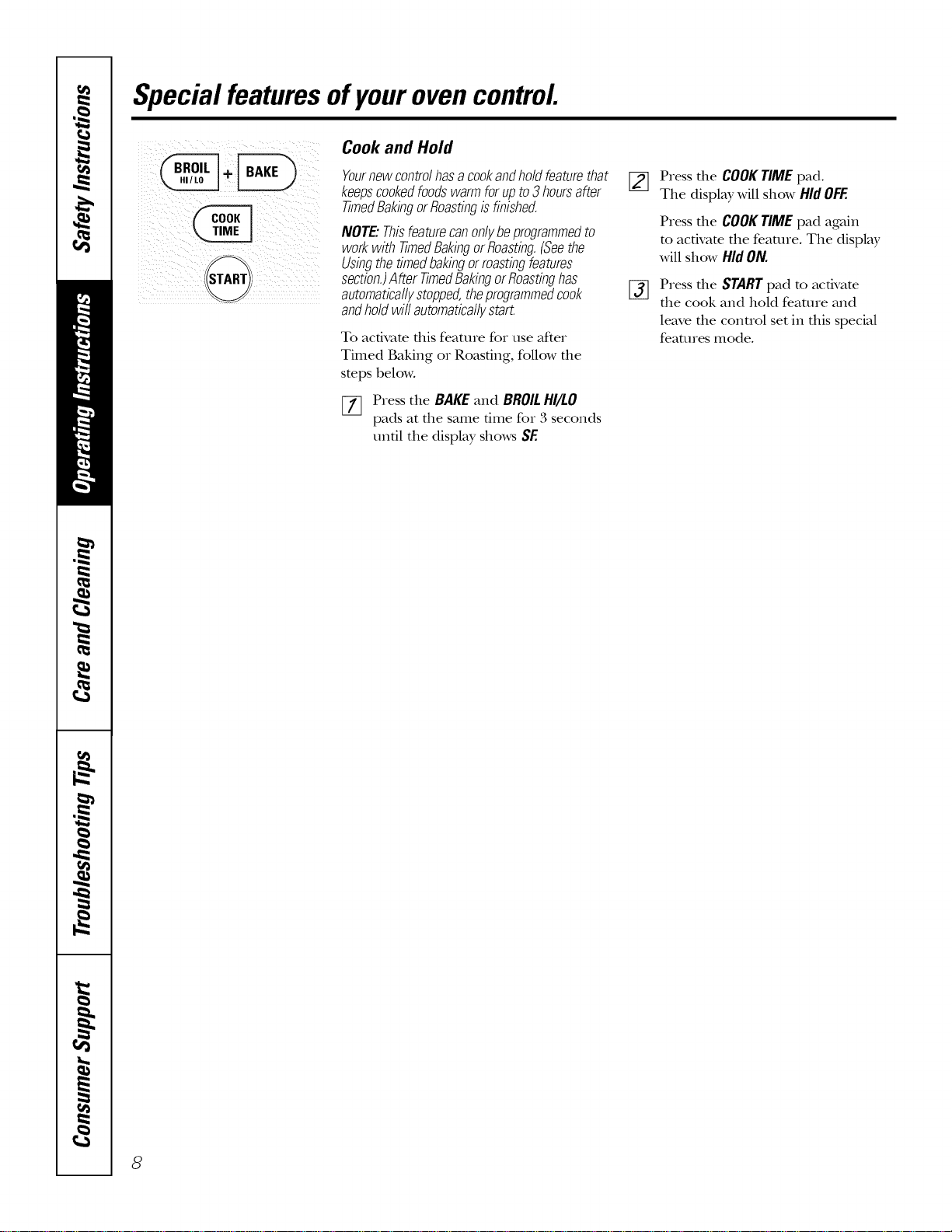
Special featuresofyourovencontrol
Cook and Hold
Yournewcontrolhasacookandholdfeaturethat
keepscookedfoodswarmforupto3hoursafter
TimedBakingorRoastingisfinished.
NOTE."Thisfeaturecan onlybeprogrammed to
work with timed Bakingor Roasting.(Seethe
Usingthe timedbakingormasting features
section.)After TimedBakingorRoastinghas
automaticallystopped,the programmedcook
andhold wit automaticallystart.
To activate this feature for use after
Timed Baking or Roasting, follow the
steps below.
[7] Press the BAKE and BROILHI/LO
pads at the same time for 3 seconds
until the display shows SE
[_ Press the COOKTIME pad.
The display will show Hid OFF.
%
Press the COOKTIME pad again
to activate the feature. The display
will show Hid ON.
Press the STARTpad to acdvate
the cook and hold feature and
leave the conuol set in this special
features mode.
8
Loading ...
Loading ...
Loading ...