Loading ...
Loading ...
Loading ...
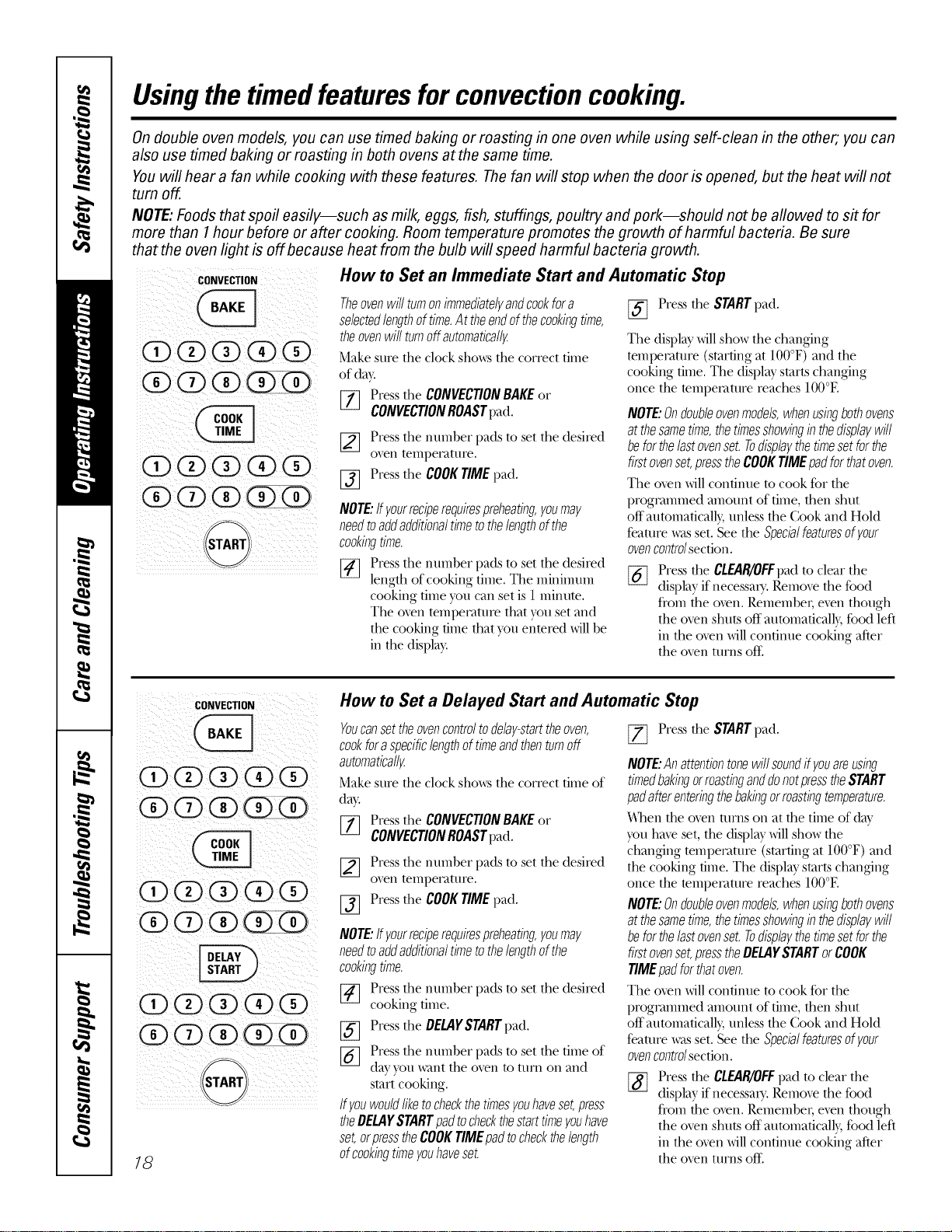
Usingthe timedfeaturesfor convectioncooking.
On double oven models, you can use timed baking or roasting in one oven while using self-clean in the other; you can
also use timed baking or roasting in both ovens at the same time.
Youwill hear a fan while cooking with these features. Thefan will stop when the door is opened, but the heat will not
turn off.
NOTE:Foods that spoil easily--such as milk, eggs, fish, stuffings, poultry and pork--should not be allowed to sit for
more than 1hour before or after cooking. Room temperature promotes the growth of harmful bacteria. Be sure
that the oven light is off because heat from the bulb will speed harmful bacteria growth.
coNvECTIoN
@@@ @@
®® ® @
i i}ilii} ii}iiii I
How to Set an Immediate Start and Automatic Stop
Theovenwill turnonimmediatelyandcookfor a
selectedlengthof time.At theendofthecookingtime,
theovenwill turnoffautomaticatl_
Make sure the clock sho_:s the correct time
of day.
[_ Press the CONVECTIONBAKEor
CONVECTIONROASTpad.
[_ Press the number pads to set the desired
oven teinpet_ature.
[_] Press the COOKTIMEpad.
NOTE"ffyourreciperequirespreheating,youmay
needtoaddadditionaltimetothelengthofthe
cookingtime.
[_ Press the numher pads to set the desired
length of cooking time. The minimum
cooking time you can set is 1 minute.
The oven temperature that you set and
the cooking dine that you entered will be
in the displa)_
[_] Press the STARTpad.
The display.'will show the changing
temperature (starting at 100°F) and the
cooking time. The display starts changing
once the tempeI_auu'e reaches IO0°E
NOTE"Ondoubleovenmodels,whenusingbothovens
atthesametime,thetimesshowinginthedisplaywill
beforthelastovenset.Todisplaythetimesetforthe
firstovenset,presstheCOOKTIMEpadfor thatoven.
The oven will continue to cook for the
i)rogt_ammed amount of time, then shut
off automaficall), unless the Cook and Hold
feature was set, See the Specialfeaturesofyour
ovencentre/section,
%
Press the CLEAR/OFFpad to cleat" the
display if necessary. Remove the food
from the o_en. Remember; e_n though
the oven shuts off aummaticall}, food left
in the oven will continue cooking after
the o_n turns off;
CONVECTION
QOOQ@
@@@@@
@@@@@
@@@@o
@@@@@
_TART
18
How to Set a Delayed Start and Automatic Stop
Youcansettheovencontroltodelay-starttheoven,
cookforaspecificlengthoftimeandthenrumoff
automaticatl_
Make sure the clock sho_s the correct time of
da)_
[_ Press the CONVECTIONBAKEor
CONVECTIONROASTpad.
[_ Press the number pads to set the desired
oven teinpet_att/re,
[_ Press the COOKTIMEpad.
NOTE"ffyourreciperequirespreheating,youmay
needtoaWadditionaltimetothelengthofthe
cookingtime.
[_ Press the number pads to set the desired
cooking time.
Press the DELAYSTARTi)ad.
%
%
Press the number pads to set the time of
dayyou want the oven to turn on and
start cooking.
Ifyouwouldliketocheckthetimesyouhaveset,press
theDE_YSTARTpadtocheckthestarttimeyouhave
set,orpresstheCOOKTIMEpadtocheckthelength
ofcookingtimeyouhaveset.
[_ Press the STARTpad.
NOTE"Anattentiontonewill soundff youareusing
timedbakingorroastinganddonotpresstheSTART
padafterenteringthebakingor roastingtemperature.
_en the oven turns on at the time of day
you have set, the display will show the
changing wmperamre (starting at 100°F) and
the cooking time. The display starts changing
once the mmperamre reaches 100°E
NOTE."Ondoubleovenmodels,whenusingbothovens
atthesametime,thetimesshowinginthedisplaywill
beforthelastovenset.Todisplaythetimesetforthe
firstovenset,presstheDE_Y STARTorCOOK
TIMEpadforthatoven.
The oven will continue to cook for the
programmed amount of time, then shut
off automaficall), unless the Cook and Hold
feaUu'e was set. See the Specialfeaturesofyour
ovencontro/section.
Press the CLEAR/OFFpad to clear the
display if necessary. Remove the food
from the oxen. Remember; exert though
the oven shuts off aummaticall}, food left
in the oven will continue cooking after
the oxen turns off;
Loading ...
Loading ...
Loading ...