Loading ...
Loading ...
Loading ...
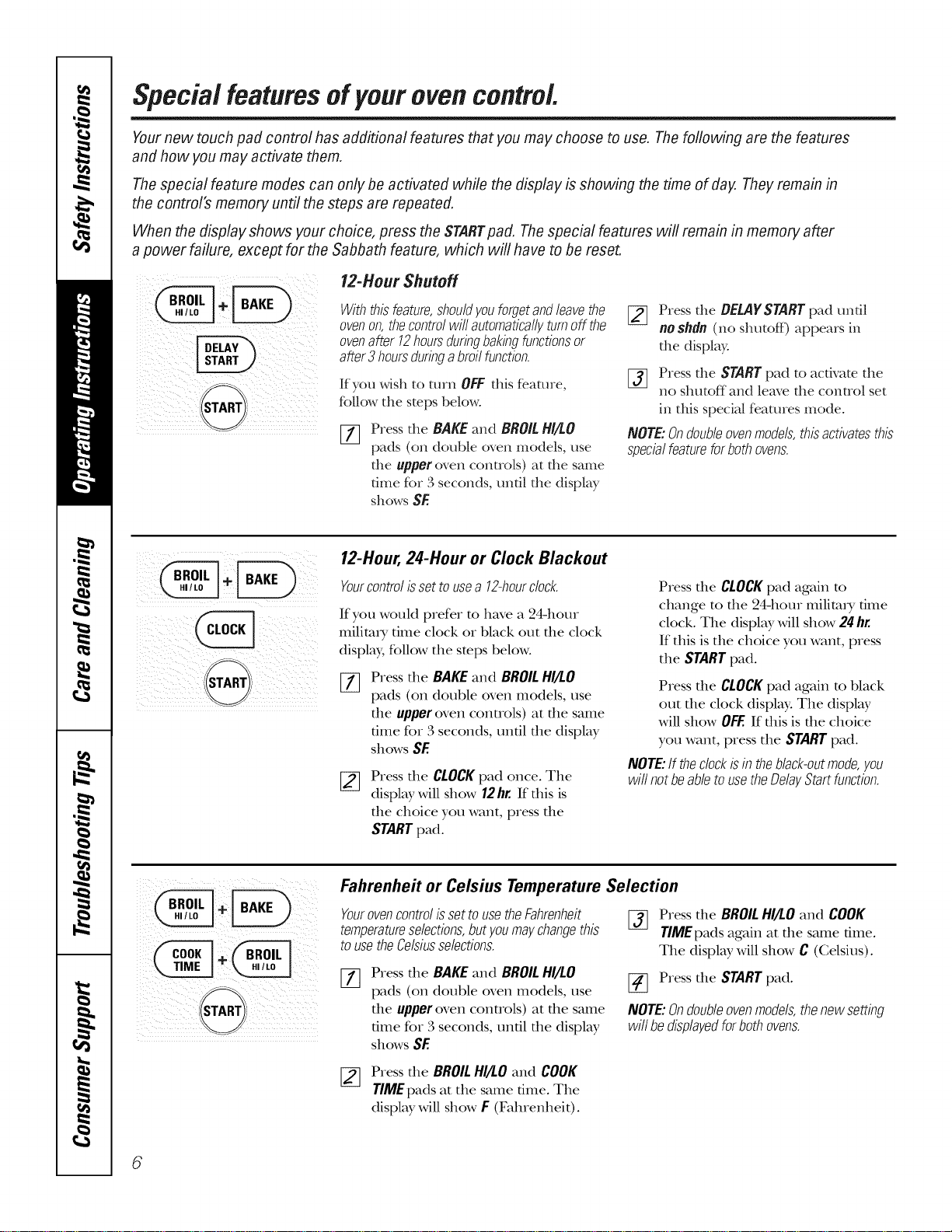
Special featuresofyour ovencontrol.
Yournew touch pad control has additional features that you may choose to use. Thefollowing are the features
and how you may activate them.
Thespecial feature modes can only be activated while the display is showing the time of day. They remain in
the control's memory until the steps are repeated.
When the display shows your choice, press the STARTpad. The special features will remain in memory after
a power failure, except for the Sabbath feature, which will have to be reset.
12-Hour Shutoff
Withthisfeature,shouldyouforgetandleavethe
ovenon,thecontrolwill automaticallyturnoffthe
ovenafter12hoursduringbakingfunctionsor
after3 hoursduringabroilfunction.
If you wish to turn OFFthis feature,
follow the steps below.
[77 Press the BAKEand BROILHI/LO
pads (on double oven models, use
the upperoven controls) at the same
time for 3 seconds, undl the display
showsSE
[_ Press the BEL4YSTARTpad undl
noshdn(no shutoff) appears in
the display.
[_] Press the STARTpad to activate the
no shutoff and leave the control set
in this special features mode.
NOTE:Ondoubleovenmodels,thisactivatesthis
specialfeatureforbothovens.
12-Hour, 24-Hour or Clock Blackout
Yourcontrolissettousea 12-hourdock.
If you would prefer to have a 24-hour
milimi T time clock or black out the clock
display, follow the steps below.
%
Press the BAKEand BROILHI/I.O
pads (on double oven models, use
the upper oven controls) at the same
time for 3 seconds, until the display
showsSE
Press the CLOCKpad once. The
display will show 12hr.If tiffs is
the choice you want, press the
STARTpad.
Press die CLOCKpad again m
change to file 24-hour milim_y time
clock. The display will show 24 hr.
If this is the choice you want, press
the STARTpad.
Press die CLOCKpad again m black
out the clock display. The display
will show OFF.If this is the choice
you want, press the STARTpad.
NOTE:If theclockisin theblack-outmode,you
willnotbeabletousetheDelayStartfunction.
ill _ _ _i_
Fahrenheit or Celsius Temperature Selection
YourovencontrolissettousetheFahrenheit
temperatureselections,butyoumaychangethis
tousetheCelsiusselections.
Press the BAKE and BROILHI/LO
pads (on double oven models, use
the upper oven controls) at the same
time for 3 seconds, until the display
shows SE
[_ Press the BROILHI/LO and COOK
TIME pads again at the same time.
The display will show C (Celsius).
[_ Press the STARTpad.
NOTE:Ondoubleovenmodels,thenewsetting
willbedisplayedforbothovens.
[_ Press the BROILHI/LO and COOK
TIME pads at the same time. The
display will show F (Fahrenheit).
6
Loading ...
Loading ...
Loading ...