Loading ...
Loading ...
Loading ...
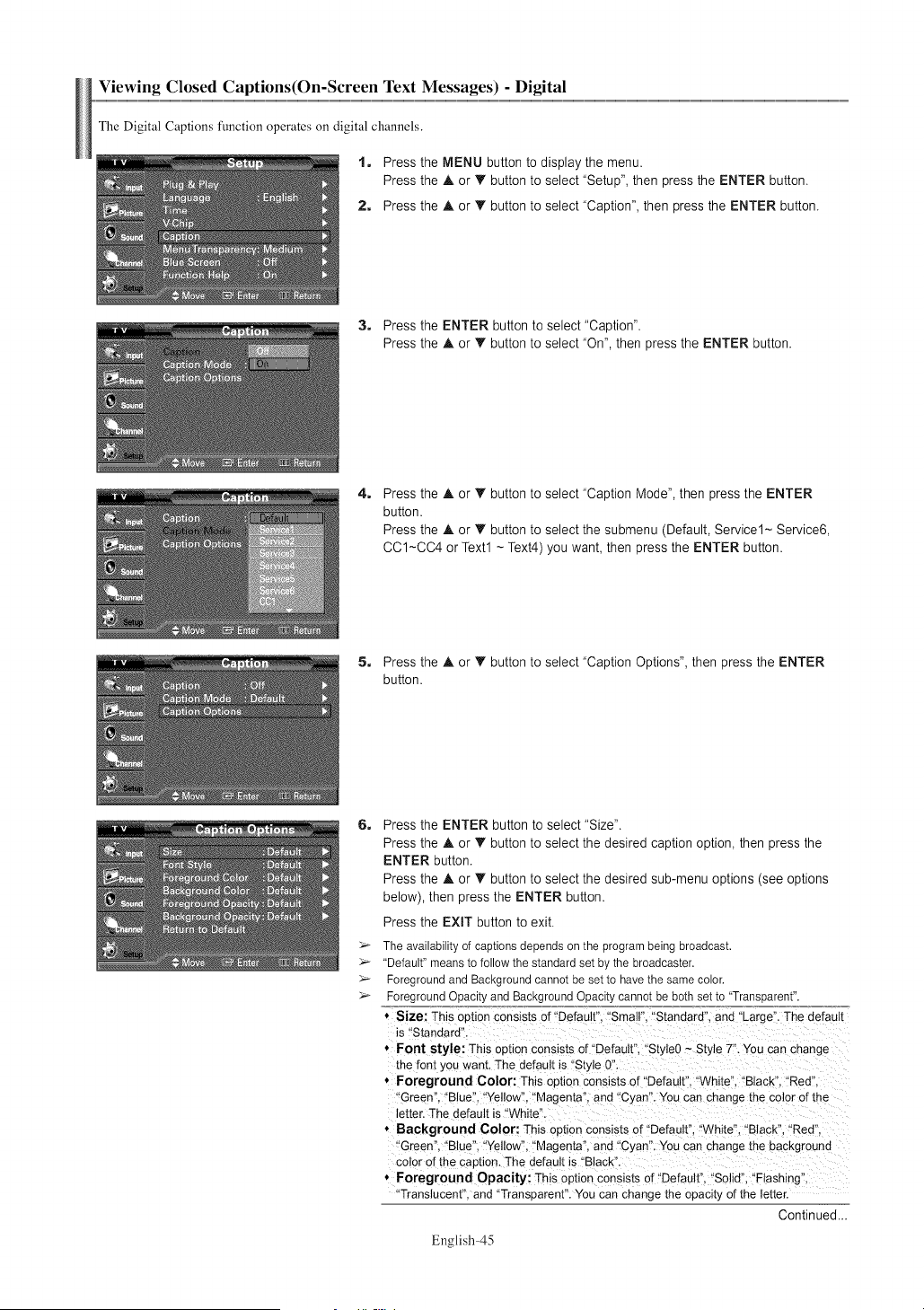
ViewingClosedCaptions(On-ScreenTextMessages) - Digital
The Digital Captions function operates oi1 digital channels.
1. Press the MENU button to display the menu.
Press the A or T button to select "Setup", then press the ENTER button.
2. Press the A or T button to select "Caption", then press the ENTER button.
3. Press the ENTER button to select "Caption".
Press the A or T button to select "On", then press the ENTER button.
4.
Press the A or • button to select "Caption Mode", then press the ENTER
button.
Press the A or T button to select the submenu (Default, Service1~ Service6,
CC1~CC4 or Text1 ~ Text4) you want, then press the ENTER button.
5. Press the A or T button to select "Caption Options", then press the ENTER
button.
6.
5_
5_
5_
5_
Press the ENTER button to select "Size".
Press the A. or T button to select the desired caption option, then press the
ENTER button.
Press the ,_.or T button to select the desired sub-menu options (see options
below), then press the ENTER button.
Press the EXIT button to exit.
The availabilityof captionsdependsonthe programbeing broadcast.
"Default"meansto followthe standardset bythe broadcaster.
ForegroundandBackgroundcannotbe set to havethe samecolor.
ForegroundOpacityand BackgroundOpacitycannotbe bothsetto "Transparent".
, Size: This optionconsists of "Default". "Small"."Standard".and "Large".The default
is "Standard".
, Font style: This optionconsistsof"Default". "Style0- Style 7". You san change
the font youwant. The default is "Style 0"
* Foreground Color: This option consistsof "Default"."White". "Black"."Red",
"Green"."Blue", "Yellow","Magenta".and "Cyan'. Youcan change the color of the
letter.The default is "White"
• Background Color: This optionconsists of "Default"."White"."Black". "Red".
"Green"."Blue". "Yellow","Magenta",and "Cyan'. Youcan change the background
color of the caption.The default is "Black".
* Foreground Opacity: This optionconsists of "Default". "Solid"."Flashing"
"Translucent".and "Transparent".Youcan change the opacityof the letter.
Continued...
English-45
Loading ...
Loading ...
Loading ...