Loading ...
Loading ...
Loading ...
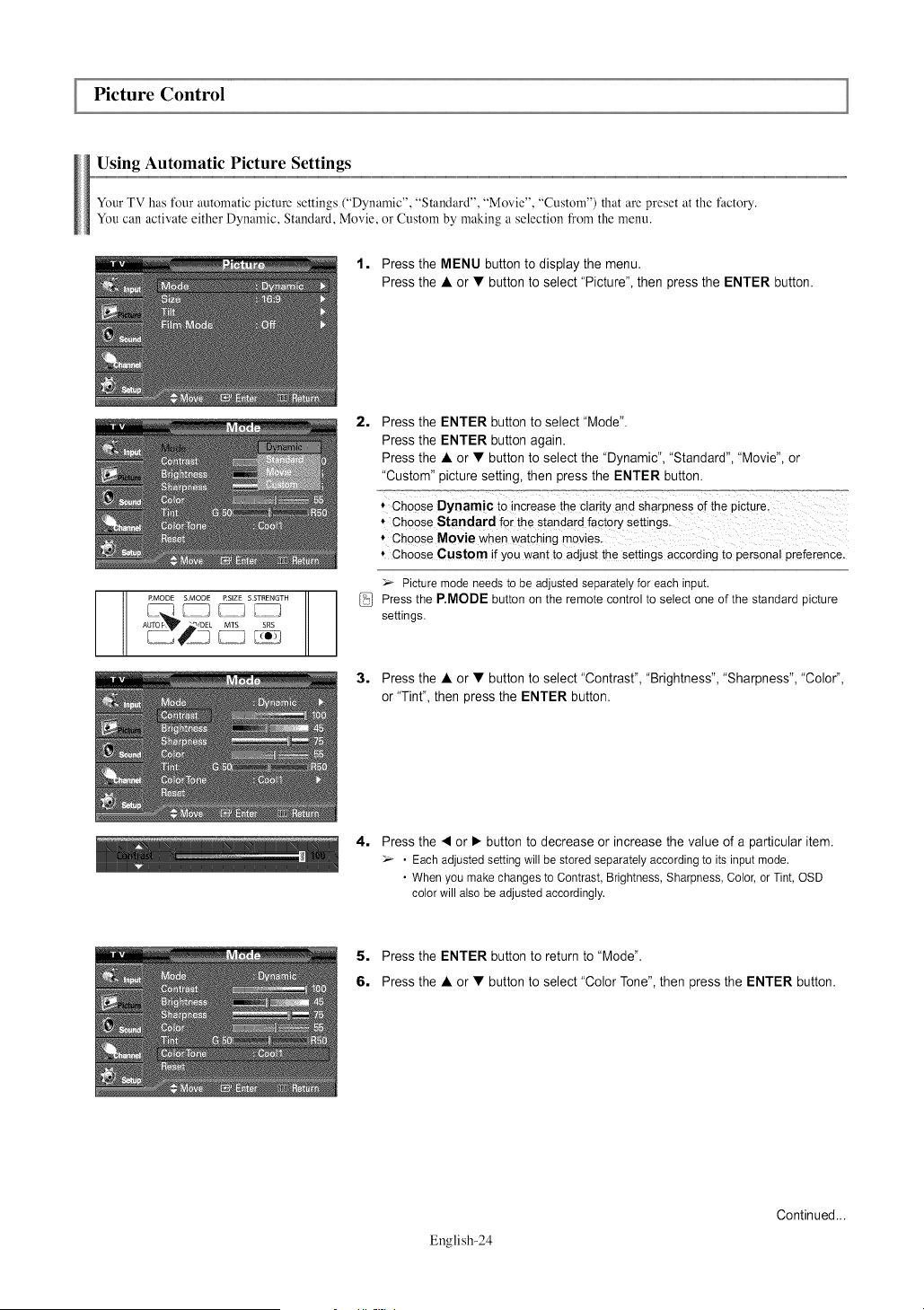
Picture Control
Using Automatic Picture Settings
Your TV has fl)ur automatic picture settings ("Dynamic", "Standard", "Movie", "Custom") that are preset at the factory.
You can activate either Dynamic, Standard, Movie, or Custom by making a selection from the menu.
1. Press the MENU button to display the menu.
Press the • or • button to select "Picture", then press the ENTER button.
RMODE SMODE ESIZE SSTRENGTH
AUFO F, "_ DEE MTS SRS
2, Press the ENTER button to select "Mode".
Press the ENTER button again.
Press the • or • button to select the "Dynamic", "Standard", "Movie", or
"Custom" picture setting, then press the ENTER button.
_=_ ........ _,_=,=,,T_,o,_=,:=..... o_=,_7,:=,_,,_=
* Choose Dynamic to increasethe Clarityand sharpnessOfthe Picture,
* choose Starldard for the Standardfactory Settings,
, choose Movie WhenWatchingmovies,
* Choose custom if you want to adjust the settings accordingto persona!preference.
> Picture mode needs to be adjusted separately for each input,
Press the P.MODE button on the remote control to select one of the standard picture
settings.
3. Press the • or • button to select "Contrast", "Brightness", "Sharpness", "Color",
or "Tint", then press the ENTER button.
4,
Press the < or • button to decrease or increase the value of a particular item.
• Each adjusted setting will be stored separately according to its input mode.
• When you make changes to Contrast, Brightness, Sharpness, Color, or Tint, OSD
color will also be adjusted accordingly.
5. Press the ENTER button to return to "Mode".
6. Press the • or • button to select "Color Tone", then press the ENTER button.
English-24
Continued...
Loading ...
Loading ...
Loading ...