Loading ...
Loading ...
Loading ...
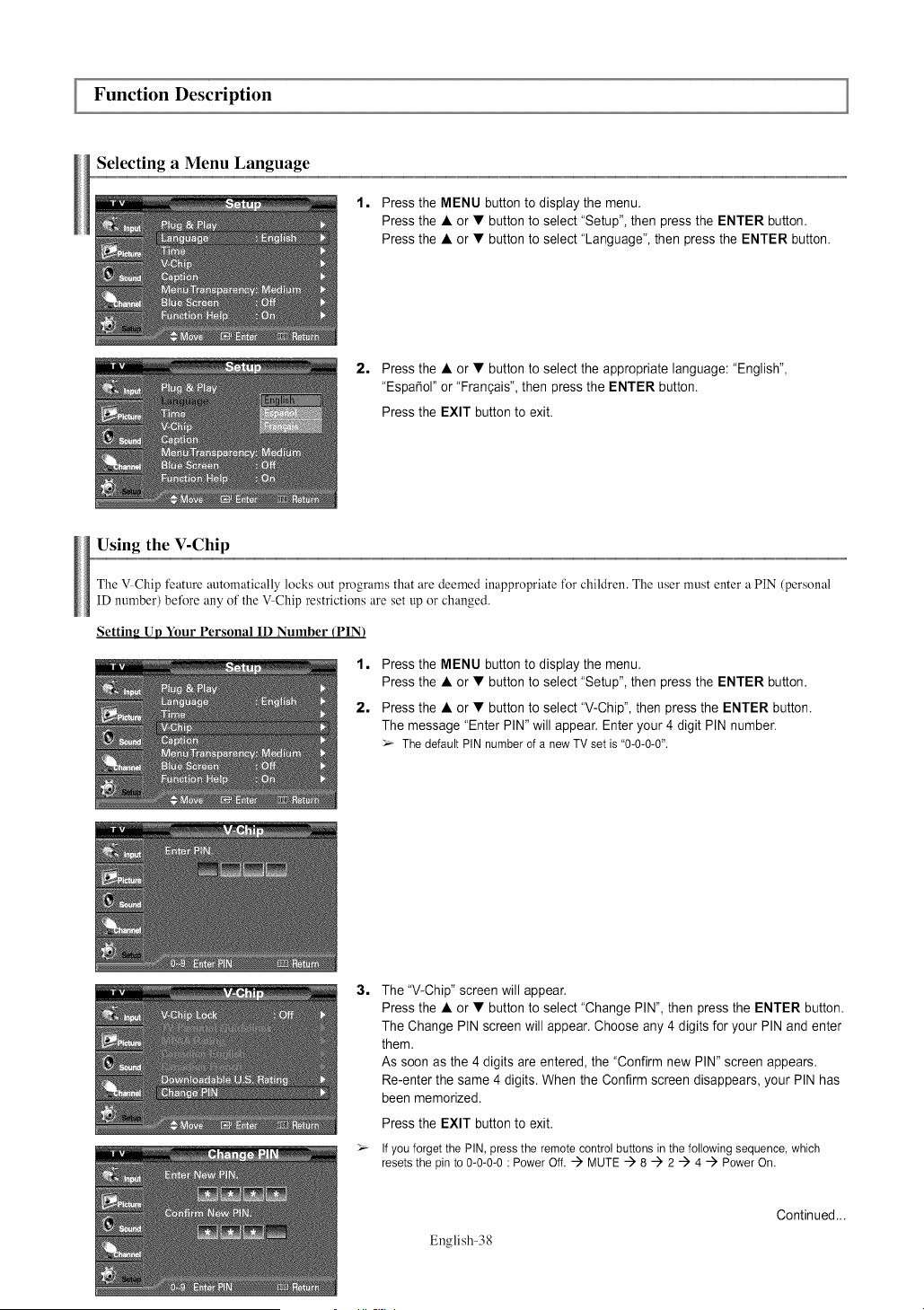
Function Description
Selecting a Menu Language
1,
Press the MENU button to display the menu.
Press the • or • button to select "Setup", then press the ENTER button.
Press the • or • button to select "Language", then press the ENTER button.
2, Press the • or • button to select the appropriate language: "English",
"Espat5ol"or "Frangais", then press the ENTER button.
Press the EXIT button to exit.
Using the V-Chip
The ',!Chip feature automatically locks out programs that are deemed inappropriate for children. The user must enter a PIN (personal
ID number) before any of the ',!Chip restrictions are set up or changed.
Setting Up Your Personal 1D Number (PIN)
1, Press the MENU button to display the menu.
Press the • or • button to select "Setup", then press the ENTER button.
2, Press the • or • button to select "V-Chip", then press the ENTER button.
The message "Enter PIN" will appear. Enter your 4 digit PIN number.
_-- Thedefault PINnumberof a newTV setis "0-0-0-0".
3,
The "V-Chip" screen will appear.
Press the • or • button to select "Change PIN", then press the ENTER button.
The Change PIN screen will appear. Choose any 4 digits for your PIN and enter
them.
As soon as the 4 digits are entered, the "Confirm new PIN" screen appears.
Re-enter the same 4 digits. When the Confirm screen disappears, your PIN has
been memorized.
Press the EXIT button to exit.
If you forget the PIN, press the remote control buttons in the following sequence, which
resets the pin to 0-0-0-0 : Power Off...i) MUTE ..i) 8 ..i) 2 ..i) 4 ..i) Power On.
English-38
Continued...
Loading ...
Loading ...
Loading ...