Loading ...
Loading ...
Loading ...
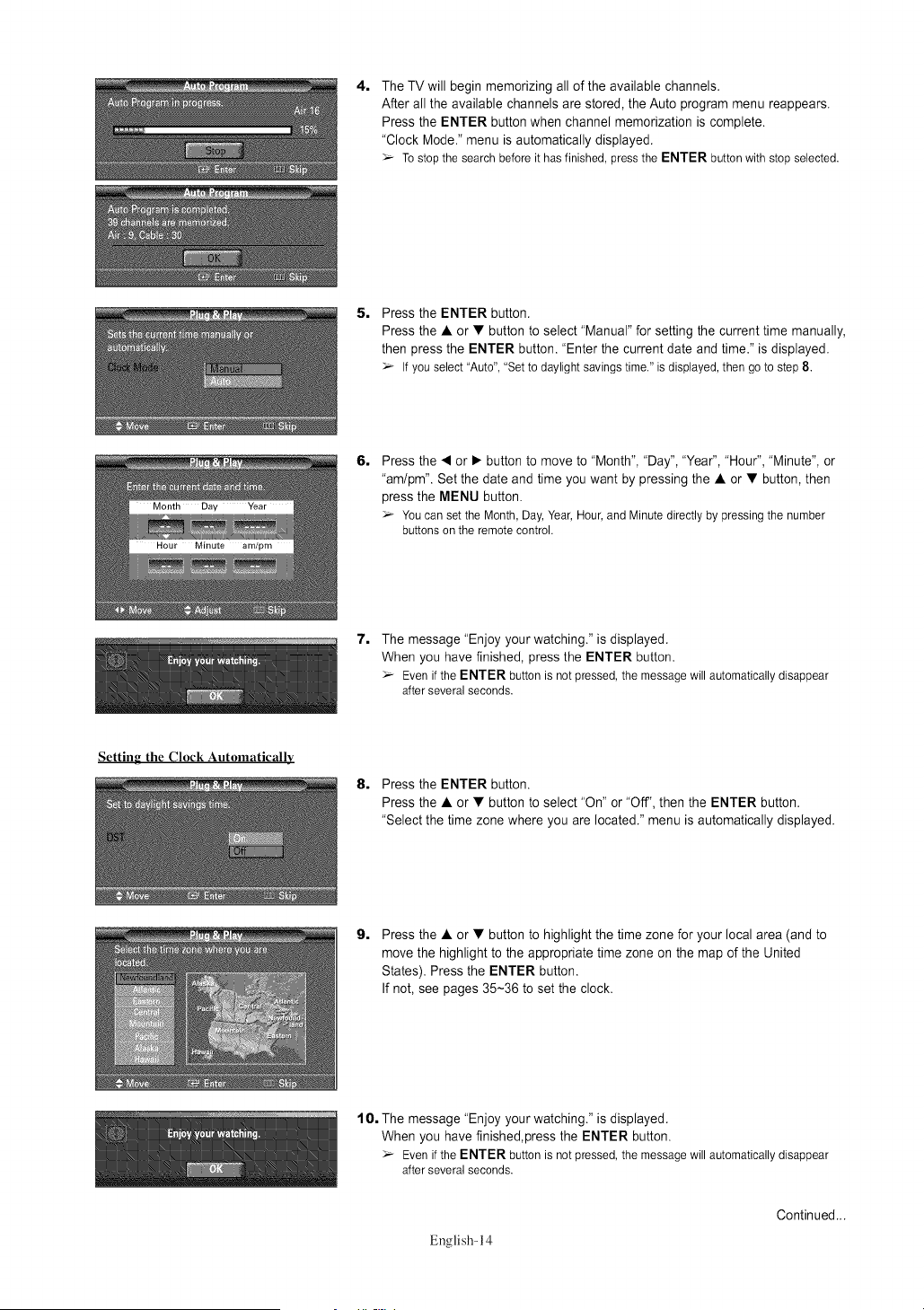
4, The TV will begin memorizing all of the available channels.
After all the available channels are stored, the Auto program menu reappears.
Press the ENTER button when channel memorization is complete.
"Clock Mode." menu is automatically displayed.
_-_ Tostopthe searchbeforeit hasfinished,pressthe ENTER buttonwithstopselected.
5, Press the ENTER button.
Press the • or • button to select "Manual" for setting the current time manually,
then press the ENTER button. "Enter the current date and time." is displayed.
_-_ If youselect"Auto","Set to daylightsavingstime."is displayed,then goto step8.
6,
Press the • or • button to move to "Month", "Day", "Year", "Hour", "Minute", or
"am/pm". Set the date and time you want by pressing the • or • button, then
press the MENU button.
_-_ Youcansetthe Month,Day,Year,Hour,andMinutedirectlyby pressingthe number
buttonson the remotecontrol.
7. The message "Enjoy your watching." is displayed.
When you have finished, press the ENTER button.
_-_ Even if the ENTER button is not pressed, the message will automatically disappear
after several seconds.
Setting the Clock Automatically
8, Press the ENTER button.
Press the • or • button to select "On" or "Off", then the ENTER button.
"Select the time zone where you are located." menu is automatically displayed.
9,
Press the • or • button to highlight the time zone for your local area (and to
move the highlight to the appropriate time zone on the map of the United
States). Press the ENTER button.
If not, see pages 35-36 to set the clock.
10, The message "Enjoy your watching." is displayed.
When you have finished,press the ENTER button.
_-_ Evenif the ENTER buttonis notpressed,the messagewill automaticallydisappear
afterseveralseconds.
English-14
Continued...
Loading ...
Loading ...
Loading ...