Loading ...
Loading ...
Loading ...
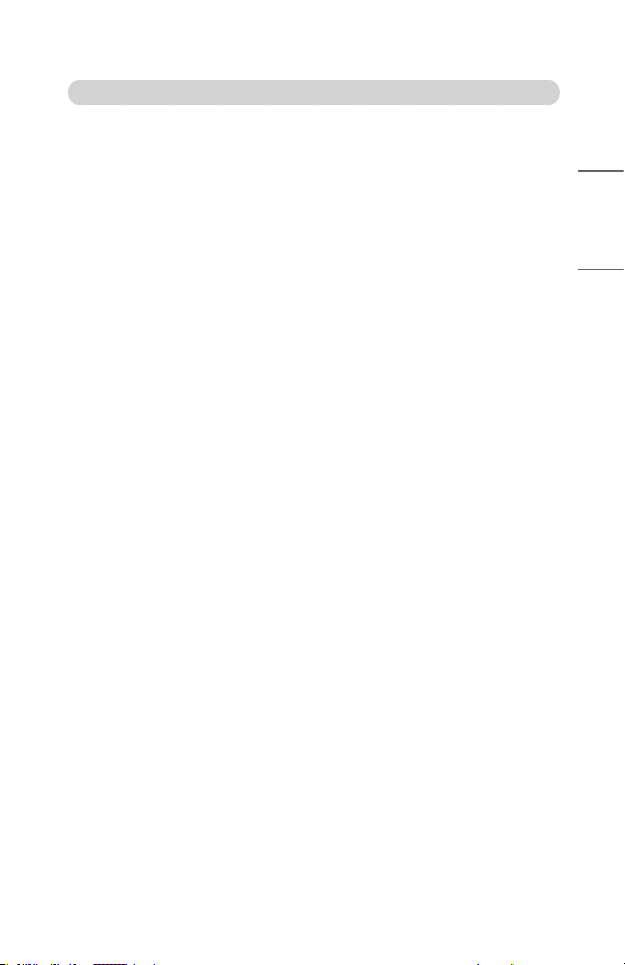
39
ENGLISH
Browse and watch the content stored on the PC using the Projector (Windows 10)
1 Connect you projector and PC to the same network.
2 Open the “Start” menu on your PC screen, search for “media streaming
options” and then select the result that appears.
3 Select the “Turn on media streaming” button in the window that opens.
4 Allow all of the “media streaming options”.
5 Select “OK” to save the settings.
6 Select the connected PC in the [Home Dashboard] app on the Projector, and
then select and play the le you want.
• To play on other operating systems or devices, refer to the manual of the
operating system/device.
Loading ...
Loading ...
Loading ...