Loading ...
Loading ...
Loading ...
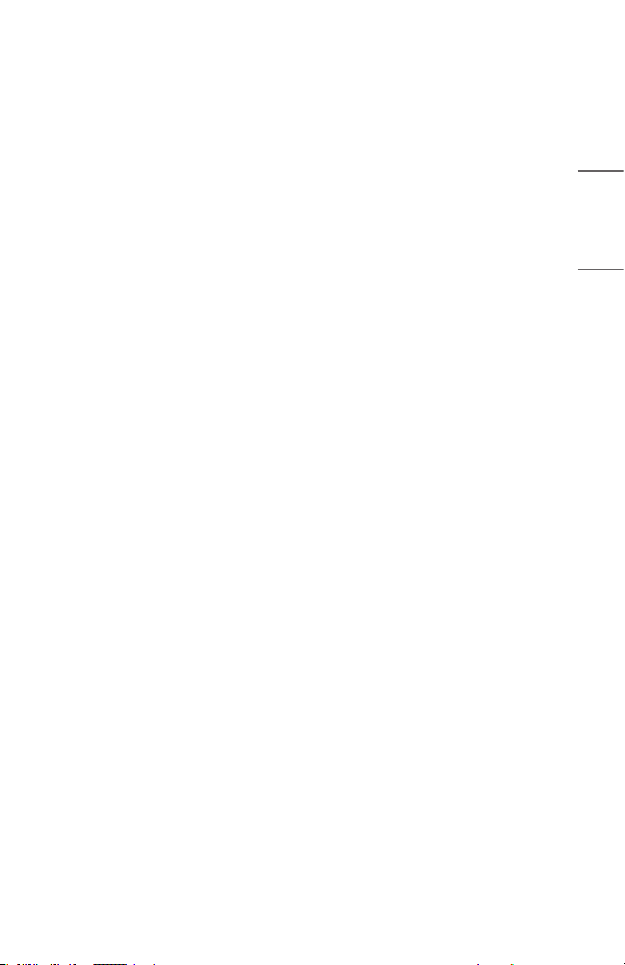
51
ENGLISH
When You Use Normal Signals
• [Vivid]
Sharpens the image by increasing the contrast, brightness and sharpness.
• [Standard]
Displays the picture with normal contrast, brightness, and sharpness levels.
• [Cinema]
Optimizes the screen for movies.
• [Sports]/[Soccer]/[Cricket]
Optimizes the screen for sports games. Sharpens the image of rapid movements
such as kicking or throwing a ball.
– The name of the sport may differ depending on region.
• [Game Optimizer]
Optimizes the screen for gameplay.
• [FILMMAKER MODE]
Provides optimized Cinema Picture quality certified by UHD Alliance, the
standard setting body for UHD-related technologies.
– To auto-switch to [FILMMAKER MODE] when a signal that can be operated
with this mode is entered, set [FILMMAKER MODE Auto Change] to [On].
• [Brightest]
It displays the maximum screen brightness under appropriate image conditions.
• [Expert (Bright space, daytime)]/[Expert (Dark space, night)]
This mode is suitable for movies, etc. viewed in a dark environment.
[Expert (Dark space, night)] has lower color temperature than [Expert (Bright
space, daytime)]. Select a mode that is suitable for the movie you are watching.
Loading ...
Loading ...
Loading ...