Loading ...
Loading ...
Loading ...
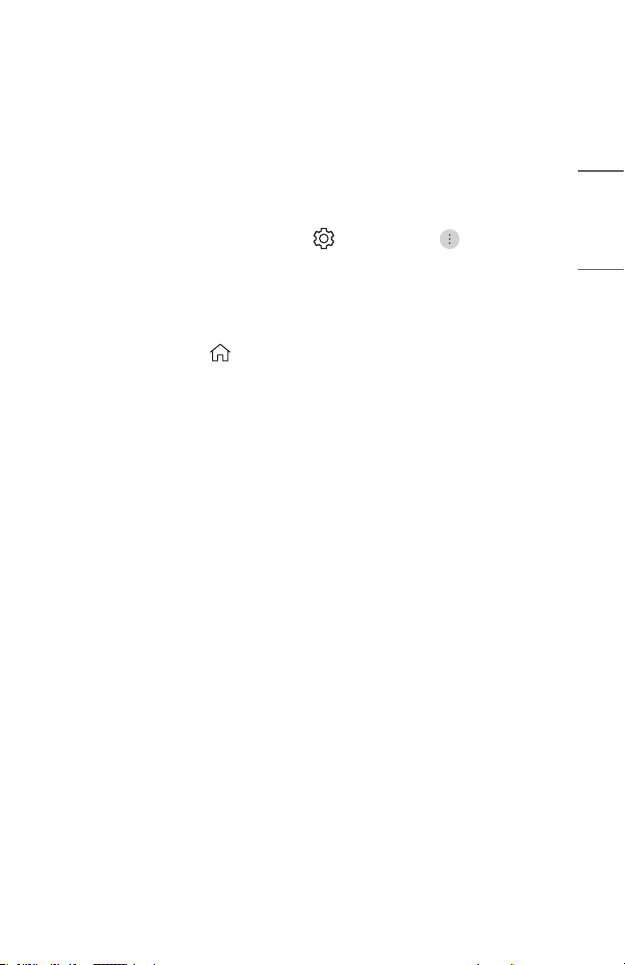
101
ENGLISH
Troubleshooting Contents Issues
Please check the list below when you experience the following symptoms during use of
the product. It may not be a failure.
I cannot see any content in HOME.
• You may not be able to see the content if the service country setting has been
changed.
Change the country you want to use in (Q. Settings) → → [General]
→ [System] → [Location] → [LG Services Country]. (Some models may not be
supported.)
• If you cannot see some apps, it may be because you deleted them. Please
reinstall the appropriate app.
• If the app is deleted, you can download the app at [Apps] and reinstall it. Search
for the desired app in → [Apps] and install it.
• The type of supported content differs by country.
• The content offerings are subject to change or interruption by the service
provider.
Loading ...
Loading ...
Loading ...