Loading ...
Loading ...
Loading ...
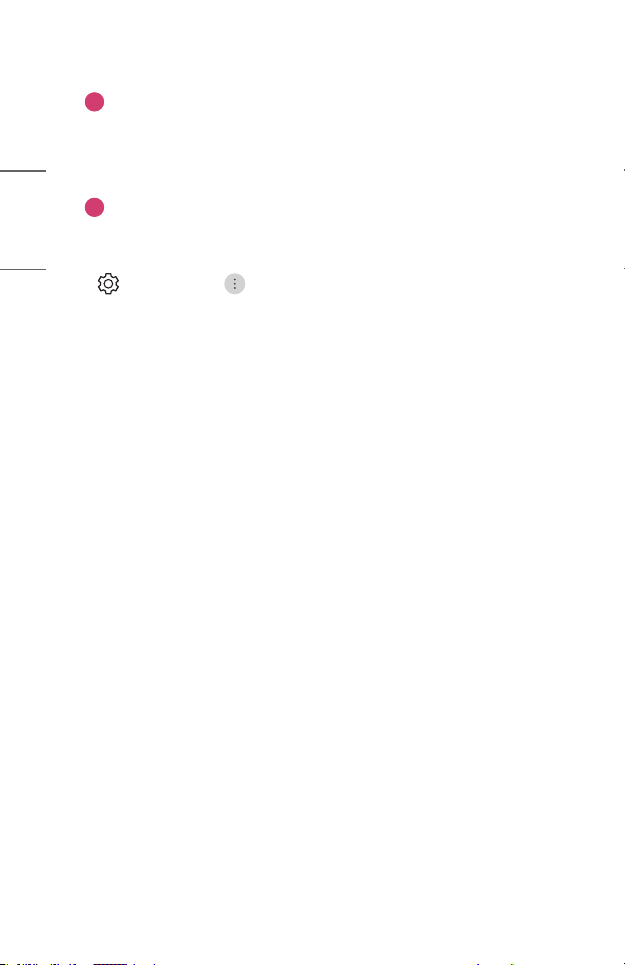
4
ENGLISH
3
You can get recommendations from various contents.
• You must log in to your LG account to get personalized content
recommendations.
• You must connect to the network to use the recommendation
feature.
4
You can run, move, and delete the apps installed on your projector.
• [App List] and [Top Picks For You] are automatically shown on the screen each
time the projector is turned on. To disable this feature, set [Home Auto Launch]
of (Q. Settings) → → [General] → [System] → [Additional Settings]
→ [Home Settings] to [Off].
• The availability of and access to contents and services in LGE device are subject
to change at any time without prior notice.
• Available features vary depending on the region or service.
Loading ...
Loading ...
Loading ...