Loading ...
Loading ...
Loading ...
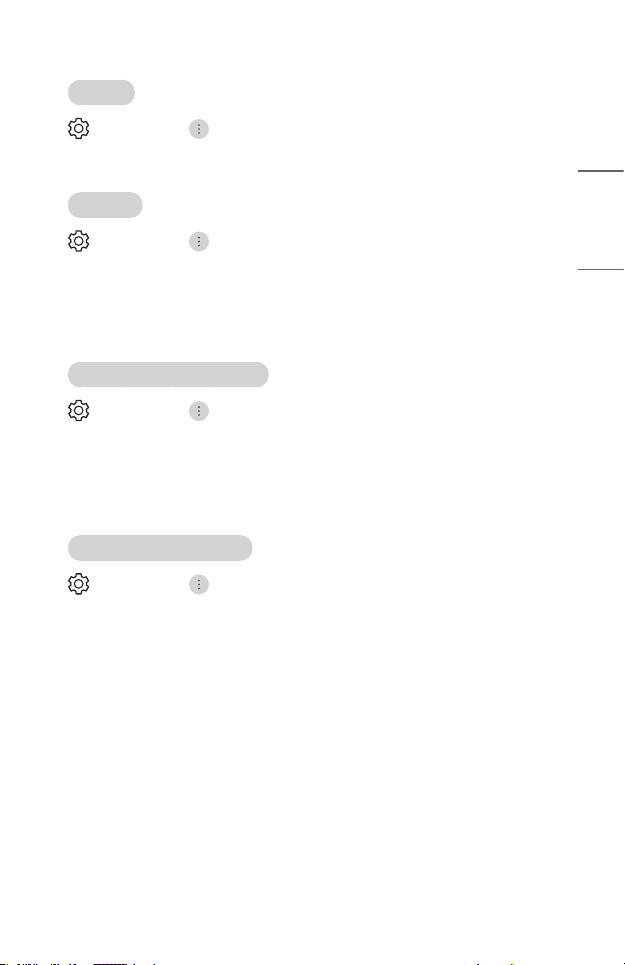
65
ENGLISH
[Balance]
(Q. Settings) → → [Sound] → [Advanced Settings] → [Balance]
You can adjust the volume of the left and right speakers.
• This setting is only available for Internal Projector Speaker.
[Equalizer]
(Q. Settings) → → [Sound] → [Advanced Settings] → [Equalizer]
You can adjust the sound by increasing or decreasing the output of the specic
frequency range of the voice signal.
• The option can be enabled if [Sound] → [Select Mode] is set to [Standard].
• This setting only applies to the internal speakers of the Projector or HDMI (ARC)
connected devices that support [Projector Sound Mode Share].
[Automatic Volume Adjustment]
(Q. Settings) → → [Sound] → [Advanced Settings] → [Automatic Volume
Adjustment]
If it is set to [On], the volume will be automatically adjusted to a suitable level for each
content you watch to help you enjoy watching more comfortably.
• This setting only applies to the internal speakers of the Projector or HDMI (ARC)
connected devices that support [Projector Sound Mode Share].
Adjusting AV Synchronization
(Q. Settings) → → [Sound] → [Advanced Settings] → [Match Screen and
Sound]
Adjusts the synchronization of the sound from the speaker that is working.
The closer the value is set to 60, the slower the voice output speed will be than the
default speed.
If you select the [Bypass], Outputs the sound from external devices without any audio
delay. The audio may be output before the video because of the time the projector
takes to process the video input.
• The adjustable items vary depending on [Sound Out].
Loading ...
Loading ...
Loading ...