Loading ...
Loading ...
Loading ...
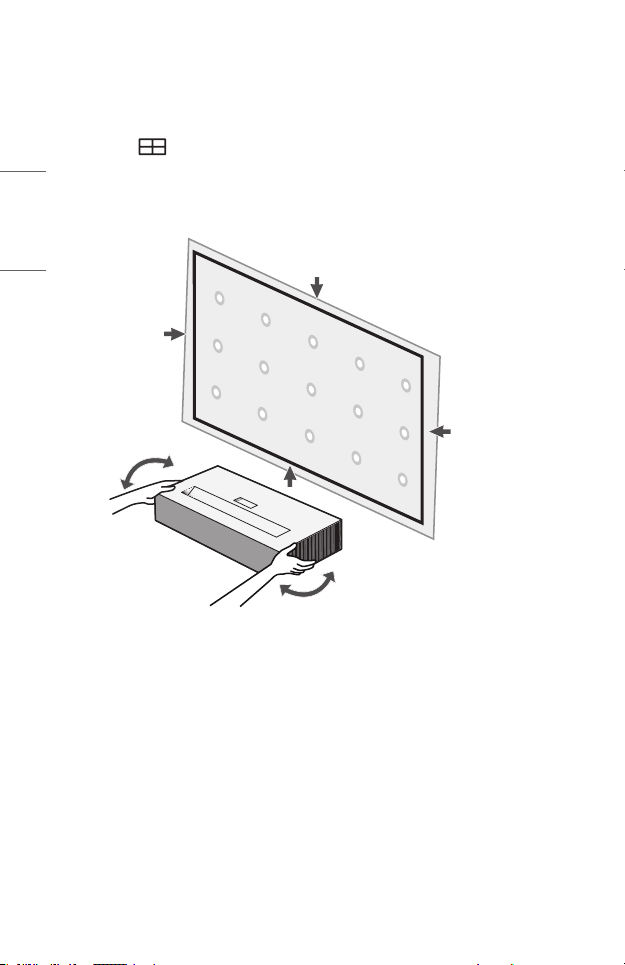
14
ENGLISH
Adjusting the Focus of the Projection Screen
When an image appears on the screen, check if it is in focus and ts the screen
properly.
1 Press (Edge Adjustment) button on the remote control to execute the
[Edge Adjustment] function.
2 Move the projector to the left or right to check that the projection ts on the
screen.
Loading ...
Loading ...
Loading ...