Loading ...
Loading ...
Loading ...
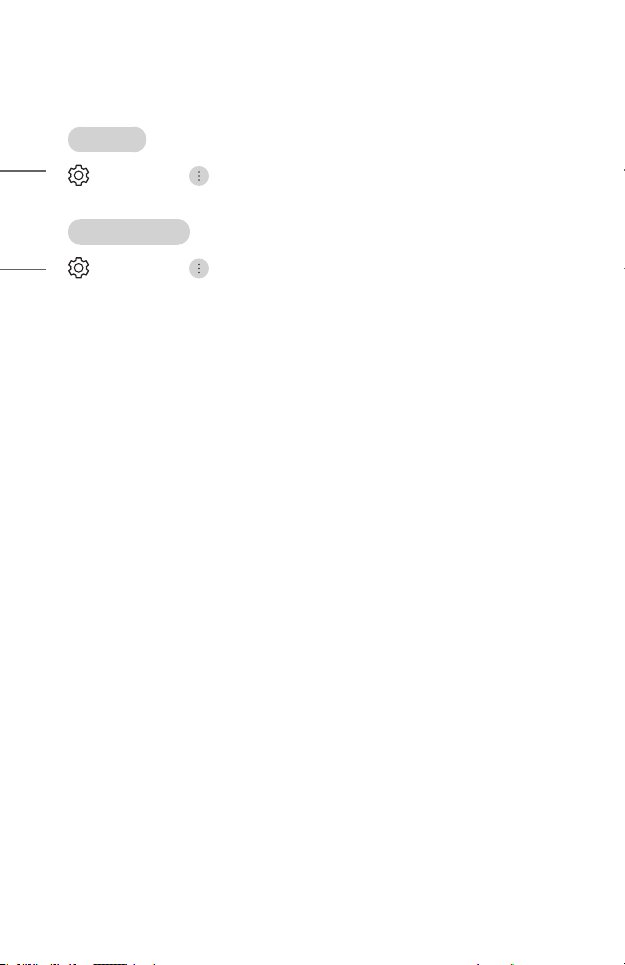
84
ENGLISH
[Installation]
[PJT Mode]
(Q. Settings) → → [Installation] → [PJT Mode]
This function turns the projected image upside down or ips horizontal.
[Edge Adjustment]
(Q. Settings) → → [Installation] → [Edge Adjustment]
[Edge Adjustment] adjusts the horizontal and vertical sides of the projected image if
the projector is at an angle and not perpendicular to the screen. This feature ensures
the shape of the projected image is not distorted.
Use this feature only when the projector cannot be set up at the optimal angle. [Edge
Adjustment] may result in a loss of image quality.
• Some models may not be supported.
• The configurable items differ depending upon model.
• You can adjust the screen by selecting one out of [4 points]/[9 points]/[15
points].
• [4 points]
Screen fit is adjustable using 4 points.
• [9 points]
Screen fit is adjustable using 9 points.
• [15 points]
Screen fit is adjustable using 15 points.
Loading ...
Loading ...
Loading ...