Loading ...
Loading ...
Loading ...
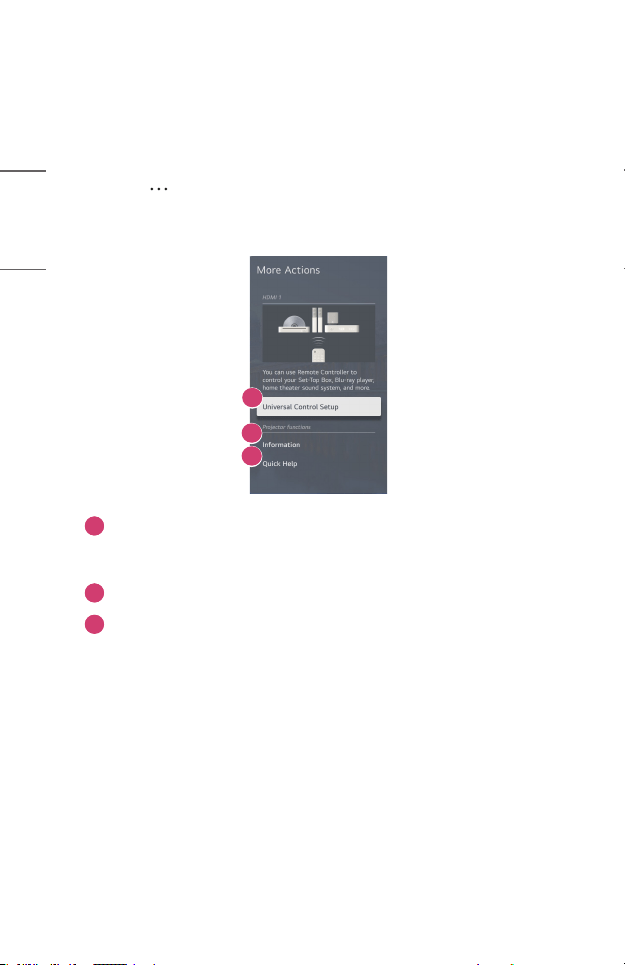
14
ENGLISH
To View More Features of the Remote Control
You can control more features or external devices connected to your projector by using
the buttons displayed on your projector screen.
1 Press the button on the remote control.
2 Using the remote control, select your desired button on [More Actions]
displayed on your projector screen.
2
3
1
1
You can set up the universal remote control.
• You need Magic Lighting Remote to use universal remote control
function. (The provided remote control differ depending upon model.)
2
External input information is displayed on the screen.
3
When the projector malfunctions, you can get help to solve the problem.
• The types of buttons appearing on the [More Actions] vary, depending on the
region and the type of connected device.
• The configurable items differ depending upon model.
Loading ...
Loading ...
Loading ...