Loading ...
Loading ...
Loading ...
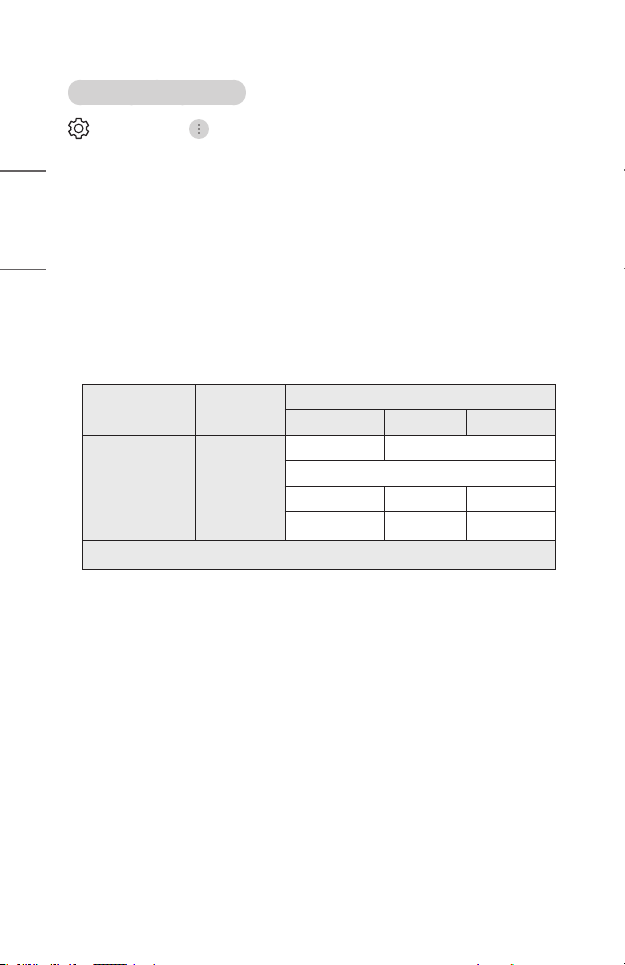
74
ENGLISH
Setting HDMI External Input
(Q. Settings) → → [General] → [Devices] → [HDMI Settings]
You can apply settings to ensure a clear picture and easy control for the HDMI
connected devices.
[HDMI Deep Color]
If you connect a device that supports the [HDMI Deep Color] feature, you can view a
clearer image. Connect a playback device and set [HDMI Deep Color] to [4K].
If the device doesn’t support it, it may not work properly.
In that case, change the [HDMI Deep Color] setting to [Off].
• Supported Display Resolution
– 4K: Supports 4K@60 Hz (4:4:4, 4:2:2, and 4:2:0)
– Off: Supports 4K@60 Hz (4:2:0)
• 4K@50/60 Hz Supported Format
Resolution
Frame rate
(Hz)
Color Depth/Chroma Sampling
8 bit 10 bit 12 bit
3840 × 2160p
4096 × 2160p
50
59.94
60
YCbCr 4:2:0
YCbCr 4:2:0
1)
YCbCr 4:2:2
1)
YCbCr 4:4:4
1)
- -
RGB 4:4:4
1)
- -
1) Supported when [HDMI Deep Color] is set to [4K].
• Settings are changeable only for the HDMI input currently being used.
• You can specify a different setting for each HDMI port.
• Some models may not be supported.
[SIMPLINK (HDMI-CEC)]
You can conveniently control and use various multimedia devices connected through
HDMI with the projector’s remote control.
For details, please refer to "Using SIMPLINK".
Loading ...
Loading ...
Loading ...