Loading ...
Loading ...
Loading ...
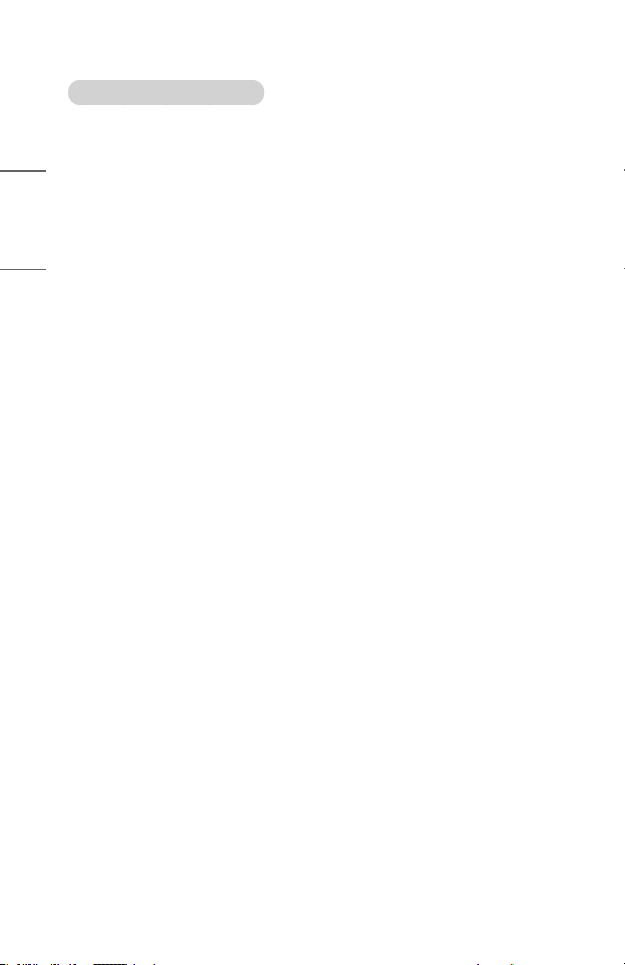
20
ENGLISH
Supported SIMPLINK Functions
• Instant Play
When you start a multimedia device, you can immediately watch content from
the device on the projector without having to control anything.
• Controlling devices with the projector remote control
Enables the user to control multimedia devices with the projector remote control
to watch content.
– The menu of the multimedia device can be operated with the arrow keys on
the remote control.
• Main Power Off
Turning off the projector will also turn off the devices connected through
SIMPLINK.
– This feature is only available in certain devices.
• Main Power On
Turning on a SIMPLINK device will also turn on the projector.
– Some models may not be supported.
Loading ...
Loading ...
Loading ...