Loading ...
Loading ...
Loading ...
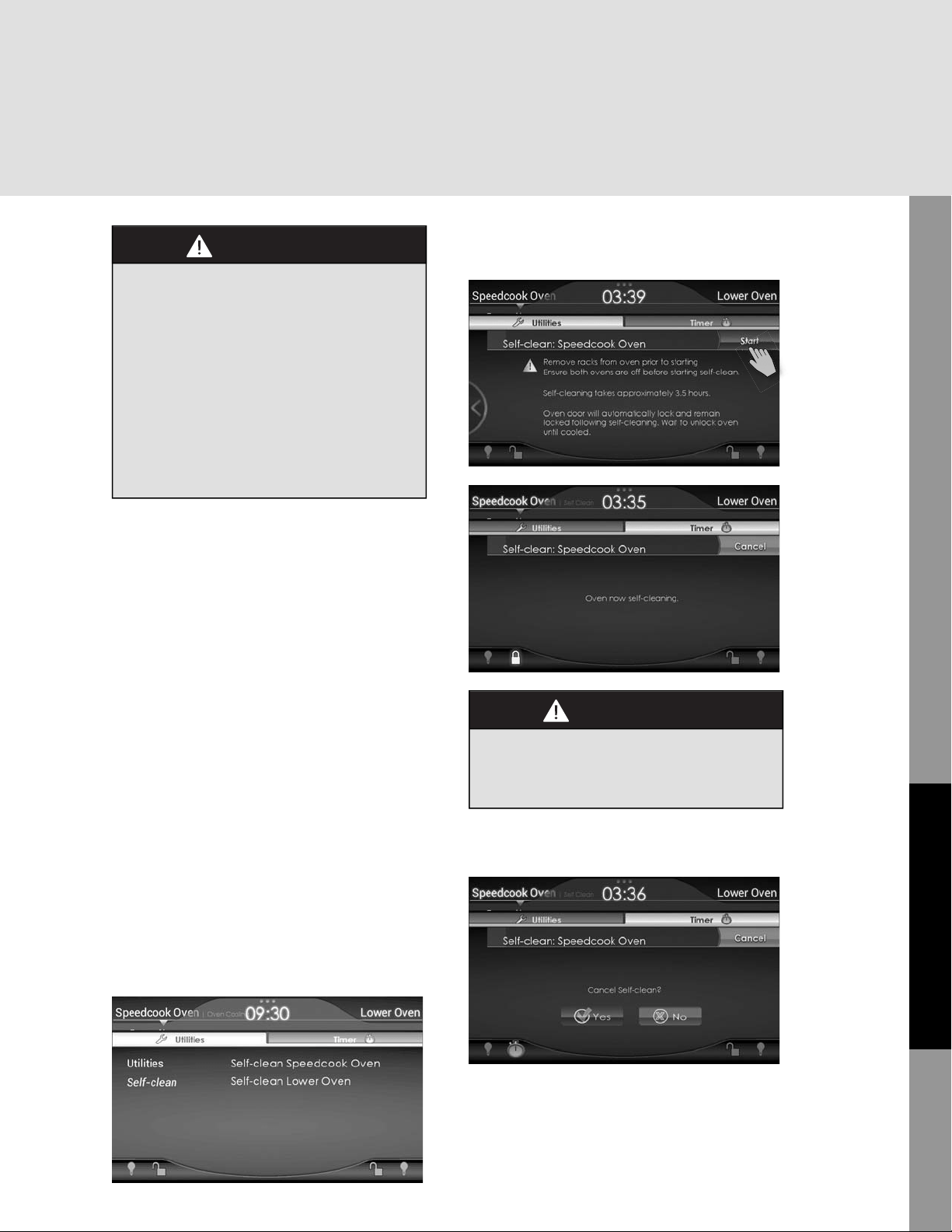
49
Product Care
Note: The upper and lower ovens CANNOT
be self-cleaned at the same time.
During the self-clean cycle, the oven heats
to an extremely high temperature in order to
allow food soil to burn off. To initiate a self-
clean cycle:
1. Make sure the cook cavity is empty and
remove the oven rack.
Note: Failure to remove the oven rack
will cause the rack to discolor.
2. Remove large particles and wipe
standing liquids/grease.
Note: Failure to remove large food
particles and wipe the oven down may
result in smoke while the oven is self-
cleaning.
Removing the lower jetplate and
cleaning beneath it prior to performing
a self-clean cycle (Speedcook Oven
ONLY) is recommended.
3. From the Advanced screen under
Settings, select Self-Clean. Then choose
Self-clean Speedcook Oven or Self-
clean Lower Oven.
4. Tap Start.
5. To immediately terminate a self-clean
cycle, tap Cancel.
6. When the cleaning cycle is complete
and the oven has returned to a safe
temperature, the screen displays a
message and the oven sounds a tone and
powers down.
Self-Cleaning
CAUTION
During the self-clean cycle, the oven
door is locked and the oven surfaces can
become very hot.
CAUTION
Do not touch the exterior portions of the oven
after self-cleaning cycle has begun, since some
parts become extremely hot to the touch!
During the fi rst few times the self-cleaning
feature is used, there may be some odor and
smoking from the curing of the binder in the
high-density insulation used in the oven. When
the insulation is thoroughly cured, this odor
will disappear. During subsequent self-cleaning
cycles, you may sense an odor characteristic
of high temperatures. Keep the kitchen well-
vented during the self-cleaning cycle.
Loading ...
Loading ...
Loading ...