Loading ...
Loading ...
Loading ...
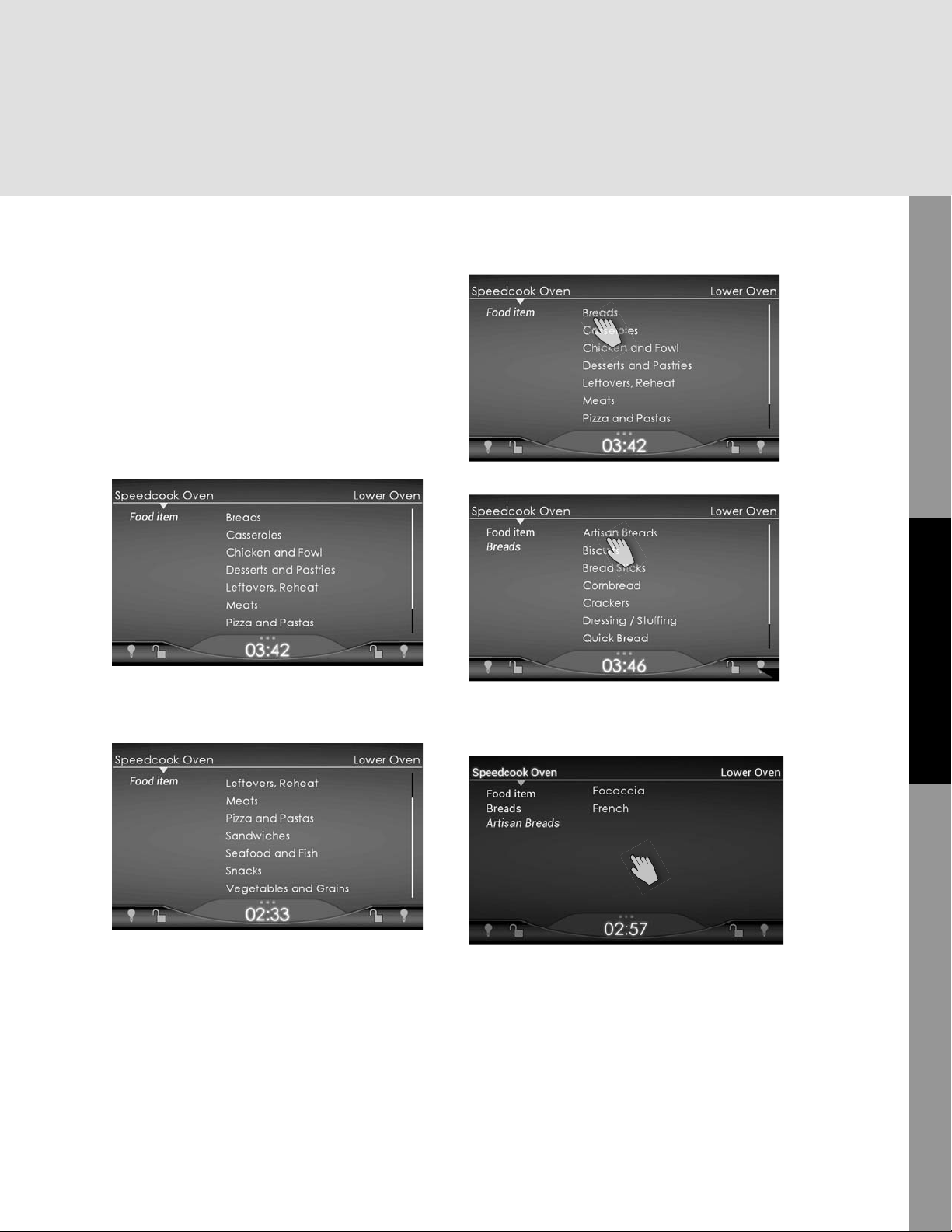
25
Operation
The Speedcook Oven
Starting from Food Item
Cooks traditionally set an oven to a specifi c
mode according to the kind of food they are
cooking. Because the Speedcook Oven has
programmed times and temperatures for
more than 700 food items, you can also go
to the correct preheat and cook screen by
choosing a food item.
At the main menu, tap Food Item to
navigate through the database of pre-
programmed food settings available
through the Food Items menus.
Scroll through the categories to select the
right one for the food you want to cook.
Scroll down to see the rest of the Food items
on the list.
For example, to bake focaccia, tap Breads to
open this menu:
Tap Artisan Breads to open this menu.
Tapping Focaccia will take you to the time
and temperature settings for baking focaccia.
Starting from Cookbooks
To cook any of the recipes you prepared
from the instructions in the cookbook, tap
Cookbooks at the main menu. The screen
that opens show the various categories of
foods for which recipes are included in the
cookbook available online.
Tapping a category name opens a screen
listing all the specifi c recipes in that category.
For example, the Desserts & Sweets menu
starts with this screen.
Loading ...
Loading ...
Loading ...