Loading ...
Loading ...
Loading ...
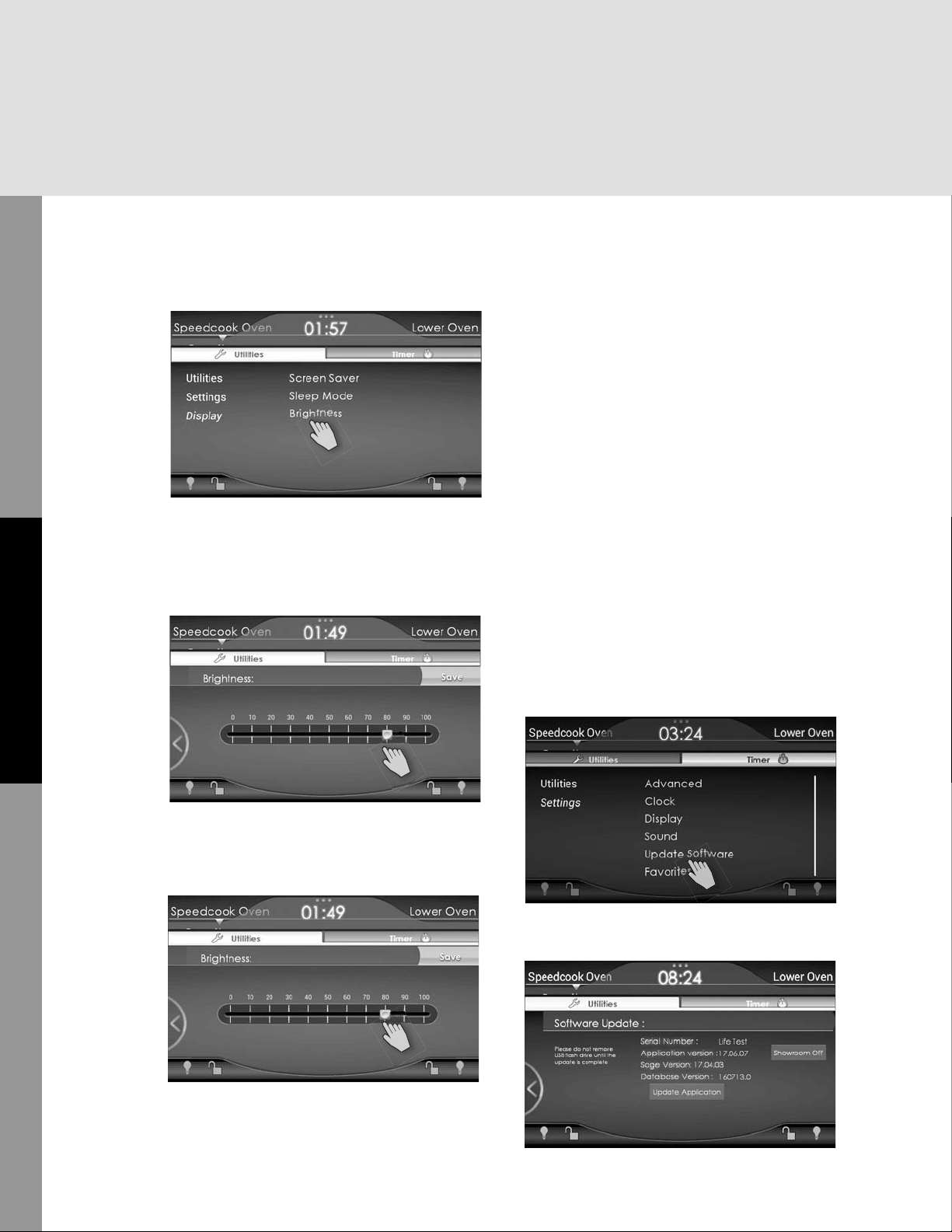
46
Operation
Using Utilities
Adjusting the Display Brightness
To adjust the display brightness:
1. From the Settings menu, tap Display.
2. To adjust brightness select Brightness.
The screen displays the brightness bar,
which allows you to change the display
brightness from low (on the left) to high
(on the right).
3. Slide the white button to the left or right
to adjust the brightness as desired.
4. Tap Save.
5. Tap the Back key to return to previous
screens.
Updating the Software
Software updates contain product
enhancements and additional pre-
programmed food items. When a software
update is released, you will be notifi ed by
email and/or mail. Updates are applied to
the oven via USB fl ash drive (not included
with the oven) and can be downloaded
directly from:
www.vikingrange.com/turbochef in the US or
www.brigade.ca/turbochef in Canada
1. Follow instructions on the website to
save the update fi le to a USB fl ash drive.
2. Place the USB Flash Drive into the USB
port located on the top right corner of
the control panel. Ensure the USB fl ash
drive is properly connected to the oven’s
USB port.
Note: Flash drive must be 2.0 or higher.
3. From the Settings screen under Utilities,
select Update Software.
4. To update the software, tap Update
Application.
Loading ...
Loading ...
Loading ...