Loading ...
Loading ...
Loading ...
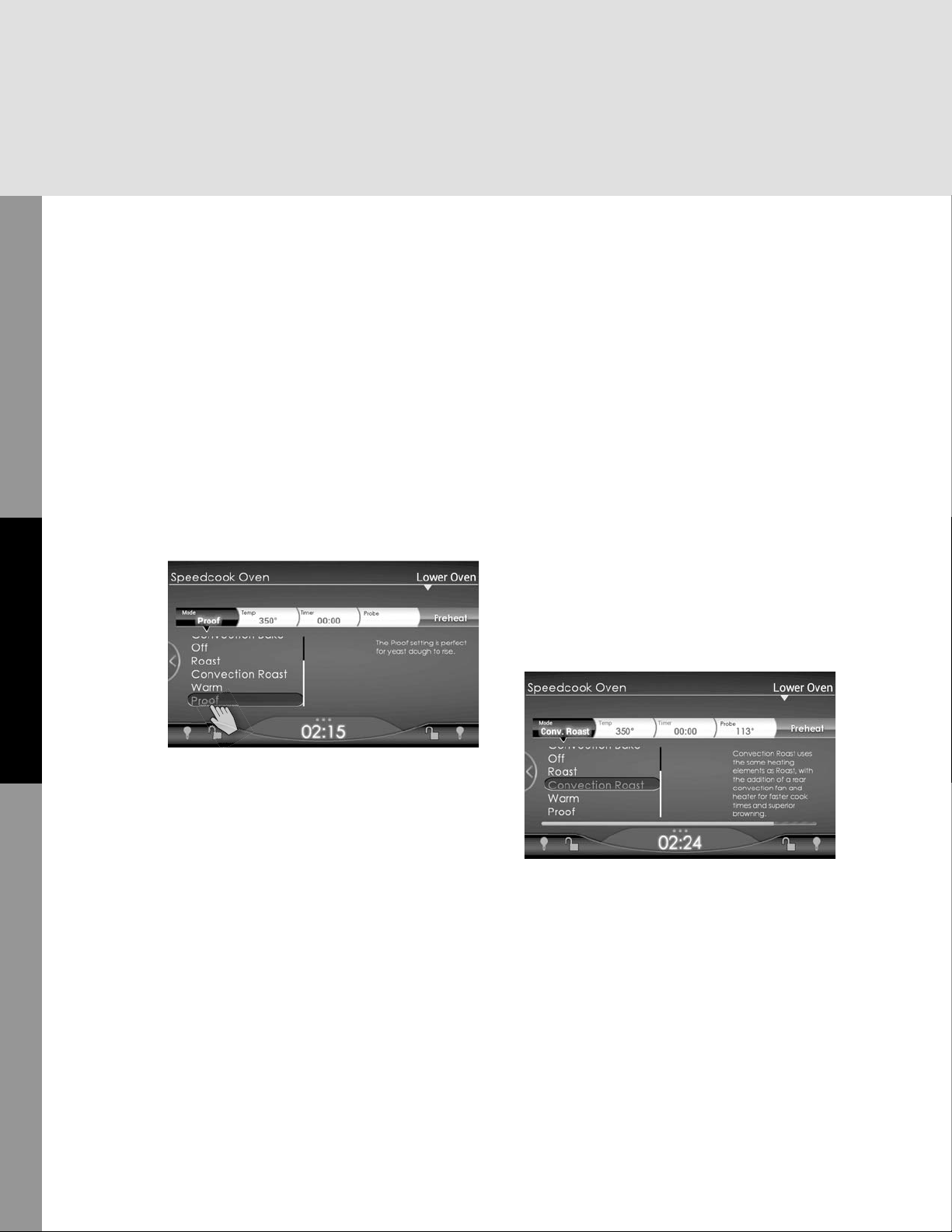
42
Operation
The Lower Oven
Proof
This function allows you to raise ("proof")
bread or other yeast doughs. When the lower
oven is used for proofi ng, the temperature
can be adjusted within the range
90° F – 105° F.
Note: When proofi ng, some doughs may
need moisture to proof correctly. If the recipe
requires moisture, place a sheet pan of water
under the lower rack.
1. At the Lower Oven main menu scroll
down and select Proof.
The Proof screen displays:
2. Set the timer as already described.
3. Tap the temperature shown in the Oven
section of the bar, and slide the white
button to choose a temperature between
90° and 100° F in 5° F increments:
4. Tap Preheat to begin preheating the
proofi ng oven.
Temperature Probe Function
The temperature probe takes the guesswork
out of roasting by cooking foods to the ideal
internal temperature.
To Use the Probe Function:
1. Plug the probe into the outlet located on
right interior wall of the oven and close
oven door, leaving the meat probe end
outside the oven.
2. Select desired Cook Mode and set
temperature. Select Preheat.
3. Once the oven is preheated, open the
oven door. Using a pot holder, carefully
slide out the oven rack. Place the
roasting pan on the rack and insert probe
into meat.
4. Carefully slide rack back into oven and
close door. Select Start.
4. The internal temperature of food will be
displayed on the touch screen while it is
cooking.
Note: When the internal temperature is
reached, the oven will not beep and will not
shut off.
Loading ...
Loading ...
Loading ...